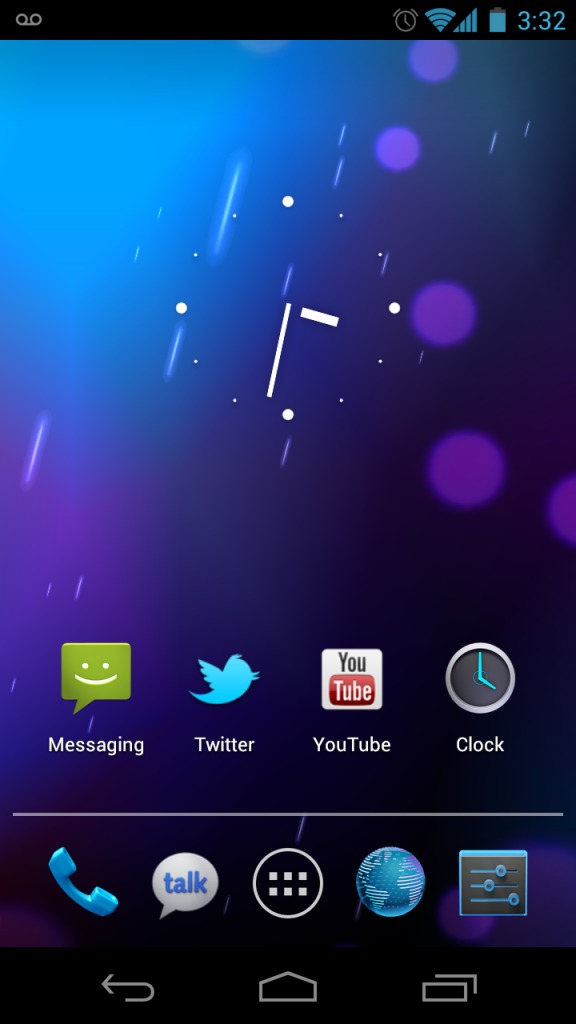
The new launcher for Ice Cream Sandwich is definitely one of its finer UI points, but at least one feature has minimalism fans seeing red. The Google Search bar gets its own reserved spot at the top of the launcher, now that physical buttons are optional and the Search button isn’t included by default. This is the sort of stuff that the XDA-Developers boys live and breathe, so naturally they found a way to get rid of it for a clean and more customizable home screen.
The hack is a simple one for any root user – just use the app disable feature we mentioned earlier to turn off the Google Search app. That’s Settings > Apps > All > Google Search, and tap “Disable”. The downside is that the Google Search app ceases to function, so the immediate utility is kind of shot. But armed with this information, modders should be able to disable the search bar selectively soon enough, just like they’ve been able to re-insert the Search button into the navigation area.
Before you ask: no, there’s no new information concerning the Galaxy Nexus coming to America. But more and more information on Verizon’s LTE model is leaking out, including fully baked retail units. We should be seeing some kind of announcement very soon. We hope. In the meantime you can try one of the many Ice Cream Sandwich and CyanogenMod 9 ROMs that have sprung up for dozens of devices.
[device id=1740]










Why would anybody do this? What do you gain? All you’re doing it making it more difficult to use search or voice search.
Because not everyone wants it on the top of every screen, or even uses it. Although the space being wasted is a shame and widgets will still go under that little area.
replace the button here
http://androidcommunity.com/ice-cream-sandwich-tweak-disable-the-home-screen-search-bar-20111201/
You can make an aesthetic arguement that it doesn’t look nice, but it’s not taking up space. You still have the standard 4×4 grid. People are acting like it’s a permanent widget and they’re losing a 4×1 space. If you’re that much of a customization nazi (not that there’s anything wrong with that) you’re probably going to be rooted anyway and using a custom launcher, so I don’t get all the fuss.
The thing is, no one was using voice actions because they were hidden. Now they are front and center.
I see your point. I’ll be keeping the bar on my own ICS devices myself, but I’m sure a few readers would like to know how so we share the news.
thanks for the comments
U loose 4×1 on each screen so on a Nexus S u loose 5 times 4×1 for a total of 20 icon emplacements that’s more than 1 actual page, and anyway it’s an option and options should be optional!
Not everyone uses search. I haven’t used it once on any of my phones. The point is, its an option. I’m glad to have it.
There’s goes that argument about getting a pure Google phone so that it will be as Google intended it to be…lol.
Nice. This will be one of the first things I do to the phone if they get the search button working right. This really should be an option in the settings. [x] Use search button instead of search bar.
Is there a way to go back to Gingerbread??
I really hate the ICS user interface (The whole interface)