
When you’re watching YouTube videos on your mobile device and you’re not connected to WiFi, as much as you would want to watch everything in the best quality that you can, sometimes you just can’t. Most likely, you’re trying to save up on your data and so you have to limit your quality. YouTube seems to be testing out a granular mobile data usage setting to replace the standard HD toggle that you currently have now, which will useful, may not always do the job.
Currently, you can only choose between setting it up to 480p and having no limit at all. But now some users have reported seeing new options that you can choose from. What the feature does is to limit the quality of the video that you’re watching when you’re on mobile to whatever you choose in the settings. The new granular mobile data usage setting options range from 144p to 240p, 360p, 480p, 720p, and a no quality limit option, in case you have a lot of data left in your plan.
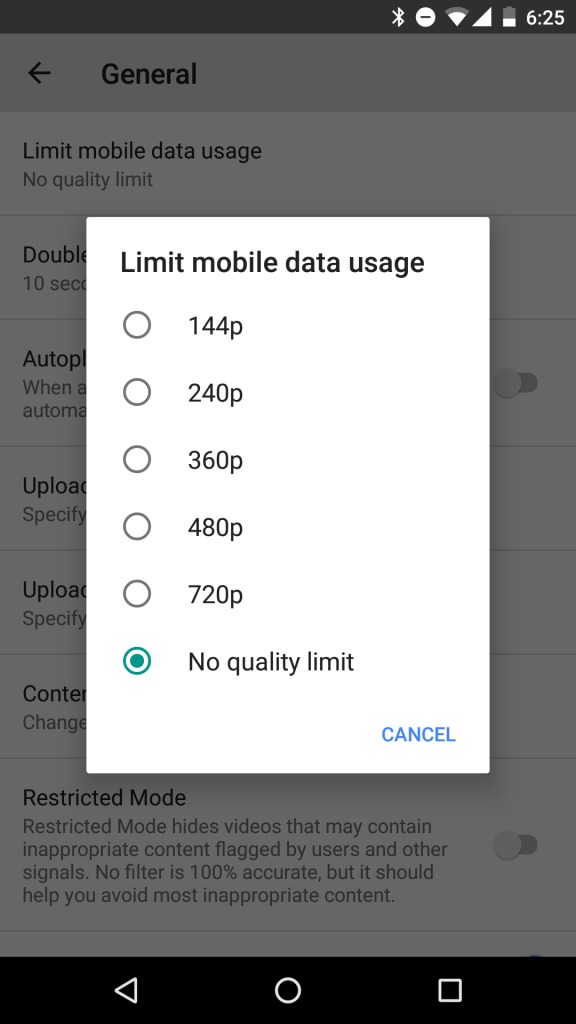
If the video you’re watching is more for the audio rather than the visuals, then you probably can just choose 144p then watch it again on a better quality resolution when you’re connected to the WiFi. But sometimes, you really can’t help but watch something in glorious HD while you’re on mobile, like the latest trailer from Game of Thrones or a bonus scene from the latest superhero movie that you love.
Not everyone can see this granular mobile data usage setting just yet. YouTube is probably still testing it out. So if you see it already on yours, tell us if you find the tool useful.
VIA: Android Police









