
Your Oculus Quest 2 VR headset is getting an update. The latest software update is bringing a number of new features and enhancements. For the Android community, you can be glad in knowing you can finally send links to the VR from Android devices. This allows easier sharing and access, making the Oculus Quest 2 one the more fun ways to enjoy virtual reality.
From any Android device, you can send links to the headset so you can view them in VR. Quest software update v37 brings link sharing as it’s not available previously.
Sharing links is now seamless from smartphone to a headset. All you need is the Oculus Mobile App and the Bluetooth connectivity is turned on or enabled on the Android phone.
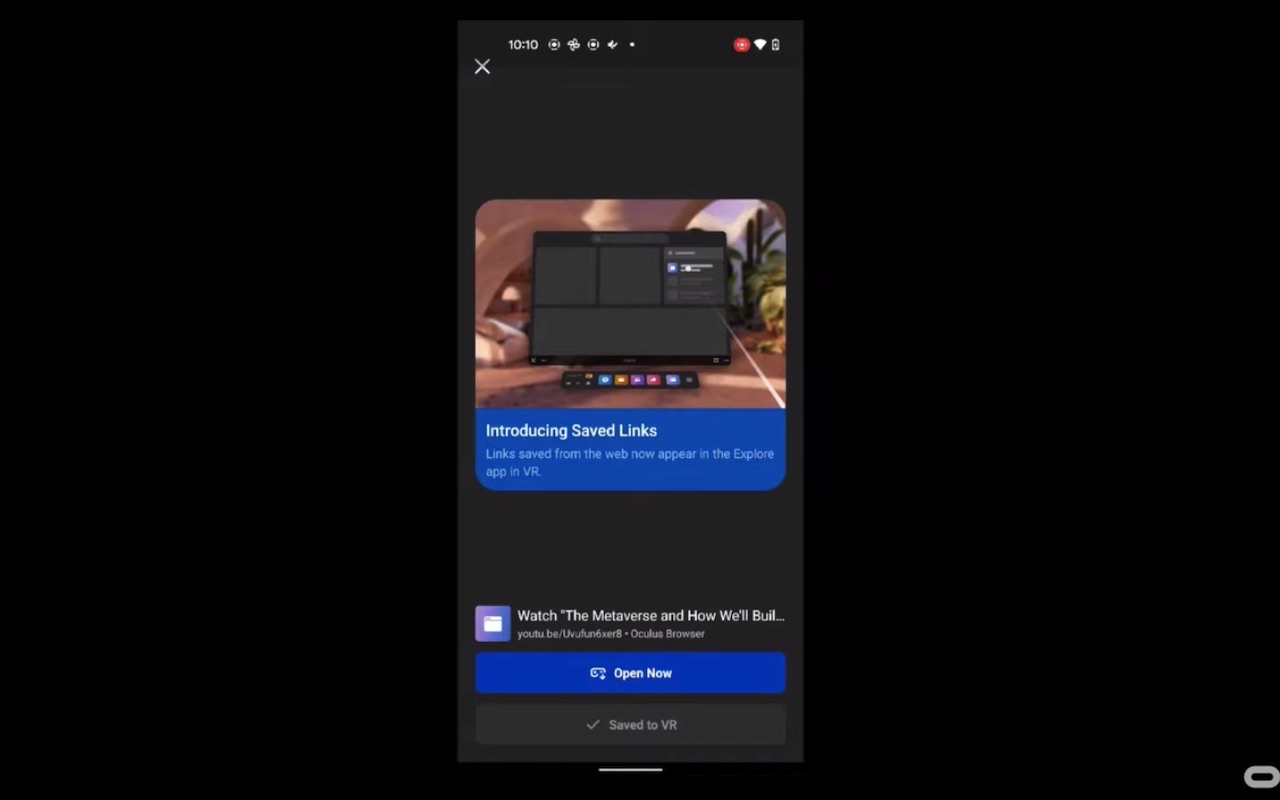
To share a web link, access a website on the smartphone, choose Share, and then select the Oculus App—> Open Now. You need to choose the headset. The link will then open in the Browser automatically as you wear the VR headset.
This feature is exclusive to Android at the moment. It may be available for other platforms but there are no clear details yet.
So yes, all you need is the Oculus app installed on your Android tablet or smartphone. Make sure too the Oculus VR headset is turned on. The Bluetooth must be enabled so it can receive the link from your Android device. The headset should be recognized quickly especially if it’s been paired already.









