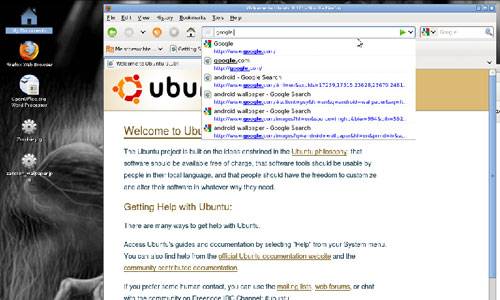
Geeks like to mod. We all know this to be true. We dual boot and change things to make them our own, warranty be damned. If you are the modding sort of geek staring at a shiny new Galaxy Tab wondering what to do, here you go.
You can put Ubuntu on your Tab thanks to a geek over at XDA forum going by dviera88. The dude used some directions by another geek known as BThomas22x for putting Ubuntu on the Samsung Epic to do the deed.
There are a few things you have to do before you can install Ubuntu though. The big thing is that you have to root your Tab and you need some software like Busybox, Superuser, and the Android SDK. You also need to know how to use this stuff along with Android VNC and Terminal Emulator. Dviera88 says that the instructions worked perfectly and he’s now enjoying Ubuntu on the Tab.










Dumb question … can you make calls with the phone after installing Ubuntu?
Yes was real simple,
Hi could i decide to get rid of android by replacing with Ubuntu?
Kind regards
Trevor
will skype work?
how is it possible to make phone-calls in ubuntu ?!?! 😀
I am unable to download, the download link redirects me to the dropbox.com, with the following error message –
Error (403)
It seems you don’t belong here! You should probably try logging in?
Please let me know from where can I download it?