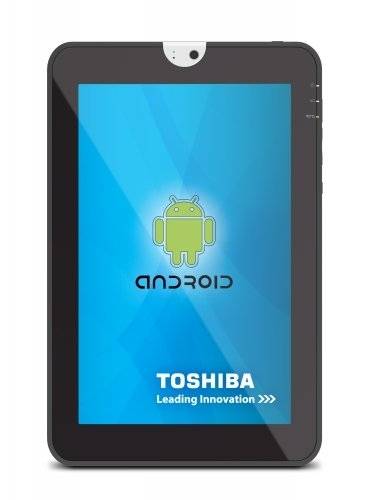
Toshiba’s Android 3.0 tablet has quietly shown up at Amazon, though still lacks a price or a release date. First tipped back in January, the NVIDIA Tegra 2 based 10.1-inch slate has a 2-megapixel front camera, 5-megapixel rear camera, and runs at 1280 x 800 resolution like the Motorola XOOM.
There’s also WiFi b/g/n, Bluetooth, a full-sized USB 2.0 port and a miniUSB port, a full-sized SD card slot and an HDMI port. The rubberized back panel is user-interchangeable, as is the battery, though there’s no word on how long it should last.

Toshiba is also readying a docking station for the unnamed slate, with “additional connectivity ports,” and there’s obviously Android Market access. No word exactly on launch dates from Toshiba, but previous rumors have suggested the slate will drop in the first half of 2011.
[Thanks John!]
Product Description:
Well-equipped with stand-out performance and features plus smart technologies that adapt to the way you want to use it, the Android-powered Toshiba Tablet features a brilliant 10.1-inch wideview screen with Toshiba Adaptive Display technology and an advanced NVIDIA Tegra 2 mobile processor. Powered by the Android OS, the Toshiba Tablet is ready to delight and entertain, delivering a lightning-fast web experience complete with support for Adobe Flash and a broad range of HD multimedia content–including rich console-like games and movies.
The Toshiba Tablet features both a 2-megapixel front-facing camera for video conferencing and 5-megapixel rear-facing camera for taking high-resolution photos and videos, and it includes integrated GPS and compass so you can take advantage of location-based services. It also offers built-in HDMI, USB, mini-USB and SD memory card ports, making it easy to share content with your other devices.
It’s loaded with exclusive Toshiba smart technologies, like Resolution+ video upconversion as well as ambient screen and sound technologies to enhance your Tablet experience. Other features include ultra-fast Wireless-N Wi-Fi networking, Bluetooth with connectivity to peripherals plus stereo headphones, user replaceable battery, and access to more Android apps via the Toshiba App Place and Android Market.
Dressed in an exclusive soft-to-the-touch Easy Grip surface, the Toshiba Tablet is comfortable and customizable, with changeable backplates available in a spectrum of exciting colors. An optional docking stations allows you to connect and recharge the device at a desk or at home, and it provides additional connectivity ports.
A Complete Web Experience, with Support for Adobe Flash
With Android, the Toshiba Tablet provides support for Adobe Flash, delivering a complete web experience to help you explore, discover, and interact. You’ll enjoy more satisfying social networking, games, streaming video and more, with all the animations you expect.
Toshiba Places (Marketplace)
Once you start using mobile apps on your Toshiba Tablet, you’re sure to come looking for more. So while you’re shopping around, be sure to stop by the Toshiba App Place, which complements the Android Market by providing a wide selection of widgets ranked by quality and popularity. To save you time, Toshiba Places even screens out offerings incompatible with your device.
10.1-Inch Wideview Display
With the high-resolution 10.1-inch LED-backlit display, you won’t have to squint to see web sites or movies. It’s well-sized for surfing the Internet, and it offers a 1280 x 800-pixel HD resolution (native 720p) and 16:10 aspect ratio, which also creates a cinematic experience for movie viewing and gaming.
The unique slip-resistant rubberized surface is more comfortable to the touch and easy to hold.
Toshiba Screen Technologies
Toshiba’s Adaptive Display technology ensures that you get the best visual experience, automatically adjusting the display’s brightness and color to the lighting environment–making it readable even on the sunniest parts of the patio. The tablet also features a built-in motion sensor that enables full screen rotation and includes a rotation-lock switch to set the display in position when the user chooses. In addition, the tablet includes an on-screen keyboard with Haptic feedback for more accurate typing.
NVIDIA Tegra 2 Mobile Processor
Powered by the world’s most advanced mobile processor–the dual-core NVIDIA Tegra 2 with integrated NVIDIA graphics–you’ll be able browse the web at unprecedented speed, experience amazing graphics in the latest games and multimedia and benefit from accelerated multi-tasking. The NVIDIA Tegra 2 processor also delivers smooth, full frame-rate 1080p HD video playback.
Dual Cameras
Videoconference with clarity via the front-facing 2-megapixel webcam with integrated microphone. Wherever you want to be part of the conversation, the Toshiba Tablet makes sure you always look and sound your best.
The 5-megapixel rear camera provides an auto-focus lens and it can also capture HD 720p videos. It’s also great for augmented reality apps, which enhance what you’re seeing through the viewfinder (and experiencing firsthand) by overlaying sound, graphics, and relevant text.
Always Entertaining
Toshiba’s Resolution+ video enhancement technology improves color, contrast and sharpness, upconverting standard definition video to a more high definition look. Additionally, Toshiba sound enhancement technology boosts the audio experience–adding more robust sound capabilities to the device’s stereo speakers.
The Toshiba Tablet not only has a well-sized display, but you can use its built-in HDMI port to share on a bigscreen TV all the stuff you’ve captured and carried around–in up to 1080p full HD resolution.
Usability Features
Sensors (Gyroscope, Accelerometer, e-Compass, GPS and Ambient Light)
Upside-down. Sideways. Even miles from nowhere. Wherever you take it, the Toshiba Tablet knows where it is, and which way is up, thanks to onboard suite of sensors including a gyroscope, accelerometer,e- compass and GPS. Tilt it into a portrait or landscape format—through a full 360 degrees of rotation—for the very best viewing. Experience a whole new way to play games. Note your location most anywhere on Earth. And take advantage of today’s popular map applications, photo tagging and more.
Screen Rotation Lock Switch
If you’re reading a web page, scanning mail, playing a game while lying on your side–or using apps suited for a specific orientation–you’ll want to keep the same format even if you move around. That’s why the Toshiba Tablet comes with a special screen rotation lock switch.
User-Replaceable Battery
Keep your tablet–and yourself–running stronger, faster, longer, thanks to an easily replaceable battery. Be sure to have a second battery pack ready in your bag or at the office so you can double your unplugged computing time when inspiration strikes.
User-Replaceable Backplates
With its interchangeable multicolored backplates the Toshiba Tablet is ready to go with whatever mood strikes you. Customize or change up your tablet however you like. Then hit the streets with a style that says you.
Connectivity
Wireless-N Wi-Fi
The Toshiba Tablet’s advanced integrated Wi-Fi offers an easier, more affordable way to stay in touch. Plus, it also enables Wi-Fi tethering, transforming your tablet into an Internet gateway for other wireless gear, and turning the spot on which you’re standing into the hottest spot around.
Bluetooth
Along with built-in Wi-Fi you’ll also enjoy onboard Bluetooth connectivity, which makes it easy to expand your comfort and convenience by using wireless gear like a mouse, printer or headphones.
Full-size SD Card Reader
Sharing your photos, video clips, playlists and other files makes mobile life more fun. And the Toshiba Tablet offers a handy Memory Card Reader for your full-size SD Cards. It simplifies transferring large files to and from your tablet, expanding your storage capabilities, and pulling pictures from your digital camera.
Full-size USB 2.0 and Mini USB Ports
Feel free to transfer and share files with your other gear and many of today’s most popular gadgets, courtesy of USB 2.0 and mini USB ports on your Toshiba Tablet.


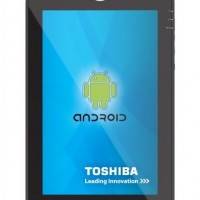
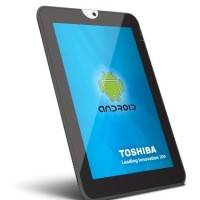


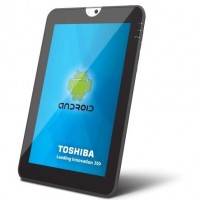



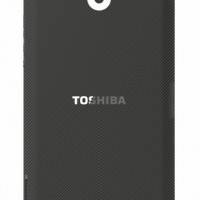
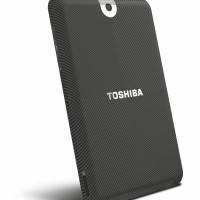

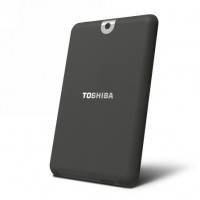










nice work. nice pic and inf.
http://bit.ly/hb978a
COME ON TOSHIBA !!!!!!!!!!!!!!
I just don’t get why they put the camera where they did. Do they really expect this tablet to be used primarily in portrait mode? Otherwise my hand will be covering the camera most of the time.
Also holding the tablet in landscape mode as I would plan to do most of the time means my thumb gets to smudge camera glass all the time? I guess, it’s not that big of a deal since it’s the exterior glass now that I think about it but looks like it could have been better placed.
Also holding the tablet in landscape mode as I would plan to do most of the time means my thumb gets to smudge camera glass all the time? I guess, it’s not that big of a deal since it’s the exterior glass now that I think about it but looks like it could have been better placed.
…it has a lot of nice things to talk about…USB ports, Wi-Fi, Bluetooth, Android 3…5 mp rear and 2 mp front camera…this one is surely going to beat iPad 1 and 2…
…it has a lot of nice things to talk about…USB ports, Wi-Fi, Bluetooth, Android 3…5 mp rear and 2 mp front camera…this one is surely going to beat iPad 1 and 2…
…it has a lot of nice things to talk about…USB ports, Wi-Fi, Bluetooth, Android 3…5 mp rear and 2 mp front camera…this one is surely going to beat iPad 1 and 2…
The removeable battery is an interesting idea in a device this big. Does carrying a second, big, battery make much sense? The whole point of a tablet is light weight and portability, doesn’t that get all shot to Hell if you’ve got to carry a second battery with you?
I don’t think the idea is to carry a second battery. It’s rather to be able to easily replace the battery if it becomes defective without having to send the whole device to the manufacturer. Moreover this feature gives it a good resell value. Imagine being able to resell your tablet and say that it has a brand new battery.
I don’t think the idea is to carry a second battery. It’s rather to be able to easily replace the battery if it becomes defective without having to send the whole device to the manufacturer. Moreover this feature gives it a good resell value. Imagine being able to resell your tablet and say that it has a brand new battery.
I don’t think the idea is to carry a second battery. It’s rather to be able to easily replace the battery if it becomes defective without having to send the whole device to the manufacturer. Moreover this feature gives it a good resell value. Imagine being able to resell your tablet and say that it has a brand new battery.
I don’t think the idea is to carry a second battery. It’s rather to be able to easily replace the battery if it becomes defective without having to send the whole device to the manufacturer. Moreover this feature gives it a good resell value. Imagine being able to resell your tablet and say that it has a brand new battery.
I don’t think the idea is to carry a second battery. It’s rather to be able to easily replace the battery if it becomes defective without having to send the whole device to the manufacturer. Moreover this feature gives it a good resell value. Imagine being able to resell your tablet and say that it has a brand new battery.
Had a Toshiba older laptop. Quality
This looks like a product made twice for Obama Si
Mine
Had a Toshiba older laptop. Quality
This looks like a product made twice for Obama Si
Mine
http://blazomania.com/2011/03/21/toshiba-announced-10-1-inches-android-tablet-%E2%80%93-running-android-honeycomb-3-0-os/
Tis is a gotta have!!
OMG!! I am a big FAN of Toshiba!! Glad I researched more before buying an android tablet. I haven’t heard or read anything about the Toshiba Android Tablet. SO I googled it and BAM here it is!! Cannot wait! I hope they come out with it soon. Also hope they spent enough time to perfect this.
OMG!! I am a big FAN of Toshiba!! Glad I researched more before buying an android tablet. I haven’t heard or read anything about the Toshiba Android Tablet. SO I googled it and BAM here it is!! Cannot wait! I hope they come out with it soon. Also hope they spent enough time to perfect this.
anybody know of what the price might be?? Any range? I need to start saving up for this now ASAP!!
it should be around the tablets price. maybe a little more, but not too much more
What they failed to mention was that it will weigh close to 2lbs!!
i have a toshiba AC100 i can surf with facebook and yahoo but i cannot use other application?can u help im a new user.
why pay more and get less?
a small computer for $300 can do all these pad can do and more, like 250 GB hard drive and MS Windows Operating system and can run all the applications.
I just received my tablet. I love the size. I thought it would be smaller. Everything
So far everything is wonderful.