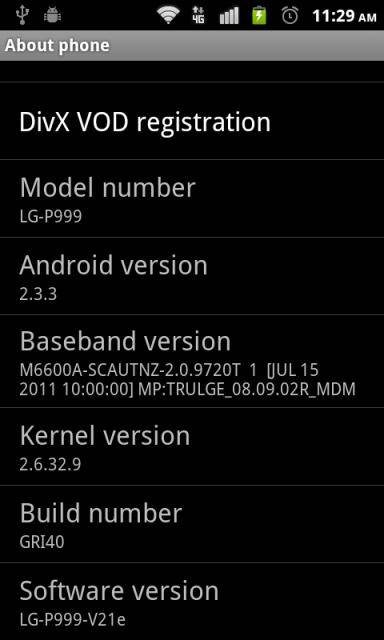
Reports are starting to stream in this morning that the G2x update to Android 2.3 Gingerbread appears to been leaked by LG. We are still not completely sure if this is the official version that will be rolling out OTA (over the air) in the next few days or if this was simply an accident. Over on the LG support forums an announcement for Gingerbread was made saying the update was available via LG’s proprietary Mobile Software Update Tool.
Over on XDA users are jumping for joy because they’ve been waiting for this update all summer. From initial reports the update is 178MB and brings us to build GRI40, or Android 2.3.3. Although some users mentioned the nifty LG camera app was removed and now they have the stock gingerbread camera we are still fishing through the information and will flash our own G2x shortly.
Obviously this is more of an official release so you will lose root. The update tool linked to below will inform users they will lose all data but many at the XDA forums are reporting all apps still intact after the update completes. It’s actually really easy and you need to be running an Android 2.2 ROM for the updater to recognize you need the update, preferably running the stock build then you just follow the instructions.
Download: LG Update Tool
Now if you need a nandroid backup of the stock ROM check here
That’s it folk, easy as can be but as always do this at your own risk.
[via XDA Forums]
[device id=398]










I don’t think it works anymore….it says I already have the latest update-and my phone android version still says 2.2.2. 🙁
Try restarting the phone
I’m going to stick with CM7, maybe Cyanogen includes the LG kernel if it’s any better than the one from CM7 (which works fine for me).
Let me know if you decide to update, I’m running cm7 as well, I’m a bit apprehensive. Hope to hear from you:)
I’m going to stick with CM7, maybe Cyanogen includes the LG kernel if it’s any better than the one from CM7 (which works fine for me).
It works, i am able to upgrade my g2x to Android 2.3.3
Elapsed time: 22 minutes! Gets to 4% and goes no further. Keeps saying to: unplug cable, remove battery and click RESTART. I’m stuck in this look. Does it matter that I am rooted and have some frozen apps (via Titanium Backup)?
From the looks of that picutre, the 4G icon and WiFi signal is still not turning green just like the previous leak. That’s terrible if thery’re going to release it like that.
yea that is still an issue i believe i read. lol #lgfail
Ha! I wouldn’t flash that if my name was Gordon. I’ll wait for the OTA just to have it. :-DE
Ha! I wouldn’t flash that if my name was Gordon. I’ll wait for the OTA just to have it. :-DE
i have lost my rooted , and few applications but most are still there. My total time was like 18 mins from start to finish.
Did a factory reset…now Stuck at 4% with no message to unplug, remove battery. HA! Won’t be the 1st time I’ve bricked a phone by removing USB during update.
I unplugged mine maybe 6 times during the update due to issues, but now I have a G2x running Gingerbread 2.3.3, rather than a $500 paper weight. Happy updating!
how did you do it? did u just unplug the usb during installation? or did your restart the whole updating process?
Yes! Finally! I had some of the problems you guys have mentioned , including being stuck at 4%. Go and download the latest usb driver from LG’s site. Then everything should go smoothly from there.
Got mine about an hour ago took 8 minutes 43 seconds and it is badass
Worked great!!!!!
the program hangs on my vista machine ugh.
we waited this long for 2.3.3 are you serious wtf lg
we waited this long for 2.3.3 are you serious wtf lg
THANK YOU LG!!!!!!!!!!!! ITS ABOUT TIME
It runs smoothly on windows 7
but wont work on 64 bit, had to use an old XP PC
but wont work on 64 bit, had to use an old XP PC
Runs smoothly on XP pro
Got it! all apps stuck around! lost Root and cannot seem to root again. 🙁 have an annoying beep when fully charged or plug into computer. Reminds me of my Galaxy S 🙁
mine is saying it has the latest update but im still running 2.2.2 what do i do anyone please help
and yes im using the lg updater not sure y its saying i have the latest update
Now i need to figure out how to re root again.
Ok so it updated my phone fine… no WiFi issues runs flawless no lag. However I plug my wife’s g2x in and it says that it already has the latest up date. Any suggestions? Tried it on the same computer then a different computer. Both windows 7. Its like only some phones can update.
I just used the Gingerbreak.apk 1.2 and it is rooted again! Good bye Bloatware.
I have the same issue but was using xp.
I have the same issue but was using xp.
Since doing the update, I’ve noticed that load time and response time to certain tasks are quicker. Does anyone know if this fixes any of the G2X’s known issues? Also, isn’t Android 2.3.4 the one with gtalk video chat on it?
Since doing the update, I’ve noticed that load time and response time to certain tasks are quicker. Does anyone know if this fixes any of the G2X’s known issues? Also, isn’t Android 2.3.4 the one with gtalk video chat on it?
Updated my G2X through the LG website last night. Worked seamlessly – took about ten minutes. When the G2X rebooted it stayed on the G2X screen for a long time and I was worried, but I just hung in there and eventually it was reborn with gingerbread – awesome!
Mine was rooted and would not pass 4% no matter how many times I removed the USB and battery. Finally, I shutdown, then rebooted holding down the VOLUME DOWN and POWER. Then released the power when I saw the LG logo. This puts up a screen that says S/W Upgrade, Please wait while upgrading. I then plugged in the USB and waited for WIN7 to load the drivers. Clicked restart on the Phone Updater and it worked like a charm!!
Hope this helps. Now I have to figure out how to root again! LOL!
Mine was rooted now its not. But nothing in the world I do running Superoneclick or running the Gingerbreak apk works. I almost wish I just went with the custom rom. I cannot stand the bloatware.
I just used the Gingerbreak.apk 1.2 and it is rooted again! Good bye Bloatware.
Update: gingerbreak isn’t quite working. Hopefully someone will get a root soon.
i just tried that up date and the shit locked my phone with the s/w screen. I called LG there is no way to reset the phone, i have to send it in and wait for them to fix and send back. TMOBILE WILL NOT HELP WITH ANY OF THIS i strongly suggest not doing it lol i have to use my g1 until this damn g2x gets fixed wish i didn’t seem my vibrant DAMN LG first and last phone from this company
thank you lg
thank you lg
yall need to have a little patience with ya phone and check ya computer i updated my g2x yesterday and everything went fine and my phone is amazing now faster and all the update is easy plug ya phone in and have pateince also have a good internet connection dont be stealing wifi.
yall need to have a little patience with ya phone and check ya computer i updated my g2x yesterday and everything went fine and my phone is amazing now faster and all the update is easy plug ya phone in and have pateince also have a good internet connection dont be stealing wifi.
you need to close the app one time after installing it for it to work properly
you need to close the app one time after installing it for it to work properly
the LG app that is
DON NOT DO IT. IT WILL GET STUCK ON S/W UPGRADE
Be careful this is not the official release from T mobile but just a update released interdependently by LG for testing. Its currently being tested by T mobile’s staff before being officially announced by them and pushed out. There have been plenty reports of people bricking their phones with this update.
I followed Cory’s directions and used the links he mentioned. My phone is bricked. Now what? Can anyone give me an advice. I am using windows 7.
Advice????? Buy a new phone bro……
Advice????? Buy a new phone bro……
Advice????? Buy a new phone bro……
im soo glad i jump from this boat,after went to tmobile store and almost go to the jail,the manager agree to exchange my LG G2crappy for HTC sensation. (love stock but i got a business and need a good working fhone)
im soo glad i jump from this boat,after went to tmobile store and almost go to the jail,the manager agree to exchange my LG G2crappy for HTC sensation. (love stock but i got a business and need a good working fhone)
im soo glad i jump from this boat,after went to tmobile store and almost go to the jail,the manager agree to exchange my LG G2crappy for HTC sensation. (love stock but i got a business and need a good working fhone)
im soo glad i jump from this boat,after went to tmobile store and almost go to the jail,the manager agree to exchange my LG G2crappy for HTC sensation. (love stock but i got a business and need a good working fhone)
It work for me. My G2X rocks. Wifi, rebooting, heating issues,lags and speed all fix l.ove it
i try to update and all i see is s/w upgrade please wait while up gading and it dont do nothing can some one help me
i try to update and all i see is s/w upgrade please wait while upgrading and it dont do nothing can some one help me
It worked seamlessly for me. I just had stock Android. Never rooted or messed with the OS. It was as easy as downloading the software from LG and plugging the phone in and pressing update. It took a little under 10 minutes(be patient!). I didn’t lose any data or apps… As mentioned though the camera app is the stock Android camera app and not the fancier one that came with the phone, but no biggy for me. Thank god I’m FINALLY back on Gingerbread… Had the Nexus one before and really hated going backward in terms of OS for the G2X. So far speed, wifi, heat issues seem to be solved!
I rooted my phone and i was able to upgrade Gingerbread with no issue.
hector,what did you use and how,i tried super 1 click and it keeps freezing at step 5.post a link for tut.
for those who went through with the try and have gotten their phone stuck, there is a viable solution on xda to fix it. I was able to use the solution provided and now have a working phone with gingerbread. The solution however will only work on a windows XP machine. Those using Vista, Mac, Linux will need mostly to run a VM such as from Virtual Box. Using Vista’s XP compatibility mode will not work, however the same function will work on windows 7 as some have stated if downloaded from Microsoft site for free. http://forum.xda-developers.com/showthread.php?t=1179533&page=13
Elapsed Time 8 minutes!… SSD Laptop.. oh ya
just updated it on my G2X…it does work…idk what people are saying about being stuck but it didnt get stuck on the S/W screen…just be patient and whatever you do do not turn off your phone…it takes a while on the G2X screen but then it goes away…good update and stock camera app but i dont mind…phone is much smoother now
and didnt looose any of my data
Mine says its already up to date on 2.2.2 any ideas on why mine won’t update?
8 minutes on ssd wow slow i got 7200 took 4 1/2 minutes my g2x got stuck on s/w screen probably due to bad usb drivers installed next time i tried it worked fine
Upgraded to gingerbread and working fine on my g2x
can this be rooted?
if you find some way to root the g2x please let me know
EMANUEL FROM PUERTO RICO, THANKS PEOPLE GOD BLESS ALL, MY G2X IS MUCH BETTER NOW, FINALLY GINGERBREAD
Just finished and the phone rocks!
Okay so Recently as of 7-25-11 we are supposed to be receiving the actual update from tmobile OTA, does anyone one if we are still elegible to receive it after this update or do we have to turn back to 2.2.2 in order to get it > and if thats the case which sucks how do i do that ?
Okay so Recently as of 7-25-11 we are supposed to be receiving the actual update from tmobile OTA, does anyone one if we are still elegible to receive it after this update or do we have to turn back to 2.2.2 in order to get it > and if thats the case which sucks how do i do that ?
Can someone HELP? I can’t get anything done!
Just completed and the phone runs faster/smoother. I took picture using the front camera and the picture is blurry. Does anyone know if it is due to the issue mentioned above?
yeah i just got the update n im currently instaling it! Fuck yeah bout time!
I don’t like this new camera with the upgrade. I like the old one better. Hope they address that. Otherwise, loving the new upgrade
yea the camera sucks big ones. i have to adjust exposure before shooting or it’s way too dark.
I just downloaded this without ANY issues whatsoever!!! I have Windows 7 and have my phone rooted. I simply ran the LG updater tool (via the link available above on this site), downloaded the updated drivers, connected my phone and ran the update. I’m not sure if this made a difference or not, but I also had USB debugging enabled before starting the update, which I realised AFTER the update. All of my applications remained unscathed. Some minor settings have erased, such as any bluetooth devices I have paired with it have disappeared, but everthing seems to have remained unchaged. The OS seems faster, very noticably faster! And the interface looks really pretty 🙂 Very impressed, and very thankful that LG hadn’t left all of us hanging with it’s problems. Finally I’d also like to comment on the camera app that others seem to be complaining about. It looks and works fine, actually I prefer it! Thanks LG! Next time please give your devices more time before releasing bug plagued phones that don’t work the way they should!
MINE IS OFFICIALLY UPGRADED!!! LOVE IT!!!! LG.COM RULES!!
How did you updated ? Mine I connected with LG Update tools and its keep showing my current version are latest version there are no need to updated , and its sucks
How did you updated ? Mine I connected with LG Update tools and its keep showing my current version are latest version there are no need to updated , and its sucks
MINE IS OFFICIALLY UPGRADED!!! LOVE IT!!!! LG.COM RULES!!
I used the LG updater tool and my g2x us updated to GB2.3.3,however i’m unable to root. and any help would be appreciated.super 1 click freezes.searched google for cyanogenmod 7 tutorials and still lost.and yes the camera is crap now
Just finished installing update to gingerbrread. Took about 10 minutes
Noticeable changes are color schemes, better keyboard, very quick and smooth phone performance(g2x), different camera interface, and it also seems that my internet is noticeably faster, no more wifi connection issues. That’s all I’ve noticed so far.. good update. Thank you LG.
Just Updated and it remembered all my settings, not worried about camera app will look for a new one. gingerbread is looking great right now.
For all of you saying its stuck on the S/W upgrade..you should probably read on the LG Update what to do if that happeneds..Disconnect your phone from the USB Take out the batterry , put it back in and reconnect the USB & Restart the update..After that , everything should go fine. It happened to me I was a little scared..but next time just read instead of jumping to conclusion so quickly. After the update is complete, it may take awhile for it to boot & it will be stuck at the LG screen. Just be patient…
Overall this update is pretty amazing, I love the new look , works fast, I noticed the internet works a lot quicker to. The camera is a little iffy with me at the moment , because I miss the big screen part, but Ill deal with it.. I didnt lose any apps or nothing after updating to this so don’t worry. All in all , I have to say my LG G2x is way better..Its a little more fun haha.. Good Luck
What the hack – Connect with my USB driver to my phone now LG ugly soft saying to this to me “The Cell phone is the latest version already. So you don’t need to update.” Any Help ?
http://www.megaupload.com/?d=HT907MA1 download this tool this going to help you to update to 2.3.3 (lg g2x)
Hi AJ. Did you ever figure out the problem. I’m getting the same error.
So, maybe I’m all alone here, but I somehow doubt it… I’ve been having the problem of not being able to update my phone, I believe because it’s a refurbished model (P999-DWP vs. the P999-DW). So today, on a whim, I thought I would try LG’s updater tool again. I did not download it again, just ran it. After connecting it gave me the option to start the update… Yay! The whole process of downloading the 178MB package, decompressing it, and installing it to the phone took about 10 minutes or so.
So, for anyone else out there that’s been int he same boat that I have been, go get it!
So, maybe I’m all alone here, but I somehow doubt it… I’ve been having the problem of not being able to update my phone, I believe because it’s a refurbished model (P999-DWP vs. the P999-DW). So today, on a whim, I thought I would try LG’s updater tool again. I did not download it again, just ran it. After connecting it gave me the option to start the update… Yay! The whole process of downloading the 178MB package, decompressing it, and installing it to the phone took about 10 minutes or so.
So, for anyone else out there that’s been int he same boat that I have been, go get it!
Just Got it….OTA
Why can’t I have my WIFI on when texting? It takes my 4G and signal strength away and goes all the way WIFI. I have to turn it off then it goes back to 4-3G and then allows me to send my text mess…
Does anyone have a solution?
Any advice for g2x cyanogen mod with ROM manager? Will this un root it? What do I do? Because the mod is kinda buggy, I’d love to upgrade, but would rather not brick. I have previous settings backed on sd card, should I UN root then proceed?I need help…
Did this and now my phone wont work