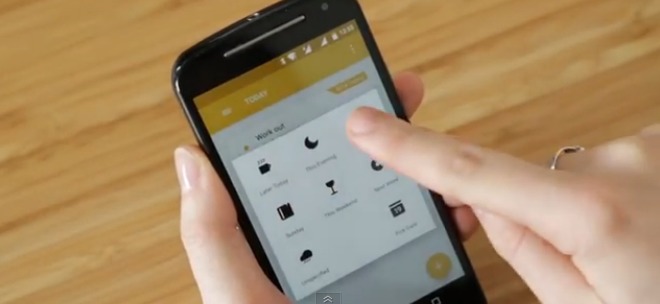
Productivity apps are a dime a dozen in this day and age where our smartphones also function as our personal digital assistant (remember the good ole days of the PDA? No?). Trying to choose which one best suits your needs or preferences is tricky. If you are used to using Inbox by Gmail by now and if you rely on Evernote, this new app available on Android may be something you can consider.
Swipes sounds like something you would use to wipe your hands clean, but in fact can become your best friend when it comes to simple but effective to-do lists. Probably the most important feature it has is that it is integrated with Evernote (and if you’re a productivity nut, you probably use it). If you tag your notes with swipe, it will automatically add it to your queue if you put in a due date on the note. All your data is backed up on the cloud and you can also view your history of tasks, in case you want to review how much you’ve already accomplished.
The workflow for this app is a lot like Inbox. You swipe right to dismiss/complete it and you swipe left to schedule it later. You can even choose when you want to do or retrieve the item, just like you would in Inbox. The color of the interface changes depending on when you swipe. If you swipe to the right and you see your completed tasks, it will be green. But if you view your snoozed reminders on the left, then it will be red. You can also switch from dark to light modes but other than that, it’s not very customizable.
Swipes has actually been in public beta for the past few weeks, but now it’s a full app. You can download it for free from the Google Play Store.


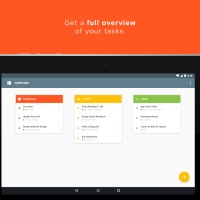

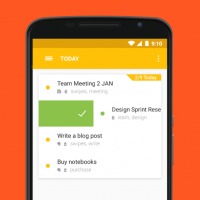

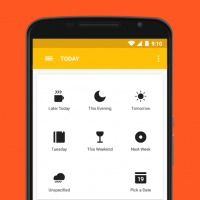
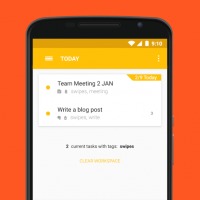
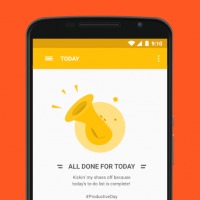








I don’t know about you but a decent keyboard enhances my productivity. Even my BT keyboards are flaky enough where I frequently have to fire up the PC and use the hard keyboard and mouse in order to respond to serious work inquiries.