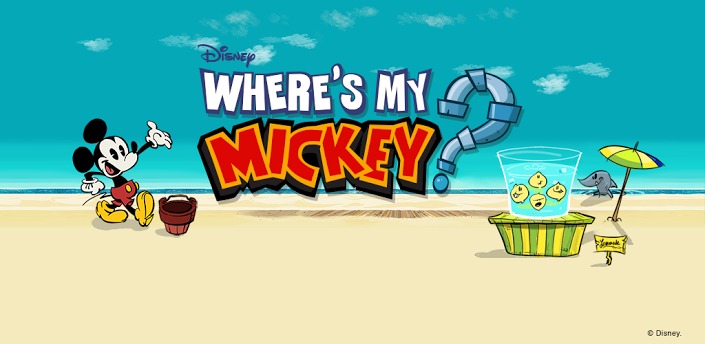
Today we have good news for those of you still opting to use Spotify over options like Google Music All Access or Rdio. Would you look at that, Spotify has answered our requests. Back in May they finally added landscape mode (only a year late) and today they’ve pushed another with even more of those top requested features.
Ignore the fact that their new Google Play Store artwork (above) has a pretty sad looking lad listening to music, and take a peek at the “what’s new” tab because you’ll like what you find. Today they’ve added a feature we’ve been requesting for months and months. That is notification pulldown bar controls. Yes!
Android 4.1 and above has expandable and usable notification options, and pausing or controlling our music from here is a rather convenient feature. That was our only outstanding complaint about Spotify, so now I might be debating the switch back from All Access. Kidding. However, here’s the full change log for those curious.
New: Now you can control playback from the notification area. Skip and be happy. Android version 4.1 and above.
Fixed: Some troublesome Facebook login issues.
Fixed: A bug that could cause a white screen just when you least expected it.
Improved: Radio performance.
Fictitious: This app can be controlled using telepathy.
Adding a bit of humor to an otherwise dull update, Spotify announces (jokingly) that you can now control the app using telepathy. Wouldn’t that be nice? In the real world, they’ve fixed many Facebook login (and logout) issues, the white screen error has been fixed, and they’ve also improved radio performance. Good stuff all around here from the folks at Spotify.
That’s about it. If you’re still loving everything Spotify has to offer and want to control those tunes with ease hit the link below and get the latest update.
VIA: Play Store










great app, great selection….. best of class
Yeah where is that notification bar control panel coz on my phone is not there I’m using note 3