
When Google acquired Snapseed, some were afraid that the growth of the app would be stunted. But actually, users actually enjoyed constant improvements with the photo-editing app and it became even more popular for the mobile photography crowd. The latest update to the app, which is now on Version 2.13, builds on these improvements and makes editing images even easier for both newbies and experts. The update brings a new UI for selecting and changing parameters and also more accurate colors when uploading and editing RAW photos.
If you’re new to Snapseed, the controls for the various parameters takes some getting used to, although once you master it, it should be as easy as pie. With this new version, you can now tap on the adjust icon on the bottom bar, and then the parameter selector is tap-enabled. Previously, you could swipe up and down to select the parameters, but now you have another option. The selected parameter is a slider at the top of the screen and you can just swipe left and right to adjust, just like before.
They’ve also made some changes with the colors in the RAW images. Previously, if you took a picture in that format and used “creative” settings, the embedded color profiles would show up, making editing them a bit difficult. But now it will show the default RAW colors so your editing will not be limited anymore.
The update has started to roll out for the Snapseed app, so go and check the Google Play page. Happy photo editing!
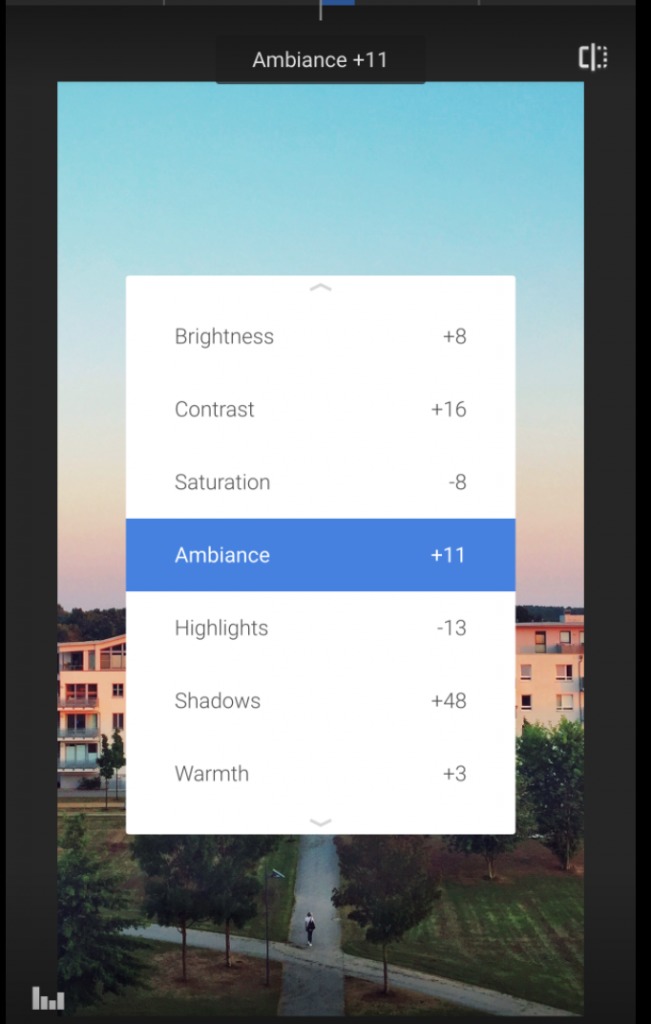
SOURCE: Snapseed









