
If you own a Samsung device, specifically the much newer ones that don’t have an expandable memory, managing your smartphone can be sometimes tricky, and so you’d want all the help you can get. Samsung has now released an app called Smart Manager that will help you, well, manage your Galaxy smartphone smartly. It looks at four different areas that you need to manage on your device: battery, storage, RAM, and security.
For the battery section, it will help you manage your apps by choosing “Always Optimizing,” “Automatically Optimizing” or “Disable For” so that your battery consumption will not be be constantly dying out. There are some apps that run in the background even if you’re not using it and consumes so much battery, and so this section of the app can actually help you optimize it. You can choose how often the apps will optimize, like 3 or 5 or 7 days, so that you’ll be able to conserve your gadget’s juice. Speaking of battery, you’ll be able to see the apps or processes that are consuming your charge. You can also see the expected battery length if you put your device on Power Saving Mode and Ultra Power Saving Mode.
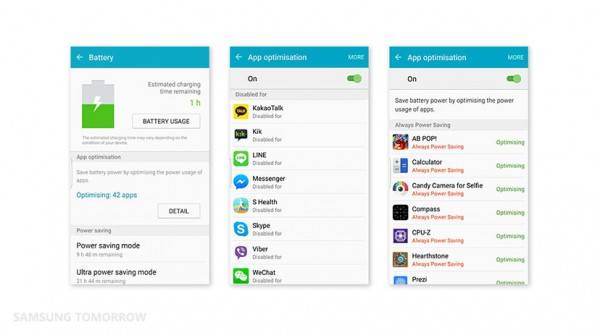
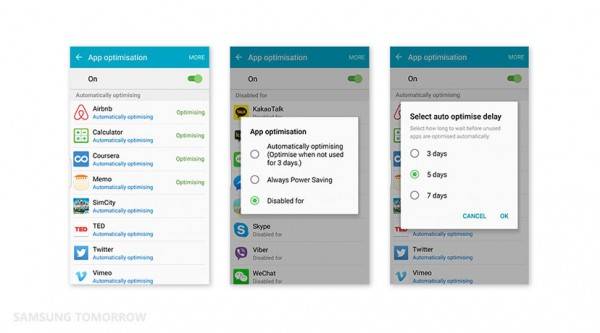
Since you’re probably stuck with the internal storage of your device, you need to clean up every once in a while. This will free up your space by deleting temporary stored files and unnecessary data. You also have the ability to manually delete data, if you prefer it that way. You can also clean up the RAM to free up space and make your smartphone go faster. As for security, the app will automatically scan for malicious software and warn you if there’s any danger.
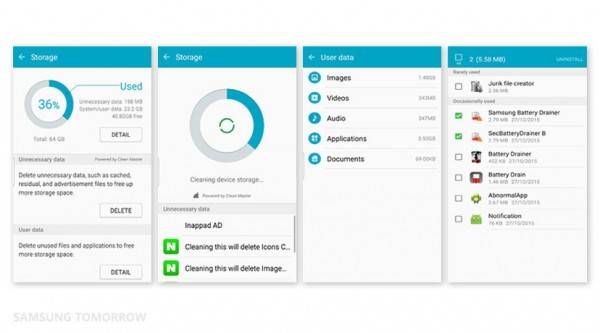
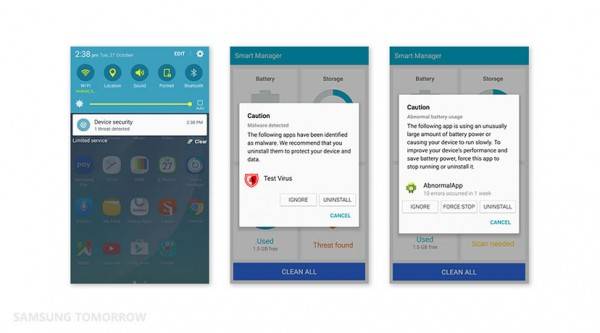
The Smart Manager currently only supports S6, S6 edge, S6 edge+, S5, S4, Note5, Note4 and Note3. They will eventually expend to other devices, but no details if it will be for older devices or newer ones.
SOURCE: Samsung










Great article, but how and where do I get it? It’s not on the play store.
You don’t want to add it. Just wait for the system update and it will appear. And you won’t be able to remove it. Is it really what you want? Well, it’s certainly what Samsung thinks you want.
It says compatible with s4 yet I can’t find it anywhere
Just got it to with recent I9506XXUDOJ2 OTA-update
Once a day the Samsung Smart Manager shows as a notification in tray. How to get rid of these notifications? In App management it is not possible to select do not show notification.
How do I stop the daily notifications from this app. Very annoying and can’t turn off under Apps Notifications
There seems to be no way to disable the notifications from this app. It keeps notifying me that it’s doing “App Optimization”–not only is it annoying, but there is no reason I need to know this. You can’t disable notifications from this app the way you can on most apps. Is there any way to make them stop?
These notifications is for me just another reason to buy a Sony the next time I am buying a new phone.
This app would be a lot better if I didn’t get at least one notification about it optimizing an application a day. There’s no way to disable these notifications w/out disabling the app altogether… you can’t even disable notifications via Android system settings.
Hi guys,
Does anyone knows on which baseline an app is reported as “abnormal battery usage”?
Thanks,
visuul