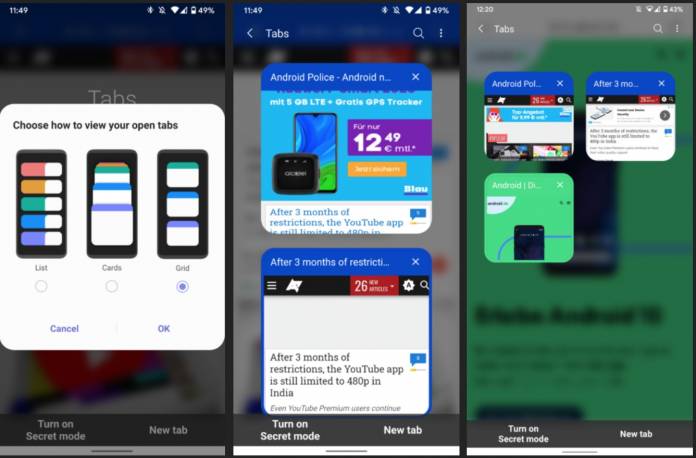
Samsung users may not always use the built-in browser of their device but if that’s something you prefer over Chrome, Firefox, etc, we have some news for you. The beta version of the browser, version 12.1, gets some cool new features that you can test out before it goes to the stable version. You get a grid view to the tab switcher, a context menu to the tab bar, new stuff for tablets and foldable devices, and support for augmented reality websites.
According to Android Police, you’ll have more options now when you go to the tab switcher button. Previously, you had lists or cards but now you have a grid option as well. It will show up as big card-like squares with two tabs at a time or if you have a less dense display, it is an interface with two tabs displaying up to six website previews at once. It really depends actually on your display size or density so it may look different for other devices.
There is also now a new context menu to the tab bar. Long press the tab and a menu will appear with options to close all tabs, close other tabs, lock or pin a tab, open a new tab, or open in other window. This lets you control your tabs easily without having to open up the tab switcher. For tablets, you get a new layout for the toolbar. You can move it to sit next to the address bar instead of the bottom of your screen.
If you own a foldable device like the Galaxy Z Flip and you’re watching a video, when you “flex” it, the video will play on the top half while the controls will be at the bottom half. The Samsung blog post also mentions support for Augmented Reality websites with the WebXR device API but they will be detailing it more soon so we don’t know much about it for now.
These features are still in the beta testing phase so if you want to experience them now, you’ll have to get the beta version from the Galaxy or Google Play Store. Otherwise, you’ll have to wait for when it rolls out to the stable version.









