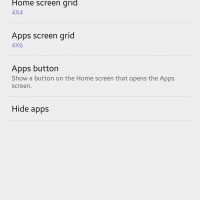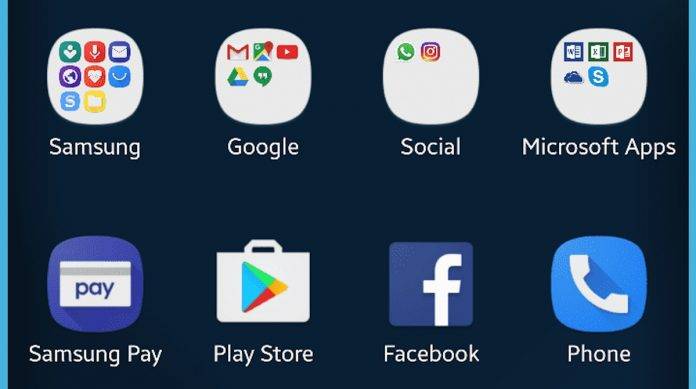
We’ve seen the Galaxy S8 launcher and app icons a couple of weeks before the Unpacked event. We said they were obviously and minimally stylized but still easy to recognize. There appeared to be no app drawer anywhere. Since there is no Galaxy S8 and S8 Plus available for market release yet, this S8 launcher is only for the Galaxy S7 with Nougat.
If you have a Nougat-powered Galaxy S7, you can download and install the app now. This works on stock ROM but may also work on other Touchwiz based ROMs but as with most APKs we share with you, always try AT YOUR OWN RISK. Rest assured this will never trip your Knox.
If you’ve successfully installed the APK of the launcher, take note of any crash or lag. If you happen to experience any, simply go to your setting and then proceed to Touchwiz launcher then choose wipe cache and data. Reboot the device. If you want to uninstall, go to Settings> Touchwiz home and then select the three-dot menu you will see on the left. Choose uninstall updates.
Some of the features and options you can change on the Home Screen Setting page include the home screen layout, Home screen grid, Apps screen grid, Apps button, and Hide apps.
Download Galaxy S8 Launcher APK
VIA: XDA