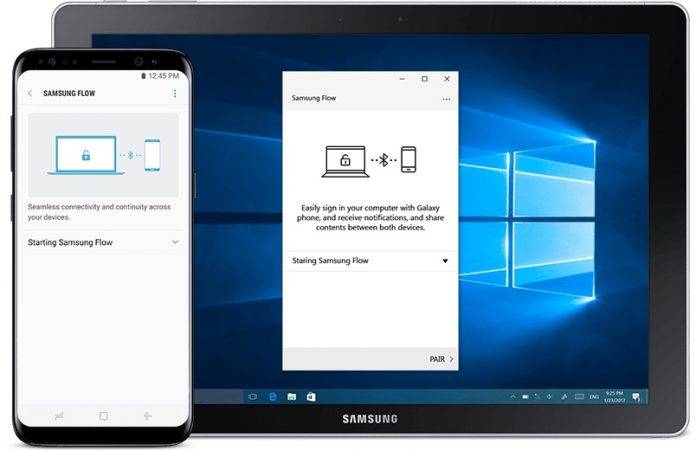
We’ve known that this feature would be coming soon, but now that day is finally here! Samsung Flow, an app that lets you unlock your PC using your Samsung Galaxy smartphone, now works even with non-Samsung computers. The functionality of the tool may seem to be pretty limited, but if that’s all that you need, then it should be pretty useful now that you can use your Galaxy S6, S7, or S8 to unlock any Windows 10 PC.
The only thing that the Windows 10 PC should do is make sure they have the latest Creators Update. Then you will be able to unlock your supported computer through your Samsung Galaxy smartphone, as long as it’s part of the aforementioned Galaxy flagship series. And since you also have the latest Samsung Flow update, you will also now be able to send PC notifications to your Samsung device.
Since we mostly work with both computers/laptops and our mobile devices, it is pretty convenient to have apps and features that would make the workflow easier between the two (or sometimes three) devices that we have. Samsung Flow’s function is pretty basic, but still important if you want to lessen the time spent to type a password to unlock your computer.
If you’re new to this whole thing, you need to download the Samsung Flow app from the Google Play Store. Then download the same on your computer through the Windows Store. Start up both apps and pair the two through Bluetooth. The process is easy, so you probably won’t have any problems with it, but you can always check out the entire thing on the Samsung website.
VIA: SlashGear









