
It’s still Safer Internet Day and Google wants to make sure that everything about how you use the Internet is private, safe, and secure. After doing a Security Check and getting that free extra 2GB storage on Google Drive, it’s time that you check on your email. This is one aspect of your digital life that the tech giant is always serious about and Gmail is something that’s being improved regularly. The last security related update Gmail received that we featured was the block and unsubscribe option for better options. That’s apart from the several updates for the Inbox by Gmail app.
There are numerous security measures the company follows to keep your inbox away from unwanted intruders. Google follows industry-standard authentication while encryption in transit using TLS is being supported. Google encrypts any email as much as possible—both incoming and outgoing.
Gmail is strict and usually reliable that’s why some of your emails go quickly to the Spam folder. It can be annoying but it’s better to be safe than sorry. Just check it from time to time so you won’t miss any important messages. Since not everyone uses Gmail, there is still the risk of unprotected messages because not all email services are as conscientious. Because of this, the Gmail team is introducing some changes to make sure your messages are protected more than ever.
Don’t be surprised if you see a broken lock in the message. This means that the email address of the person you are sending a message to or receiving from does not support TLS encryption. It would look like this:
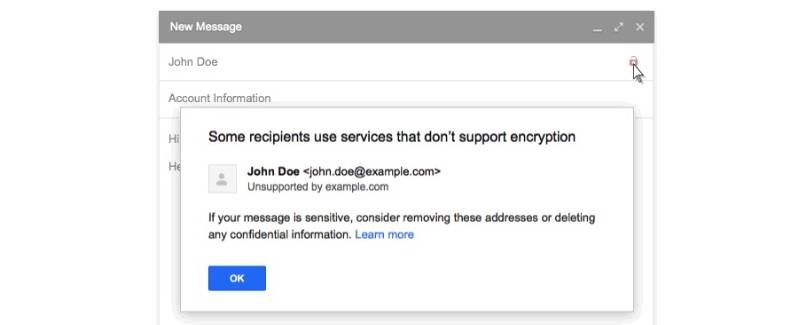
Some messages cannot be authenticated so you might see a question mark on where the sender’s profile photo or logo should be.
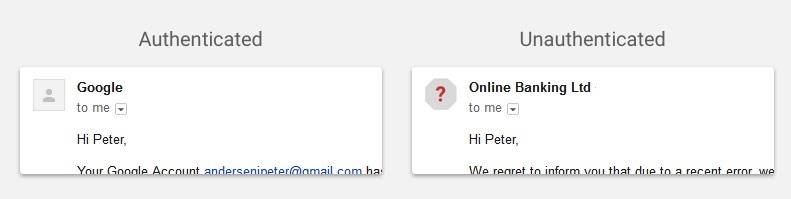
The Gmail team noted that not all emails tagged as such may be dangerous. To be safe and sure, just make the necessary checkup and security measures. Google can only do so much in protecting your email but it’s still up to you to decide if you’re going to open any message or click a link. Deception is rampant online. Stay safe.
SOURCE: Gmail Blog









