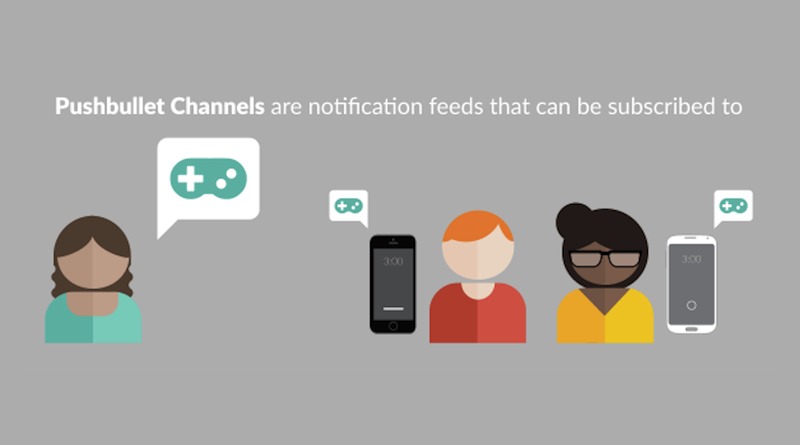
Just when you thought that RSS readers are dying, no thanks to Google Reader’s demise, here comes an app that sends notification feeds of things you are subscribed to. The newly updated Pushbullet brings notification feeds that can be subscribed to and notifications from your phone to your desktop so you won’t have to miss another text message or phone call.
The idea is to push notifications to you whenever, wherever. This makes it easier to share photos, links, and files to other devices of friends or family nearby with a simple “push”. To push a link from a computer to a phone, simply right click on it. To send photos or files, push again to your smartphone and open them on the notification. No need to check your email or cloud storage as files are directly sent to your phone and made accessible from the notification area.
If you want to use Google Maps, you can just send the address to your smartphone. The phone will automatically look it up for you on the Google Maps so you won’t have to look again when you need it. For replying text messages, the Pushbullet app works best with chomp SMS, Textra, and EvolveSMS.
Pushbullet has been around for some time now but its developers are continually adding new features to the app, the latest of which are channels. What’s great about the Pushbullet is that you can now choose which notifications you want to receive in one channel. You can set up several channels if you want to share a lot of stuff to the world. You can even subscribe to channels that are already there. Simply put, this is a simple way to receive notifications in a very organized manner. Channels make it easier to categorize the stuff you want to receive.
Download Pushbullet app from the Google Play Store
SOURCE: Pushbullet









