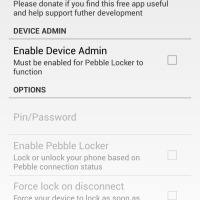The Pebble smartwatch has a decent amount of functionality straight out of the box, however there are more than a handful of apps available by way of the Play Store to expand upon that. We have taken a look at some of these in the past. One app was Canvas for Pebble which allows users to create dynamic watchfaces. Today though, we are looking at an app called Pebble Locker. And as the name implies, this deals with locks. In this case, the lockscreen of your phone.
The app is simple and basically uses the connection between your phone and your Pebble to keep your phone unlocked. Once the app is installed, as long as your Pebble is connected and in range to your phone, it will remain unlocked (with no PIN lockscreen). On the flip side, once your smartphone disconnects (or goes away from your Pebble), the PIN lockscreen will be needed to open and use your phone.
In theory, this means you could leave your phone on the tablet in a restaurant and go off somewhere else. Once you leave the phone, the Pebble will disconnect and anyone that tries to hijack your phone (and likely your social media accounts) will be locked out. Well, that is unless they know the PIN code. Then, once you return, the Pebble will re-pair and you will once again have access without needing a PIN on the lockscreen.
The app is simple to setup and takes just about a minute to get going with. In fact, there are just a few taps to get going. As you will see in the three-image gallery below, you need to check the “Enable Device Admin” box. From here you click “Activate” to allow the Pebble Locker app to act as a device administrator. Once that it done, you check the boxes for Enable Pebble Locker and Force lock on disconnect and set your PIN.
That said, you will need to make sure you remember your PIN. And to drive that point home, the developer makes it clear that if you forget — he cannot help you and you will need to uninstall the app or reset your phone. Otherwise, those looking to reverse the process would need only to deactivate the Pebble Locker device admin setting and then reboot the phone.
Anyway, the Pebble Locker app is free and currently available by way of the Google Play Store.