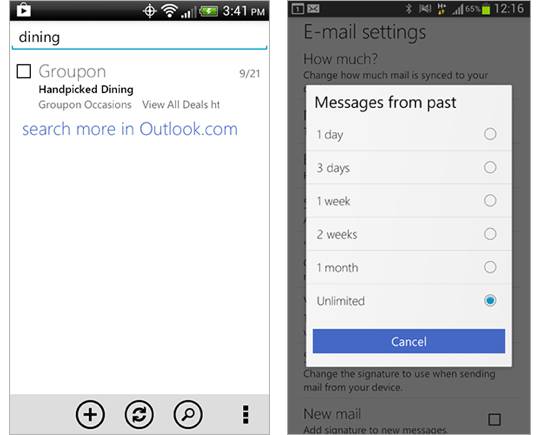
An update for the Outlook.com app has recently landed in the Play Store. This update brings a selection of new features and functionality that touches on search, your email archive, vacation auto-responders and aliases. Not to mention, this update also brings a bit of color. While not full-on themes, once updated you will be able to choose from a variety of colors to personalize the look a bit.
The search improvement is perhaps the most exciting of the bunch. Moving forward, users will be able to search server-side. Basically, this means Outlook.com Android users are no longer restricted to searching only what is on their phone and can now search the entire email archive.
This is shown in the above screenshot and as you can see, the local searches appear first with an option to “search more in Outlook.com.” Next up ties in with being able to access all of your mail, but instead of searching we are talking downloading. A new option in the settings will let the user download all mail by selecting “unlimited” in the ‘messages from past’ section. Users can also set this for 1 day, 3 days, 1 week, 2 weeks and 1 month.
The alias support is just what one would expect. Outlook for Android users will now be able to send email from an alias, as opposed to be limited to your standard address. This works just like the Windows 8 mail app or using Outlook on the web. Lastly, the vacation replies. These are simple, but should be welcomed for those looking to put the phone down while on vacation. The app allows you to have these replies sent to everyone, or just to people that you have listed in your contact list.
Those with Outlook.com already installed can grab the update from the Play Store on their device. Otherwise, the app can be found using this Google Play Store link.
SOURCE: Outlook Blog









