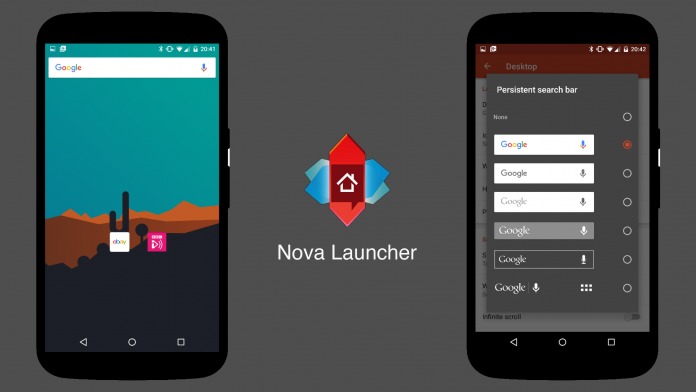
Android Oreo has this feature called “adaptive icons” where app icons which are designed for Oreo and this specific feature can adapt their shape to provide a more uniform shape for your home screen. The problem, of course, is that Android Oreo is still in its infancy and it will take a while for this feature to trickle down to the masses. Enter Nova Launcher, bringing adaptive icons to more people.
The Adaptive Icons feature is now available with Nova Launcher 5.5-beta, so apps that are already optimized for Oreo and the adaptive icons feature should immediately respond to Nova Launcher’s new feature set. You can access this by going into Nova Settings > Look and Feel > Adaptive Icon Shape. Check out the image below to see how it works.
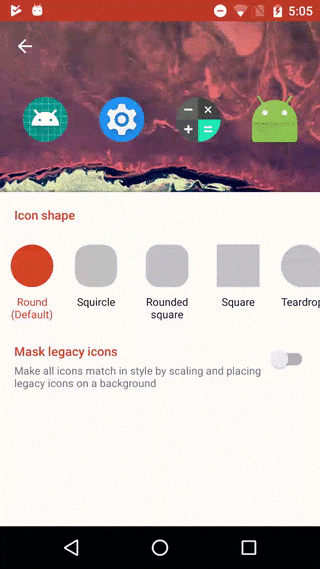
The other problem with this is that a lot of legacy icons are still not optimized for Oreo and adaptive icon shapes. For this, the developers behind Nova Launcher used icon masking to give you a uniform app icon shape even for apps that are not optimized for Android Oreo yet.
To make use of this feature, you have to opt in to Nova Launcher’s beta program here, so that you can download or update to the newest beta version.
SOURCE: +KevinBarry









