
As had been rumored in the lead up, Google dropped the Nexus 5 and Android 4.4 Kit Kat on Halloween. Thanks to the frequent rumors and leaks, the actual launch came with little in terms of surprise. But nonetheless, it was nice to get confirmation on the specs and pricing. The launch went smooth, especially as compared to the launch day issues Google had with the Nexus 4.
But more to the point here, that launch day smoothness meant those ordering the Nexus 5 on October 31 had a device in hand within days. We have now had a unit in our hands for one full week and while the Google Play Store shipments are still arriving and the handset is making its way to carriers, the time for our review has come. Read on for our take on the latest from LG and Google.
Hardware
The Nexus 5 appeared (and remains available) in black and white. While the hardware is the same in terms of design, there are some important differences between the two models. Both models have the same black around the display and both have black trim around the exterior, but that is where the differences begin. The black model Nexus 5 has a soft-touch (matte) finish on the sides, while the black trim on the white model is glossy.

The black model also has that soft-touch (matte) extended to the back. The white model on the other hand, while matte in looks, it is not quite as soft-touch as the black model. Basically, while the handsets are the same in terms of shape and size, there is a bit more difference than just the colors. Either way, we did our initial hands-on with the black model and we used the white for the full review.

Needless to say, those putting a case on the handset can avoid the issue completely. Otherwise, both models have the Nexus logo sitting across the back with the large ring around the camera lens. The flash sits just below the camera lens (when held in portrait) and the Nexus 5 has the headphone jack up top and the microUSB on the bottom. The volume rocker is on the left, the power button and SIM card slot are on the right and the speaker grills (plural) and speaker (singular) is on the bottom. That other speaker grill hides the microphone.
As someone that will often use the speaker for basic audio (podcasts and audiobooks), I can say the Nexus 5 has had me reaching for headphones quite a bit more often. That is not to say the speaker is terrible, it is just not as good as we have gotten used to with some other devices.
The display measures in at 4.95-inches and is sporting a resolution and PPI of 1920 x 1080 and 445. More and more we are seeing 1080p displays on smartphones and this time around the PPI falls just above the Galaxy S 4 at 441 and just below the HTC One at 468. Specifics for numbers aside, we can say the Nexus 5 display is nice to look at. The colors are bright and overall, things appear sharp.
The handset is then powered by a Qualcomm Snapdragon 800, which at the moment, is the leader. This basically means users should not have any performance related app issues. Along with the processor, the Nexus 5 has Adreno 330 graphics and 2GB of RAM.
Storage options include 16GB or 32GB and similar to earlier Nexus models, this one does not have any microSD card slot. The lack of a memory card slot is pretty standard on a Nexus device, and just like the Nexus 4, this one does not have a removable battery either. In the case of the Nexus 5, users can expect a 2300 mAh battery. More on the battery, and the camera will come later in the review.
Rounding out the hardware is dual-band WiFi 802.11 a/b/g/n/ac, Bluetooth 4.0 with LE (Low Energy), Qi-compatible wireless charging and NFC, which pairs with a new item in the settings menu — Tap and Pay. One plus over the Nexus 4 is the addition of LTE, which will run through AT&T, T-Mobile and Sprint.
There is a ceramic volume rocker and power button, however those don’t quite match up with the rest of the exterior. Some have called this a ‘developer device’ but in our experience, we found the Nexus 5 to be comfortable to hold and comfortable in a pocket. And while not the lightest device according to the numbers, it does feel rather light in the hand.
Software
Having gone from Android 4.3 to 4.4, Kit Kat may have only been a point jump, but it does seem to have brought a rather interesting change. The Nexus line of smartphones and tablets have always been about having a pure untainted Android experience, but in the case of Kit Kat, that seems to have changed to a Google experience.

Google Now is a big part of the overall experience straight out of the box. You still have to opt-in to Google Now during the setup process, however it is easier to access in Android 4.4. A simple swipe to the right (from the main homescreen) will open Google Now. Alternatively, the same swipe up from the bottom will launch Google Now from other homescreens.
The ‘Ok, Google’ search ability has also been improved a bit. While not quite as open as the Moto X, Google has opted to place this across the main homescreen and have it available and listening, but it is not able to wake the phone from a sleep state. Overall though, while we describe this more as a Google phone than an Android phone, the experience is going to be familiar for Android users.
Kit Kat does bring some changes, however the overall experience and style remains. One example is the Phone app. Here you have the addition of Caller ID by Google, and also a new look. The other bigger change (app wise) that arrived with Kit Kat was Hangouts. This brought Hangouts 2.0 for users, though the update has since begun rolling out for other Android devices. Hangouts is now integrated with text messaging.
Camera
The camera has almost always been an issue with the Nexus devices. We will say the Nexus 5 has brought some welcomed camera improvements, but things are not quite as good as they could be just yet. In this case we are looking at a 1.3 megapixel camera on the front and an 8 megapixel camera on the back. The front works as well as one could expect. Basically, that is to say it should handle your video chatting needs with relative ease and at a decent quality.

More to the point for a Nexus camera is the rear facing. Aside from being 8MP, this one brings optical image stabilization (OIS). That addition probably isn’t the savior that many had hoped for though. In our experience the camera worked well outside and in locations with good lighting. Things suffered a bit when trying to shoot with low light and in times with moving objects. The first image gallery (sitting below) contains six images taken indoors.
The next gallery were images taken outside. This time around images were easier to capture, but not quite great either. The first image of the patio for example, that was with bright sun coming over the house, which you can see filtered through. Basically, it made the image come out rather dark. The picture of the plant came out decent, but that was the fourth time at capturing — the slight movement from the breezy day caused it to sway and go in and out of focus. Alternatively, the honey bee image was much easier given there was good light and little movement.
Moving down the line we also have a few sample videos. These are both on the shorter side, about a minute in length and offer a walk through the yard. The intent here was to move through some different light situations and show the camera adjusting to the changes. As a whole, things were pretty good, but similar to catching images with movement, the video suffered in that same regard.
Overall though, the Nexus 5 should be able to offer decent quality for what most will use it for — capturing images and video and then sharing them over email and on Facebook or other social sites. Still, we would be lying if we said we were not already hoping to see the Nexus 6 arrive with a much improved camera experience. As for the software, similar to the images, it is not perfect, but is should be familiar to those already using Android.
Battery
Similar to the camera, battery life is often a touchy subject amongst smartphone users. And with features becoming more and more high-end these days, the battery is only being tested. The Nexus 5 has been getting some mixed reviews in terms of battery life. In our experience, the battery life is acceptable, but not great. To help edge against that, we prefer to have a device where you can swap the battery, but we suspect most average users would look more towards a charging cable as opposed to a second battery.
That being the case, the Nexus 5 is a device that many are going to need paired with a car or office charger to get passed that mid-afternoon low point. But, this all goes to how you use your phone. Those streaming video will have the battery drop quick. Alternatively, more screen time means less battery. And well, with a nice display, fast processor and LTE connectivity — it is easy to keep browsing, or keep playing games.

Or for that matter, to keep sending messages and playing on social media sites to see what your friends are up to. Basically, the higher-end the features get on a smartphone, the more we are trading in terms of battery life. For some, a device with lower specs and better battery life may be a more attractive option.
Anyway, the battery screenshots you see sitting above had us down to 13 percent after roughly 13.5 hours. While that doesn’t sound all that bad if you base it on an 8 hour work day with an hour or so commute time — that was a day with particularly light usage. Days with heavier usage had us looking for a charge just to make it home. And on one day of heavy weekend usage with lots of running around, we were looking to top things off a little after lunch.
Benchmarks
Benchmarks are another touchy subject, but for some — they can make or break a device. As we often do, we included benchmark results from three of the more popular apps. That means results from Quadrant, Geekbench 3 and AnTuTu. Quadrant returned results of 7888 and Geekbench 3 returned results of 857 (single-core) and 2535 (multi-core).

AnTuTu offered a result of 26230, which had the Nexus 5 sitting just a bit above the HTC One, but below the Xiaomi MI 2S and Samsung Galaxy S 4. Basically, these benchmarks provided some mixed results and we sort of expected the handset to come in a bit higher given the hardware specs.
That having been said, the key here comes down to real-world usage. And similar to how we mentioned we were a bit disappointed by the performance of the camera, the other side is that same camera will likely be more than acceptable for the vast majority of users.
The same can be said for the benchmarks — while they may not have been as high as we hoped to see, the handset allowed us to take calls, message, social network, take pictures, play games and much more — all without feeling sluggish.
Connectivity
The speed tests were done using an AT&T SIM from Straight Talk and they were performed in the Tarpon Springs area of Florida. As you can see, some are better than others. Some of those likely caught in areas of 3G as opposed to LTE. Perhaps more important though, while the speeds were sometimes slower than we hope for, the handset never had issue with dropping signals. There also wasn’t any issue taking the handset from cellular to WiFi and vice-versa.

Alternatively, we have a few speed tests from across the country. Sitting in the gallery sitting below there are results from Gilbert, AZ, San Francisco, California and Bismarck, North Dakota. As we used the AT&T network here in Florida, these other results are all based on AT&T coverage.
Bottom line, as with any cellular coverage — things will vary from market to market and from day to day.
Wrap-Up
In the end, similar to previous generation Nexus smartphones, the 5 isn’t perfect. It is however, a step forward as compared to those earlier models. And similar to how the Nexus 4 became a favorite for many here, the Nexus 5 is likely to do the same. While there is room for improvement, the same can be said about just about any device these days. We find the Nexus 5 to be a good overall package that is further enhanced by a more than attractive contract-free price.
There is something to be said about grabbing a $349 (plus tax) phone, having it delivered and deciding what carrier to use it with. Granted, that doesn’t include Verizon Wireless, but with many other options you still have plenty to consider. For us, we have been using the same AT&T SIM from Straight Talk, but also have a T-Mobile SIM sitting by just in case we find ourselves in a location where T-Mobile is providing better connectivity.
Picking a Nexus 5 up like this also means it should be relatively easy (and low-cost) to stay up to date in terms of hardware and software. After all, the Nexus devices will get the updates from Google. And assuming you keep it in decent condition, it should be be easy enough to sell this time next year to help offset the cost of the Nexus 6, or whatever Google happens to call it.
The disappointing part here, the same reason we like the phone is the same reason we suspect many outside the geek community would rarely look towards a Nexus device, the price — to them it seems expensive. Anyway, similar to previous model Nexus devices, combine the price with the performance and we suspect many a geek would be rather happy to have a Nexus 5 in hand.



























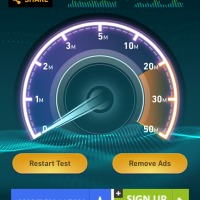
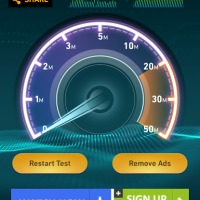

















“Basically, the higher-end the features get on a smartphone, the more we are trading in terms of battery life. For some, a device with lower specs and better battery life may be a more attractive option”.
Why is this myth still being perpetuated? You have used the G2, right? Same or better specs. Incredible battery life. It may not be for everyone, but if we’re talking about raw specs, no sacrifices need to be done for battery life.
But, then the battery is much bigger, which may have altered the size/thickness of the N5.
“No sacrifices” he says.
The 3000 mAh battery used in the LG G2 would have increased the Nexus 5’s cost, weight, and size.
Like you I would have happily accepted these sacrifices, but let’s not act as though there is no tradeoff, when there so clearly is.
Well you are not exactly correct. The LG has a special battery facility department which creates a battery that will fit all around the corners of the G2 phone maximizing space while keeping the phone thin. The increase in cost, weight and size would have been small but I heard google didn’t get a piece of that deal.
uh huh
I still wonder why you even bother in mentioning “similar to earlier Nexus models, this one does not have any microSD card slot” and let me remind you, If you really are an android core user, you will know that Google wants to avoid that, so Never you will see a nexus device with MicroSD or any SD… next year’s nexus phone, 7″ tablets and 10″ tablets.. wont happen… learn to use Google Drive. You make it sound as it was important… that is so 2000… xD
It looks impressive in the photos.
Exactly 🙂
Its a really great phone, have it for a few day now and cant take a break from it 🙂
Really good details and nice images 🙂
It doesn’t do that well in benchmarks because quadrant standard, antutu etc haven’t been optimized for KitKat, you guys should have realized this :/ Once the apps are optimized, the nexus 5 will be on the top with the G2 and Note 3.
The Galaxy S4 and other devices are known to be cheating in benchmark test apps by at least a 10% margin – i hope this was taken into consideration.