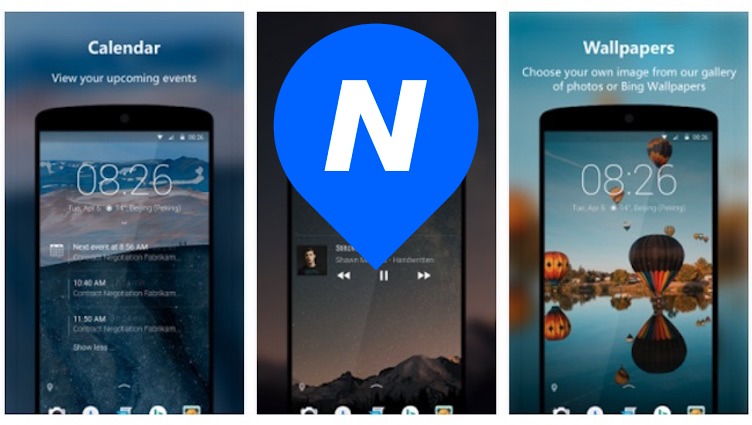
Microsoft is always busy with updating its many Garage Projects. One perfect example is the Next Lock Screen that’s been getting regular improvements since it was launched in 2014. The most recent one included the new logo and color scheme. There’s also the fingerprint unlock support revealed earlier in February. This time, the app gets more enhancements in memory usage, lock/unlock performance, and several bug fixes.
The Next Lock Screen update also brings added language support for the Italian and French-speaking app users. Lock screen performance is noticeably improved whenever you lock or unlock the display. Bug fixes on notifications’ title-content mismatch and launchpad showing quickly after unlocking are also included.
If you’re an avid Next Lock Screen user, you know why it’s considered as one of the best lock screen apps for Android. The newest update was released together with the Microsoft Sprightly. More Android users prefer it because it allows them to be more productive even when mobile.
Directly on the lock screen, a user can do a custom do a number of things: unlock with a pattern or PIN code, view notifications for calls and messages, quick access to contacts, launch fave apps, quick access to tools, view calendar and summary of today’s events, change wallpaper, and control music player.
Download Next Lock Screen from the Google Play Store









