
It’s finally here! The Motorola Droid Bionic has officially landed and today Verizon announced that it will be available starting Thursday, September 8th, for just $299. We have been waiting for what seems like a year for the Droid Bionic and now that it is finally here we at Android Community have plenty of videos, pictures, and benchmarks for you guys. This is our ultimate hands-on and unboxing video of the Motorola Droid Bionic and all of the accessory docks too. Check it all out below.
What we have the pleasure of sharing with you all today is the Motorola Droid Bionic, the HD Station Dock, Standard Dock, Car Navigation Dock, and the Motorola Droid Bionic Lapdock — yup we have it all and you can see everything in the videos below as well as a full in-depth review that is coming soon. We’ll start with our hands-on and unboxing videos and then just to be nice we have a few preliminary benchmark and speedtest results for those that want to see it right now.

Motorola DROID Bionic, HD Dock, Car Dock and more hands-on and unboxing video
[vms c81a9e69fee1cea4a087]
I’m going to pretend for a minute that you are all new and don’t know anything about the Bionic (although we all know everything already). The Droid Bionic is the new flagship Android smartphone coming from Verizon Wireless. This is their very first 4G LTE phone that also is powered by a dual-core processor — Both speed AND power!
We have a TI OMAP 1.0 Ghz dual-core processor, 1GB RAM, a brilliant, bright, and crisp 4.3″ qHD 540 x 960 high resolution display, Android 2.3.4 Gingerbread, an 8 MP camera on the rear with dual LED flash, and a 2 MP lens on the front for quality video chat. The Bionic also comes out of the box with 32GB of storage, that is 16GB of internal storage as well as an included 16GB class 4 micro SD card. Along with micro HDMI-out for just about everything you’d ever need from mirror mode to game on your HDTV, to using the webdock accessories and more.
Enough of that, we already knew this phone was basically amazing, lets see the next video shall we.
Motorola DROID Bionic Lapdock hands-on and unboxing video
[vms 6fa333f8b44b610d9569]
I must mention that so far this phone is truly stellar. I know I use that word occasionally in my reviews but so far I’m actually really really impressed with the Droid Bionic. Using the latest Moto Blur UI on phones like the Droid X2 and others I was a bit worried but they’ve really stepped up their game. From extremely fast and stable performance with the dual-core, blazing quick network speeds with 4G LTE, and a much improved overall user interface this is Motorola’s best phone yet, it truly is pretty epic.
I don’t want to get into specifics too much as you’ll all need to wait for my full out in-depth review of the Bionic and all the accessories that is coming very soon but I do have some benchmarks and awesome speedtest results to show you all really fast.
DROID Bionic Speedtest and Benchmarks
First up we have 4G LTE speedtest results and lets just say Verizon is well ahead of the pack. My 4G LTE results were amazing inside, outside, and even while driving home (yes I couldn’t wait and opened it asap). I’m getting an average of around 9 Mbps download and 2 Mbps upload speeds consistently, with performance peaking over 11 Mbps down and 3.5 Mbps up. Basically that compares to and beats many peoples home internet connection. Say hello to true 4G LTE guys.
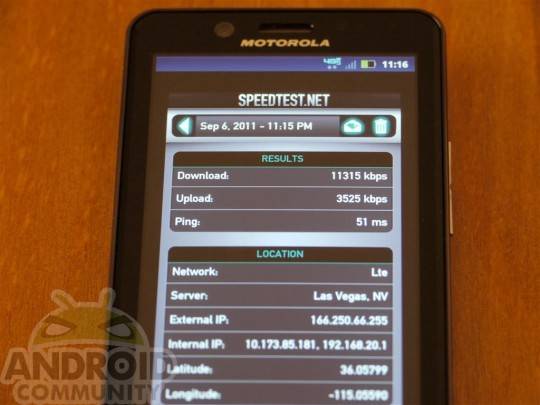
I’ve ran multiple tests and I’m achieving these types of quick and impressive speeds consistently as you can clearly see in the image below.

Next up I also took a quick run or two of Quadrant Pro since that is still everyone’s favorite benchmark application. It might be hard to see in the image but the Droid Bionic scores well over 2600 out of the box, completely stock. My HTC Sensation 4G with a faster 1.2 Ghz dual-core only scores around 2100-2200 stock. That makes the Droid Bionic only second to the Samsung Galaxy S II with out of the box performance.

While you can expect more benchmarks in my full review coming soon I’ve also snapped a few photos running CF Bench too. Again coming in second only to the SGSII.
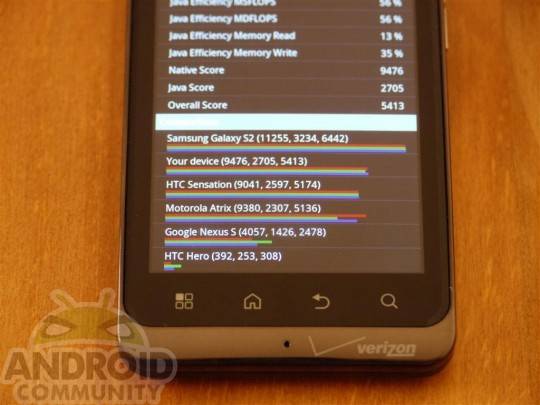
I don’t want to give away all the details and everything on the first date, we still have plenty more benchmarks, videos, photos and more coming soon. For now this was just a quick rundown for all you readers that have been patiently waiting for this phone to finally arrive. I’ve added a few more photos in the full size gallery below so be sure to check all of those out for a better view.
I’d like to take this moment to mention that if anyone would like us to try anything specific, or you have a request of something you’d like to see in the full review please share your questions, thoughts and more in the comment section below and I’ll be sure to do what I can. Feel free to check back all week long as we review everything shown in the videos above. Who is getting a DROID Bionic?
Enjoy!
[device id=1476]
















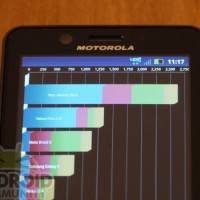





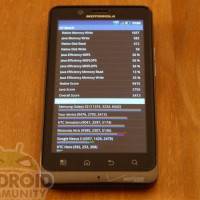










after turning the 4g capabilities off, is the phone able to do data and voice simultaneously?
That is more of a Verizon question and not a Bionic question but I will look into it. I do know you can do front camera video chat over 4G/3G/and Wi-Fi.. but I’ll check on ur question
That is more of a Verizon question and not a Bionic question but I will look into it. I do know you can do front camera video chat over 4G/3G/and Wi-Fi.. but I’ll check on ur question
That is more of a Verizon question and not a Bionic question but I will look into it. I do know you can do front camera video chat over 4G/3G/and Wi-Fi.. but I’ll check on ur question
The video chat, are you using Google talk or another app?
Google talk, verizon & google/motorola gets first on all the good stuff, I have an apk for google talk video, its for my photon since it didn’t comes with google talk with video.if you want it just email me@ jayq330@gmail.com.
No disrespect, but it is a bionic question. AFAIK, the thunderbolt is the only 4g LTE phone on verizon that will do 3g and voice simultaneously. It has something to do with the radios inside the phone. I think the best way to check would just be to turn 4g off, (assuming you have verizon service), wait for 3g to kick in, make a phone call and see if 3g is still usable.
I’ll try that
what I meant was 3g and voice..
Great work! I was wondering if you could do some comparisons with the Evo 3d and Bionic. Thanks a bunch.
What type of comparison? Size mainly. I can already tell you performance wise it seems a little faster and overall pretty stable. I’m not the biggest fan of HTC Sense UI though either.
I have both and will snap some photos of the two here eventually, look for photos possibly today and my full review soon
What type of comparison? Size mainly. I can already tell you performance wise it seems a little faster and overall pretty stable. I’m not the biggest fan of HTC Sense UI though either.
I have both and will snap some photos of the two here eventually, look for photos possibly today and my full review soon
What type of comparison? Size mainly. I can already tell you performance wise it seems a little faster and overall pretty stable. I’m not the biggest fan of HTC Sense UI though either.
I have both and will snap some photos of the two here eventually, look for photos possibly today and my full review soon
Are you sure the phone has a 2 mp front facing camera? Moto still lists it as a VGA camera.
Are you sure the phone has a 2 mp front facing camera? Moto still lists it as a VGA camera.
First of all the phone had a vga front cam, motorola didn’t use 2mp front cams especially when they’re only used for vid chat.second make that third place since my photon easily scores 2900 to 3100 off quadrant! And scoring 3100 on a qhd screen of more than scoring 3400 on a wvga 800×480 screen. So either the bionic is second place with qhd in mind & my photon of first place or the galaxy 2 is first place with 3200 ~3400 with low res 800×480 screen.the qhd screens on the photon & droid are super bright & clear, colors are vivid & as good as super amoled, better imo…compare the soon to be photon vs gs2 & bionic vs gs2’s.
I had to return my Photon already or I’d compare the two. Although my Photon got around 2200-2300 on Quadrant Pro.
and I’ll double check on FFC sorry. For VGA it looks better than most
Motorola uses very good hardware which if why they stick with their vga camera its very clear & as you said can look more than it is. Another great hardware feature would be the sGPS they use, I haven’t read about this new gps anywhere, its new to me. It connects to 8 satellites in under half a second, seriously! Accuracy us under a foot.test out it with one of those apps its on another level.
The OMAP 4 is a faster SOC than the Tegra 2 and I believe it uses DDR2 RAM where as the Photon does not. They should be pretty much equal but the OMAP is slightly faster on Ananda. Especially if you look at the benchmarks with the same OMAP in the LG Optimus 3D which only had 512 MB of RAM. As for the CPU itself they are both based on the ARM 9, but the OMAP has a DDR2 controller and a couple other features the tegra doesn’t. As for the GPU, the one in the OMAP is slightly faster using a SGX 540, but unlike most that use the same GPU at 200Mhz, this one runs at 300Mhz…But regardless both should be literally about neck and neck as far as performance, with the OMAP 4 platform edging out just a little bit more
Tegra 2moro had been using LPDDR since the atrix, out uses 2 types of lpddr,600 or 667.they been using ddr from the beginning.Nvidia started off making graphics cards for PC’s a long time ago, then they bought out a company that made graphics cards called “diamond viper”when they joint they produced the worlds first GPU! & the geforce 256 was born, now nvidia had a trick up there sleave that allowed then to make there GPU’s able to perform better than the competitors with a simple driver update the “TNT drivers” that nvdia used to do was make the GPU’S much stronger than any other chip out & use drivers that would hold down performance! So when a new gpu was released that outperformed there geforce 256.all they’d have to do was release a driver that would keep there gpu in competition without having to make new hardware.usually you would get an extra 15 to 20 fps with theses driver updates.
Well the same thing its being done with tegra, as I said I grey quadrant scores of 2900 to 3100 remember the atrix couldn’t get these scores! But now all of a sudden the photon can? Its obvious the tegra was made with 8 cores for a reason, to compete! The mali 400 only has 4 cores.mali 400 can’t handle high resolutions, which could be a reason that the galaxy tab uses tegra 2 instead of the exynos..I know that the tablet called O’ droid has the exynos & the scores are decent but much lower than a tegra tab. So yes they do have LPDDR 2 & not just one kind but 2,& they might have other things that they winter be releasing till they have too just like they used to do with there PC counter parts. Likes I said 3100 quadrant with a 1 ghz dual core & qHD screen is super impressive.I’ll post it up on youtube very soon.
qHD is a 26% resolution increase
oh and my G2x with a Tegra 2 overclocked to 1.6 Ghz gets almost 5k in Quad. let me find it
http://androidcommunity.com/lg-g2x-overclocked-to-1-5-ghz-scores-almost-4600-in-quadrant-20110518/
http://androidcommunity.com/lg-g2x-overclocked-to-1-5-ghz-scores-almost-4600-in-quadrant-20110518/
qHD is a 26% resolution increase
oh and my G2x with a Tegra 2 overclocked to 1.6 Ghz gets almost 5k in Quad. let me find it
” Especially if you look at the benchmarks with the same OMAP in the LG Optimus 3D” its because the LG Optimus has a resolution of 800×480, going from 800×480 to 960×540 basically takes away about 15 fps & up! Because it tenders more pixel’s about 35% more from what I’ve read.so ghats why the drop its so big on the bionic, the TI OMAP its still a more powerful soc than exynos! Optimus black proves this all the time with only half the ram of the galaxy 2, what do yogi think wouIld happen of thee exynos were to use a qhd screen? The same thing, scores would drop & I don’t o you seen the galaxy R on youtube, but the tegra 2 galaxy got 3600 with 1 ghz & android 2.2 & it was a pre production test model.it only shows something people for some reason find find hard to believe, that the tegra 2 is still one of the best if not thee best.
7 hours and counting…
Do the docks act like the original Droid ( charge via USB and allow usb storage acces to PC ) or are they like the newer docks that only allow charging via AC plug and no access to the computer?
Do the docks act like the original Droid ( charge via USB and allow usb storage acces to PC ) or are they like the newer docks that only allow charging via AC plug and no access to the computer?