
While it would probably make more sense to compare the Moto G to the Moto X, we cannot help but compare it to the Nexus 5. In part that may be due to our recent Nexus 5 usage (we reviewed the N5 and have been carrying it daily since), but we are also making the comparison given they are both available unlocked and with attractive price points. The thing is, the Nexus 5 is the top-tier and the Moto G is the mid-tier. That thought follows the patterns we see with the specs as well as the price. Anyway, talk of the Nexus 5 aside, how about we get into the Moto G, beginning with the hardware.
Hardware
It seems we are at a point where we are beyond needing to care only about the hardware specs. Looking at the sheet for the Moto G and we learn the handset is powered by a quad-core 1.2GHz Qualcomm Snapdragon 400 processor. But the thing with that, there are plenty of users that have no idea that a Snapdragon 400 isn’t as good as a Snapdragon 800. And perhaps more important here, while the benchmarks for the Moto G weren’t off the charts like many hope to see — this handset has been a solid performer for us.
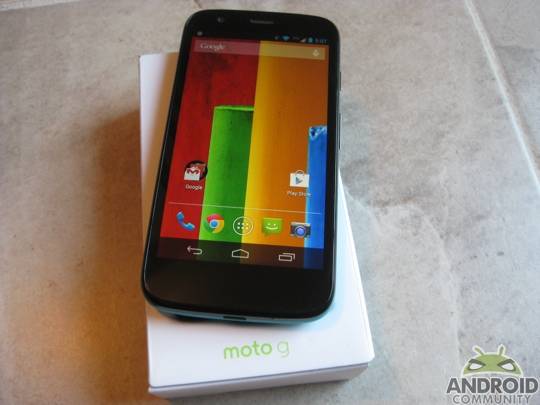
Just to get some of the other hardware out of the way, the Moto G also has a 4.5-inch display (1280 x 720 and 329 ppi), with 1GB of RAM, a 2070 mAh battery, 1.3 megapixel front-facing camera and 5 megapixel rear-facing camera. Of course, the basics are also found and those include GPS with GLONASS, Bluetooth 4.0, a 3.5mm headphone jack, microUSB for charging and WiFi 802.11 b/g/n.
We will dive further into the battery life, overall performance (benchmarks) and the camera later in the post. For now, we do have one bit to mention about the device itself. The Moto G is not the lightest phone around. Granted, the weight isn’t likely to be a final deciding factor when it comes to making a purchase, however we cannot ignore our initial feeling. The Moto G is heavy. And it feels heavy from the first time you pick it up.
In comparison, the Moto G weighs in at 143 grams, while the Moto X (and Nexus 5) both weigh in at 130 grams. Sure, this is only a 13 gram difference, but it was enough to be noticed by ourselves, as well as some more general users (friends and family). Otherwise, the handset measures in at 129.9 x 65.9 x 6.0-11.6 mm.
Aside from the initial thoughts about the weight, the Moto G does feel good in your hand. The Moto G follows the same shape as the Moto X so that comes with a bit less in terms of surprise. The curved back forms into your hand, as well, the Motorola (dimple) logo on the back seems to always find your finger. The handset has the power and volume rocker on the right, the headphone jack on top and the microUSB on the bottom. Flipping to the back and we find the camera lens sitting centered (right to left) towards the top with the flash just below and the speaker grill just to the left.
Anyway, before we get into more of the specifics here, we should mention our usage habits. We have made a few voice calls and have done plenty of messaging (both text and Hangouts). The handset has also been used for some light casual gaming as well as streaming audio, streaming video and lots of picture taking. The Moto G also stepped in to record a few quick videos. Basically, we tried to recreate what an average smartphone user would do — as opposed to trying to recreate what a smartphone enthusiast would do.
Software
With Motorola expected to update the Moto G in a few weeks time, some of the software specifics will be changing. The handset launched with Android 4.3 Jelly Bean, however Android 4.4 Kit Kat should be arriving sometime beginning in January. Many have already learned what Kit Kat means in terms of new features, so for now, we can review the current setup and perhaps just as nice, the relatively clean installation provided by Motorola.

As you can see in the above screenshot — the handset has very few apps installed by default. In fact, at first launch we found the 34 apps you see above. And as you will notice, the vast majority of the apps are the Google services. That said, Motorola does include a few extras. There is the FM Radio. This one is nice to see, though it does require the user to have a set of wired headphones. Along with the FM Radio, there is also Moto Care, Assist and Migrate.
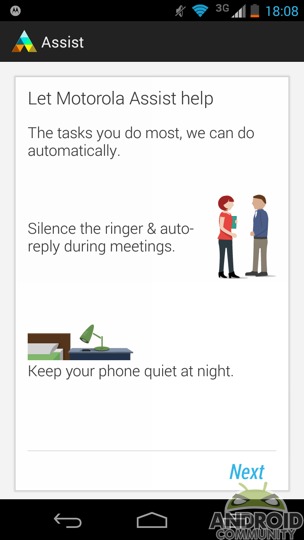
Motorola Assist is as the name would imply — an assistant of sorts. The screenshot you see sitting above is what you are greeted with at first launch. The app, basically, allows you to automate some things. Some of the uses here include being able to automatically silence your phone during meetings or at night and also for driving. The in-car aspect means your phone can automatically play music, announce calls and even read incoming text messages. And for those worried, this setup does allow for exceptions. Simply put, you can have Assist silence your phone at night and still get important calls from select numbers — just in case of emergency.

The other Motorola app is Migrate. This one is another that will be good for the more average user. You know, those who may need a bit more hand holding when they transition from their old smartphone. Migrate, again, is as the name suggests. The app helps you move important data from another device — including another Android device and even an iPhone. This can pull data from devices running Android 2.2 or later and it can move text messages, call history, SIM contacts, media and even volume and screen brightness settings. Also worth noting, Migrate is presented during the initial setup process.
Camera
The camera setup for the Moto G includes a 1.3 megapixel camera on the front and a 5 megapixel camera (with LED flash) on the backside. The front-facing camera is what you would expect. It would likely be good in a pinch if you are looking to easily capture a selfie, but perhaps more to the point here — it will work for the quick video chat. The front-facing camera can record video at 720p.

As for the rear-facing camera. This one has a 4x digital zoom, burst mode, auto HDR, panorama and tap to focus. As for the quality, Motorola has said it can capture 5 megapixel at 4:3 and 3.8 megapixel at 16:9. The Moto G can also capture 720p video at 30 frames per second. As well, there is a slow motion video mode available.
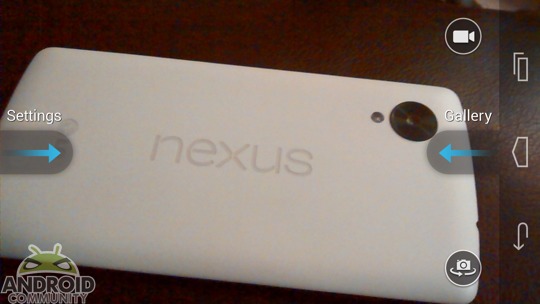
The interface of the camera can be seen above and below. The above screen capture shows the camera at first launch, basically, just giving the walkthrough. As you can see, a swipe to the right will open the settings and a swipe to the left opens the gallery. Both work as one would expect, though swiping in for the gallery and we sometimes ended up with Google Now. The screen capture from below is with the settings opened (after a swipe to the right).
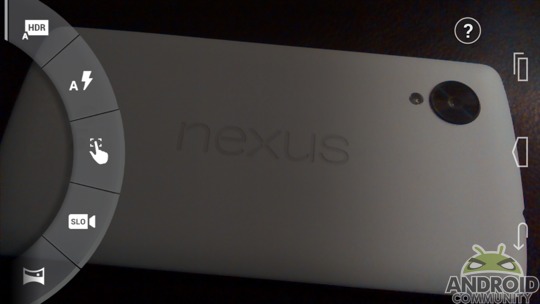
Perhaps more important than reading details about the camera — is how good the images and video look. We will let these both speak for themselves. Sitting below is a gallery of nine images with some taken during the day and some taken at night. The video was just a quick walk, but shows the handset as it moves from different lighting situations.
Battery
The battery life. This is where we break from looking at the hardware specifics and just deal with real world usage. The Moto G has a 2070 mAh battery which according to Motorola, is able to provide for “mixed usage up to 24 hours.” Well, battery life will very from person to person and use case to use case, however we did see that 24 hours. In fact, we saw 24 plus hours off the charger.

As you will notice from the above image, the battery is not removable. For some that may be reason for complaint, but honestly, aside from the geekier in the audience, we aren’t sure how many people are buying extra and swapping batteries in and out. More likely, people are carrying a charging cable between their home and office for top-offs.

With that having been said, we were pleasantly surprised by the battery life. As seen in the screenshot, our Moto G review unit crept under the 10 percent mark just after 1 day and 11 hours. Basically, well above the 24 hours of usage expected. With that in mind, we should clarify here — this wasn’t a particularly heavy use day. Again, we tried to mirror what an average smartphone user would do.
This included a short voice call or two, lots of messaging, some email and picture taking. As well, there were likely a few minutes of streaming audio mixed in there and also some video watching. Needless to say, even with a bit heavier use, we still think the 24 hour promise from Motorola should be doable.
Benchmarks
Benchmarks are the other touchy subject here. To begin with, there has been some controversy with benchmarks recently so we know some take these with a grain of salt. But on the flip side, there are plenty that still like need to see the hard numbers. As always, we ran benchmarks from three apps — AnTuTu, Geekbench 3 and Quadrant.

The numbers were sort of expected given the hardware. AnTuTu returned a result of 1740 and Quadrant returned a score of 8595. For AnTuTu this meant the Moto G was sitting between the Galaxy S3 and Nexus 4 and for Quadrant, this had the handset sitting just above the HTC One X.
Geekbench returned a single-core score of 341 and a multi-core score of 1155. Bottom line here, none of these scores will make someone want to run out and grab a Moto G. In fact, they may push some away given the comparison to the now older Galaxy S3 and Nexus 4 models.
Shifting away from the benchmarks though, we maintain our earlier comments about the handset being a solid performer.
Connectivity
Keeping with the touchy subjects, we move onto connectivity. Basically, coverage and network speeds are going to vary for person-to-person and from market-to-market. But in the case of the Moto G, there is a bit more to the story. For now the model available is GSM, which for those in the US means you will be looking towards AT&T or T-Mobile for coverage. In our case, we tested the Moto G using an AT&T SIM.

The other side of the story here is connectivity. The Moto G does not have 4G LTE, which means you will be looking towards the respective 3G network for your data needs. If you are used to a speedy LTE handset, this may feel like a drop for you. As you can see from the Speedtest screen grab sitting below, the speeds in our neck of the woods aren’t anything to get super excited about.

That said, while we are used to surfing on LTE, we found that we were still able to handle our day to day needs on 3G. Even on the days where things seemed slower. By that, the Moto G was still able to stream music while in the car and still able to upload images while out and about.
Basically, those looking towards the Moto G as a possible handset will just need to remember it doesn’t include LTE support.
Wrap-Up
The Moto G made quite a splash when it was originally announced. Not only did Motorola have it available for purchase relatively quickly, they did so with a rather low contract-free price point. Again, the handset is $179 (8GB) or $199 (16GB). The Moto G is clearly a mid-range device (based on the specs), but we also cannot remember the last time we have been so comfortable carrying a mid-range device.
There are a variety of reasons we can see for someone to look here. One example would be to simply get a new line of service without the contract, but we also see some benefit for those who are under agreement and break their existing phone (and don’t have insurance to cover new).
Motorola also seems to make a rather nice point with the Moto G — that specs are not everything.

















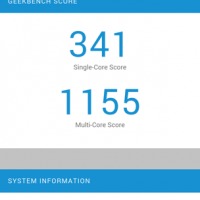

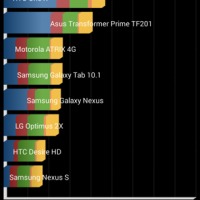

















Great review, Rob.
Thanks for the thorough review. I was getting confused with HSA + and LTE. Another review made it seem like I could just take my 35orless (T-Mobile) SIM and pop it in and have 4G LTE. I think I would rather drop the extra bank and get the Nexus 5. Even without contracts I like to keep a phone for a year or more
“specs are not everything” the Moto G proves that against Samsung despite their continued chase to up their specs only to be dragged by the laggy Touchwiz
I bough this for my mom, and took it for a test drive. This review mirrors my sentiments exactly. Motorola did a great job with the extras such as migrate and chat support, but I love my Nexus 5 because of the larger display, feather weight and wireless charging. I’ve bought 3 wireless chargers, even the Nexus wireless charger and mounted it in the car. The magnet holds the phone, it’s really cool. But the Motorola g has amazing battery life, better than the Nexus, but the weight is a killer. It’s quite a bit like an iPhone 4. I’ve heard that the new backs are not as slippery and I can imagine that the more textured back would slow down the phone as I drop it in my pocket. I wear dress pants for work and more than once I’ve had the feeling that the small but heavy slippery phone was going straight through my pocket and would shoot out my pant leg. That said, Motorola does seem to build with a much higher quality than my 5. The speaker is so strong as is the vibration mode. Those are unusual weak on my 5. The Moto G is the phone for the masses, and I think it will sell very well. By the way, I got the 8gb international version, and it works perfectly on AT&T through StraightTalk (BYOP sim – new settings through TF) Again, this was for my mom who lives overseas. I would have sprung for the 16gb us version. The 8gb would suffice for most. It would be cool if Motorola could get Migrate to work on iphones. They would take a huge chunk of the market. It seems like 90% of my wife’s friends have iphones and only use them for calling, or the occasional texting, and of course showing off pictures. I loved the camera interface on the G; you can touch anywhere to take a picture, and holding down, it takes multiple. The auto focus is crap out of the box, there’s a setting to fix that, and overall this takes OK pics, and is very user friendly.
I highly recommend this phone!
I have a Sony Xperia S, should I change my xperia for this Moto G?
I also like that you can rip off the back and just click the sim card in. No tools. My Nexus 5 requires a very special slim tool, which is not practical to carry around. Another thing is kudos to Motorola for their packaging; it’s very minimal, and a nice white cable is included, but no charger. Most people have a few chargers laying around already. The larger the better of course, but unlike iPhone, almost any charger will do.
My kids wanted an iTouch or iPod Touch, but instead opted for the moto g. One will get a Sim to make it their first phone as well. The other moto g will be just like her big sisters without the phone active. So both can run the same games and record the same cats in slow motion 😉 I saved money be buying the moto g’s over the iTouch’s, plus the moto g has the phone when needed.
The Nexus 5, Moto X, and Moto G creates a fantastic trio of Android phones covering high to mid tier, yet costs mid to low-range at most. Hopefully the three of them can sell volumes and steal more market share from iOS devices… Google seems determined to be an even bigger player to say the least, even at paper-thin margins.