
We have already posted our review of the LG G Pro 2, however a few new buzz words came along with this release. LG introduced the handset with features such as Mini View, Dual Browser, Magic Focus, Natural Flash, and Knock Code. We plan on offering a bit more on each of these, beginning today with setting up and using Knock Code.
Anyway, Knock Code is sort of an expansion upon the existing knock (tap) functionality. The LG G Pro 2, along with other LG devices allow you to double tap the display to turn it on and off. This new feature takes the knocking (tapping) to the lock screen as a security feature.
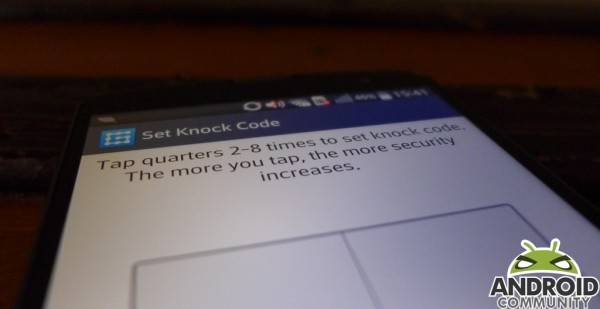
Knock Code presents you with a square that has four grids, and allows you to tap anywhere from 2 to 8 times overall. LG mentions how this means a potential of 86,367 combinations. Basically, this is another take on entering a standard PIN code, or a typing in a standard passcode. And just in case the Knock Code fails (you forget it), LG has you setup a four digit PIN as a fallback option.
Head to Settings -> Display -> Lock screen -> Select screen lock -> Knock Code to begin the setup process. The video sitting below takes you through the setup process, and also shows what it looks like to unlock the phone with a series of taps.
Make sure to keep an eye on our LG G Pro 2 hub for additional videos throughout the week.









