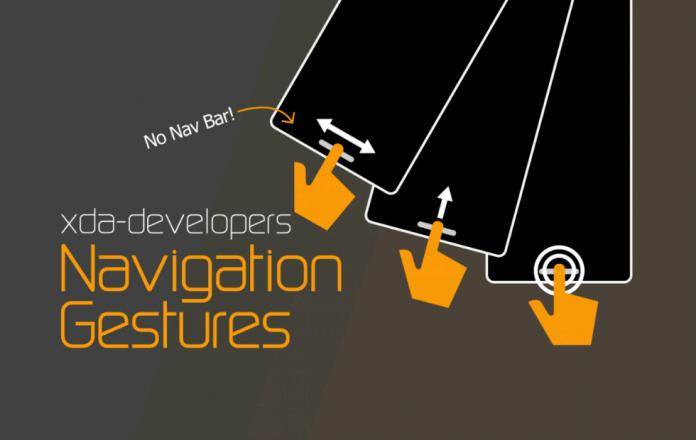
We don’t have a lot of things we like from Apple’s iPhone X (ten), because frankly, we like our Android devices better (Ha!). But we realize some of you might be looking rather longingly over at your friend who owns that iPhone X, particularly at the gesture navigations. What do we mean? Well, Apple designed the iPhone X to have a completely new navigation system via gestures – like swipes and taps and swipe-and-holds. But you forget, this is Android we’re talking about, and you can have that on your device if you want it bad enough.
The people over at XDA realized that some of you might want that newfangled gesture navigation system on your phone. Alright, we know it might become available on the upcoming Android P, but what about having it now? For that, we have XDA’s Navigation Gestures app – which does exactly what it says about itself in the app’s name.
According to XDA, “the app brings customizable gesture control to any Android device for those users who are looking to get into gesture navigation or are looking for an alternative to existing options. Unlike other, similar apps on the Play Store, though, our app can do something that no other app can: completely hide the stock software navigation bar, lending to a truly full-screen experience which is especially nice on phones with tall displays.”
What you need
First up, you need to install the Navigation Gestures app on your device. The requirement seems to be that you run Android Lollipop or better, so there’s a good chance you can run this app.
There are three things that XDA’s app doesn’t need that is required by other apps of this kind in the Play Store. First up, the Navigation Gestures app does not require root access. This app does not require Immersive Mode to hide your phone’s navigation bar as well, which is one way other apps do it. Also, this app does not force Full Screen Mode, which is another way that other apps do it.
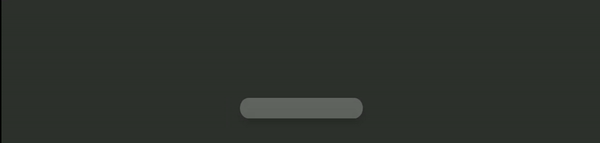
In fact, XDA says their app might be the only one out there that hides your phone’s navigation app through normal toggles. This is done through an API access that can only be granted while plugged in to a PC. So NOTE: you will have to be plugged in to a PC to install this app. But don’t worry, there’s a video walkthrough for that.
App’s features
Once installed, you will have to first toggle off your current navigation bar to hide it. Then you will have a gesture bar to replace it – kind of what the iPhone X has. The pill on the bar is customizable – you can edit pill width, pill height, and pill vertical position.
Here is the full list of available gestures in the initial release:
- Taps – Single tap, Double tap, Tap and hold (long press)
- Swipes – Swipe up and hold, Swipe left, Swipe right, Swipe up, Swipe down
These commands can be pointed to these specific actions:
Free version
- Home
- Back
- Recent apps
- Open Assistant
- Hide pill
You can pay for the premium in-app purchase, to get these additional actions:
- Previous app (requires Android Nougat+)
- Toggle split screen (requires Android Nougat+)
- Pull down the notification shade
- Pull down quick setting tiles
- Open power menu
- Skip to previous media track
- Skip to next media track
- Play/pause current media track
XDA notes that their media actions might not be compatible with all media apps, but that they use standard Android media playback control APIs, so most apps should accept them.
The last IMPORTANT NOTE:
If you try the app and don’t like it, please DO NOT simply uninstall the app UNLESS you have turned off the navigation gestures toggle to bring back the stock navigation bar! Unfortunately if you uninstall the app without doing this, you may be unable to navigate your phone!
SOURCE: XDA









