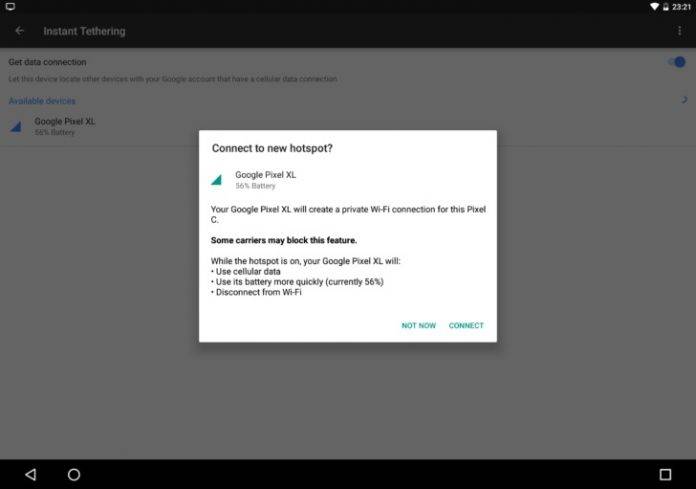
Tethering your mobile device is sometimes a very useful thing, especially when you’ve lost a connection and you really, really need the Internet at that very moment. But it takes you basically a few steps to be able to set up your hotspot. It looks like Google may be trying to make it easier as it rolls out the Instant Tethering feature to some of its users, particularly those who have devices running on Android 7.1.1 Nougat as part of the Google Play Services version 10.2.
What this feature does is to link up devices that are connected to your Google account to make it easier for them to stay online, even as one device’s connection drops. Using Bluetooth connection, it will ask you if you want to tether to your other device when one of the connection drops. It will also show the battery level of the device, in case you don’t have enough juice to turn on your mobile hotspot.
Once you’ve set it up on your settings, there will be no additional steps necessary once it prompts you to connect your device to the other. The Instant Tethering settings section allows you to toggle on/off whether your device will provide data connection or it will get data connection. It seems that for now, the Nexus 9 and Pixel C are supported as clients (will work eve on Marshmallow) while the others like Pixel XL are the hotspot devices.
They still seem to be testing out this feature as it is a server side update for now for the Google Play Services 10.2. There are also device and carrier restrictions of course, depending on your plan or data allocation. Go to the main system settings and Google Menu to see if you have Instant Tethering.
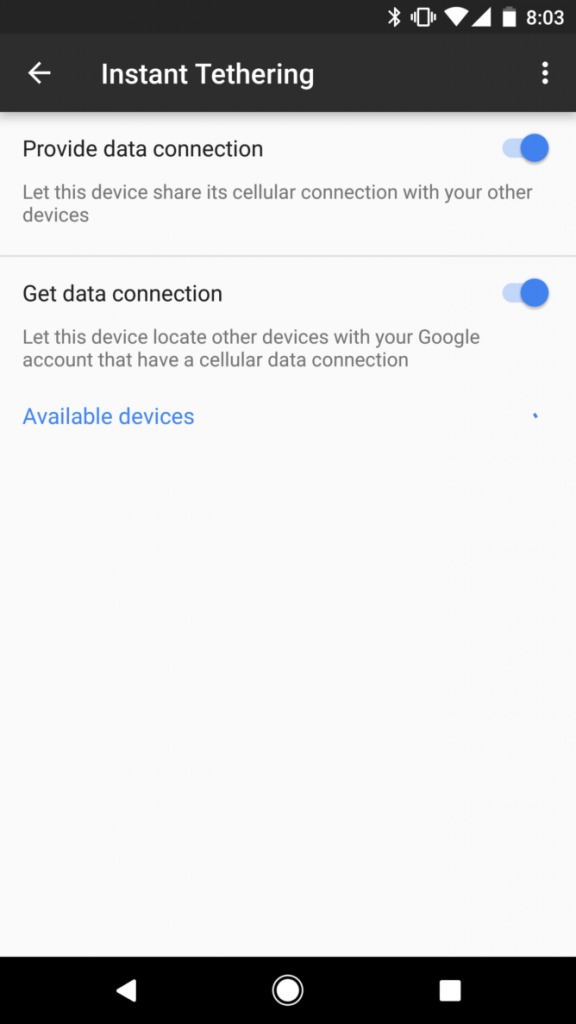
VIA: Android Police









