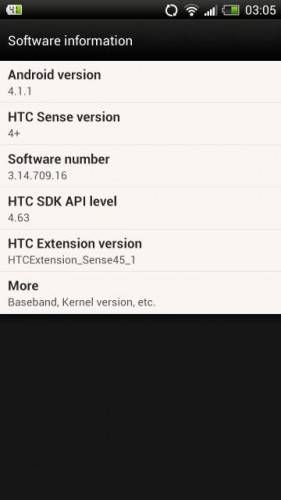
Back in October the folks from HTC stated that we’d be seeing Android 4.1 Jelly Bean arrive for their flagship HTC One X and even the One S near the end of October. It looks like that only happened for a few One X owners in select regions, and the One S wasn’t so lucky. This week however the One X Android 4.1 Jelly Bean update is rolling out globally.
We’re hearing from multiple different sources that the update is in fact landing as we speak for the international Tegra 3 powered HTC One X. Regions such as India, Argentina, UK, Russia, Dominican Republic, Peru, Brazil and more have all started seeing the OTA. As usual it should arrive soon, or you can check manually if you’d like.
The update to Android 4.1 Jelly Bean brings all the improvements such as project butter for a smoother UI and overall system, Google Now, expandable notifications and much more from Google. Then on the HTC side you’ll be greeted with the newest Sense 4+ where they’ve improved their camera, made the gallery more usable and pretty, as well as a few other changes.
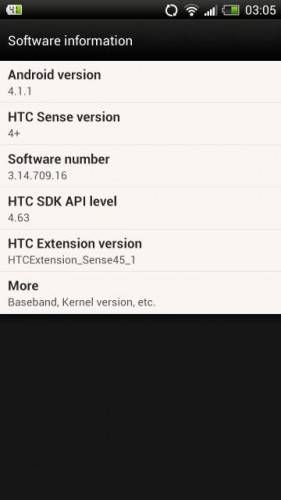
While the update isn’t too big in terms of overall look and Sense UI, the behind the scenes changes should make for a faster, smoother experience device wide. Feel free to head to settings > software updates > and check for updates as we speak. The update to 4.1 JB is around 364.54MB in size so could take a few minutes to complete. Now we just have to wait for AT&T to push out the same. We’ve seen a few leaks, but official updates are usually the best route. Stay tuned for more details.
[device id=2318]
[via SlashGear]










i have an at&t HTC One X that i’m using in Canada on Fido, will i get this update ota? or does it need to be done manually? i have the at&t software update button, but sure how it works if i’m not on at&t
Hi,
Am facing the similar problem with my at&t HTC One X in India. Can you help me out in fixing this.
XDA will have it soon. Check there.
update already. nice improvement and could feel the smoothness of ui and sense+. but there is lag after pressing the home button compare to the previous version.
lama2 nanti okay, barang baru, 😀
pakai launcher pon lag, tunggu update dari launcher developer.
Android 4.1.1 Iraq HTC one x
still no update here in Czech republic (Vodafone) 🙁
btw. he specs on this site are not correct, One X does have NFC and FM radio
the specs are correct, I have the HOX and it does have NFC and FM
Also, it’s Bluetooth 4.0, not 3.0
hi there.. i have downloaded the update OTA but unfortunately it was unable to be installed.. help.. seek advice…
Still no JB on my unlocked OneX cid 001 even though people say they had it in the UK.
wow, today am getting jelly bean on my htc international version with cid 102 in Nigeria. as i speak now am already downloading. first you get a 1.5mb and then the real update of about 365mb. when am thru i will post how my phones feels.
just search for the update manually, i did mine about 5 times before i got it and one more thing, dont go thru the notification settings just go thru your menu and then setting, then about phone and check update.
Still no update on cid_001
That’s a great review. I’m living in San Francisco doing some work as a graphic artist, so I decided to switch to AT&T’s 4G LTE network. My iPhone isn’t really doing it for me anymore… can’t wait for a new one that will give me a better view of my work. The iPhone screen is just too small.
Hi,
I bot new HTC One X unlocked AT&T mobile phone from USA to India. Its working well, but can anyone help me how to update my mobile for 4.1/4.2 Jelly Bean in India.
Hi,
I bot new HTC One X unlocked AT&T mobile phone from USA to India. Its working well, but can anyone help me how to update my mobile for 4.1/4.2 Jelly Bean in India. As its a US mobile using in Indian networks, am facing difficulty in updating…i mean i not getting how to update it. So anybody plz help me to update my One X
Hi,
I bot new HTC One X unlocked AT&T mobile phone from USA to India. Its working well, but can anyone help me how to update/upgrade my mobile to 4.1/4.2 Jelly Bean in India. As its a US mobile using on Indian networks, am facing difficulty in updating (have no idea to update)… So anybody plz help me to update my One X..!!!
Well its not all good news.
Before -> Connect to macbook – onex shows up as normal file volume,drag and drop paradise.No rubbish sync managers etc.Fantastic
Now -> Shows a link to download htc syncmanger(I thought I had left itunes behind) which is useless for drag and drop+ have to install android file transfer which is no way as nice.Come on Htc I am the sync manager – and I like it that way! I went from iphone to android to escape that sort of middle-ware tat.