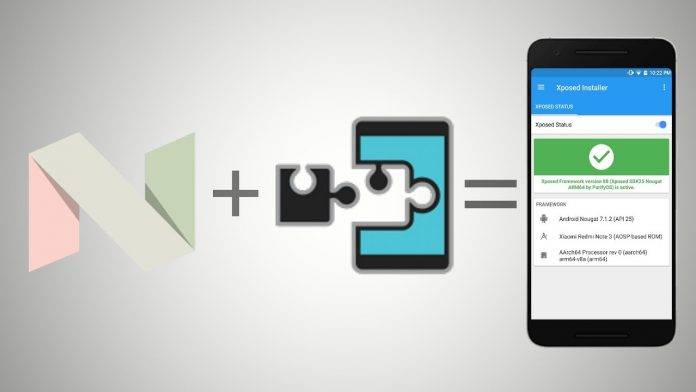
For those who’ve heard of and have already used Xposed Framework before, it will be hard not to recognize the GravityBox module. And as Xposed for Android Nougat was recently released, all of you Xposed Framework fans must be licking your chops at when you can finally unleash the GravityBox module on your phone. That time has now arrived.
GravityBox is probably one of the biggest reasons why you’d install Xposed Framework on a phone. If you’ve not used Xposed Framework before – which is a way to install tweaks on your phone in a modular way – you could be forgiven for not having heard of it before. It’s only the module where you can tweak almost everything on your phone – from the color of the notification lights to adding a custom fade on the lights of your capacitive navigation buttons.

The first thing you have to do, of course, is install Xposed Framework on your phone, because this is the system that runs the GravityBox module. This will entail having an unlocked bootloader, installing a custom recovery and flashing Xposed Framework, before installing the GravityBox module via the Xposed Framework app.
It does take a bit of work, but if you’re the type who wants to tweak almost all the elements on your phone, GravityBox is the way to do it. Check out the source link below for more information on the features of GravityBox for Xposed. The download links are available via the official XDA thread.
SOURCE: XDA









