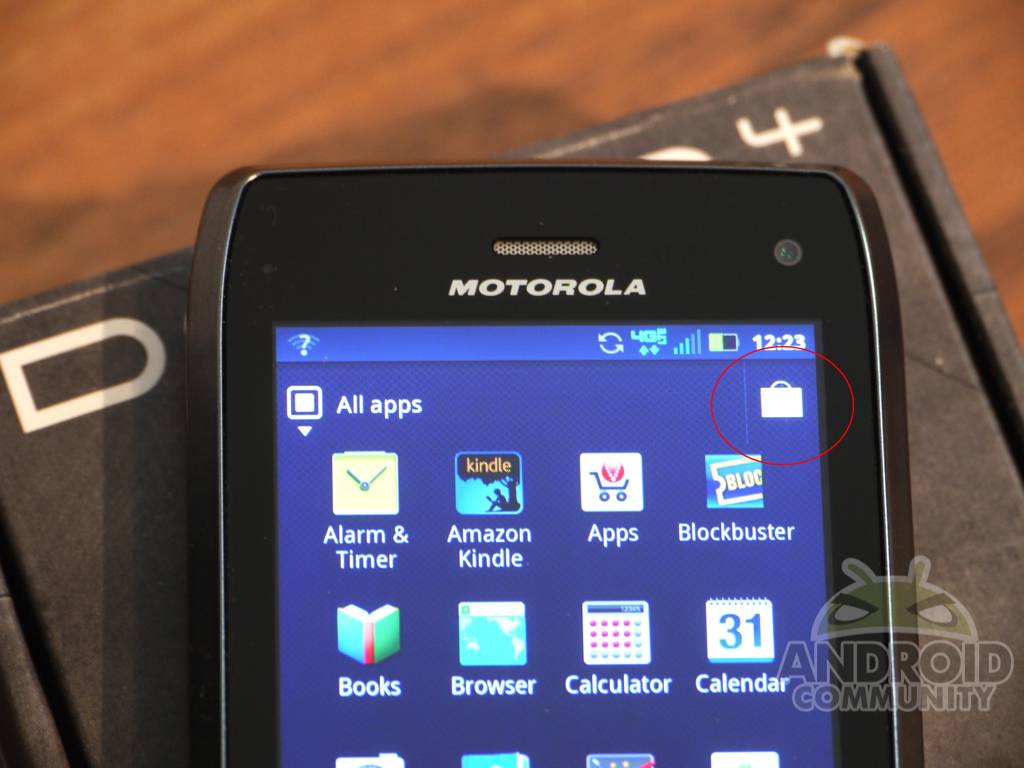
In case anyone missed the huge news yesterday, Google renamed the Android Market and all their Music and Book stores to one simple thing — Google Play. Along with the big news that everything would be combined into one was the new Android Market is called the Play Store, and the update has been rolling out and replacing the Android Market on phones and tablets the past 24 hours. Sadly we have received multiple complaints that this update is breaking the market icon for Motorola phones and their BLUR user interface.
Now this isn’t actually a full on problem. The Android Market (Play Store) isn’t actually broken on Motorola devices with the latest Moto BLUR UI changes. Instead it appears to just be breaking a small part of it. In the image above you’ll see the Market icon circled. This is a custom Motorola feature that is always at the very top corner of the application tray. Instead of flipping through the various apps you have one click to access the market.
Once you update to the new Google Play and Play Store this icon no longer works. Becomes a broken icon and wasted space. When clicked we simply get an error that reads: “Application is not installed on your phone”. For anyone that maybe updated and is seeing this update don’t worry. The market is still on your device you’ll just need to find it in your app tray and launch it from there.
Basically the new Play Store update is breaking the permanent shortcut on Motorola devices. We recommend users manually add the shortcut or icon to their homescreens as the one at the top of your app tray seems to be broken with the latest changes from Google, most likely because the name change. Until Motorola releases a software patch this will probably have no fix unless our friendly developers can whip something up.
Is your Motorola phone market link no longer working after accepting the new Google Play Store update? Drop us a comment below.
[via Motorola Forums] — Thanks Nathan!










Doesn’t break the market app on my Atrix 4G running a kang’d ICS ROM……. 😀
lol because kang’d ICS roms don’t have the terrible BLUR UI now do they.. haha
My first issue is that you have to find Google Play which is Widget not an App
secondly the Widget is too big and will never fit in the same place
Thirdly thr Widget is just an Advretising vehicle so I will never use it
Adrian
Exactly! I have the same issues.
I was a little disconcerted that the Market icon had disappeared off the home page of my not-yet-24hour old Acer A200, but remembered seeing a popup about Market becoming Play as I’d been downloading software onto the thing. So I went and found the Play icon instead.
I have a motorola droid bionic and the market disappeared. So how to i get it back or do i have to wait for motorola to fix it?
What do you mean disappeared. Like completely gone. check your app tray for something called Play Store
I added the “Google Play” widget, but it’s 4 times larger (twice as wide and twice as tall), and scrolls advertisements. Not cool!
For those of you who want the app drawer widget to still continue to work, “uninstall update” in the Google Play app under “Manage Applications” and you will revert back to the standard “market”. You will no longer have the “Google Play Store” icon, but the standard “Market” icon will return and the top right corner app drawer shortcut will start working again. As mentioned before, the name change is what breaks it. Hurry up and fix this Motorola!
Right.. sad
Fixed with 3.4.7. Done!
Yes it broke that icon link. I like the Blur interface very much. Its unfortunate because I used that icon to launch the market 99% of the time. Hopefully they will release a quick fix since that would be so easy to patch. In the meantime, Motorola Blur users will have to dig through the app drawer for Play Store like the rest of Androids users. Seriously not a big deal at all. However I am totally against this name change. “Market” showed simplicity, ease of use, and was clear as day. Play Store sounds childish and unclear as to what’s available in the market. There are plenty of apps you don’t “play”. This is upper management at its worst.
It happened to me… i went to the application in the settings and pressed the “Uninstall updates” botton (up and right). I accept, and i went to the app again and the market version was the old one. Then i went back and i launch the app again. Finally i accepted the terms and conditions of Google Play and my botton worked again with the previous market.
I wish you can fix it.
Boris.
The Google Play Store updated on my HTC Evo earlier today and my phone’s gallery now shows “No Images on SD card.” The HTC Music Player shows “Insert SD card,” which is inserted. All of my pictures and music appear to be gone, but they’re all still on the card when I connect to my laptop. To make matters worse, since I started typing this comment, my phone has constantly rebooted. It doesn’t seem like it’s ever going to turn on. This sucks so bad. I could really start hating Google behind these changes. This is so annoying that I am seriously thinking about becoming a part of Team iPhone. I hope my songs and photos aren’t removed from the SD now with the phone going haywire.
–Sad Android User
My blur icon doesn’t work, my market icon was removed from my apps, and I don’t have the new play icon either. All I wanted to do was to update one of my programs and had to accept the new play.I accepted and it immediately went back to the home screen – no new ivon
yes, u r right, my market icon or app is hidden now. i can not find it. what should i do to restore without factory reset. I am using Motorola MX 910.
Market has been replaced with “Play Store” just look for that
Broken on the Droid Razr Maxx I have. C’est la vie.
This new change is terrible. I don’t mind the market app break or having to put the google play widget on my phone. My problem is that every since this change and I fixed it it doesn’t work. I can’t get it all it says is no location connection retry and of course that don’t work. I am going to wait patiently for a couple of days give them time to work out some of the kinks but they better fix it soon the reason I got this phone was for the market so if it don’t work then what’s the use of an android phone none.. I phone keeps looking better and better…
I have the Atrix 4G with stock ROM and it won’t bring it up either. Had to add Play to homescreen and go to it manually if I want to update/look for apps.
It has also affected my HTC EVO. I cannot get into the market anymore.
I have a Motorola Atrix 4G, and I have no Market. My “Play” icon is an advertisement, and it’s the size of four icons (twice as high and twice as wide). It keeps scrolling ads for apps that it wants me to buy. I cannot get at the traditional “Android Market” screen. How can I make it normal sized, without advertisements? Thanks!
The icon is being replaced with the Play Store icon in the app tray. Just go look for it. The only problem I’m having is my google music isn’t syncing to my Photon after I upload new songs to the cloud. Any one having these problems?
It has also affected my Nexus S . I got CM9 ICS… the icon is broken…
Motorola ATRIX shortcut working with update
My moto xoom didn’t update to google play, i still have market yet
Google really botched this. Since Google Play replaced market on my Samsung Infuse I get nothing but connection timeouts and delays. Might be good to test before deploying!
I have a Motorola Photon. They indicate that you just have to find the new Play Store in your app tray and launch it from there. That would be great if it actually worked. I keep getting an error that reads “No Connection – Retry”. Does anyone know how to fix this?
I prefer it the way it was. can i reverse the upgrade and keep things the way they were?