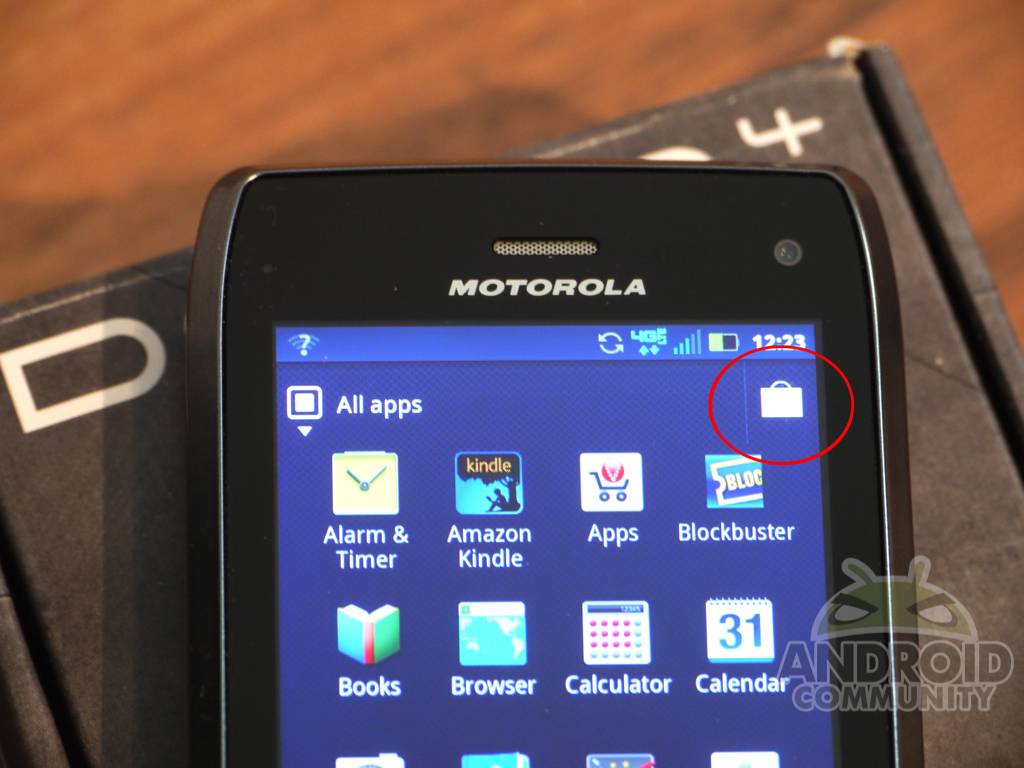
The Android Market will from here on out be known as the Google Play Store, or in your application tray and on Android Devices the Play Store. After the news a few days ago Google quickly pushed the new version of the Android Market to most devices, but today they’ve released another. Version 3.4.7 of the Google Play Store is hitting devices.
We have just received the latest update of the new market again from Google, although aren’t seeing any changed yet. According to a few reports that have just hit our inbox, along with Droid-Life, the new Google Play Store version 3.4.7 appears to be fixing those problems Motorola devices had with the new market breaking their shortcut. We discussed this yesterday but it appears a quick fix was possible because tips are claiming all is fine now.
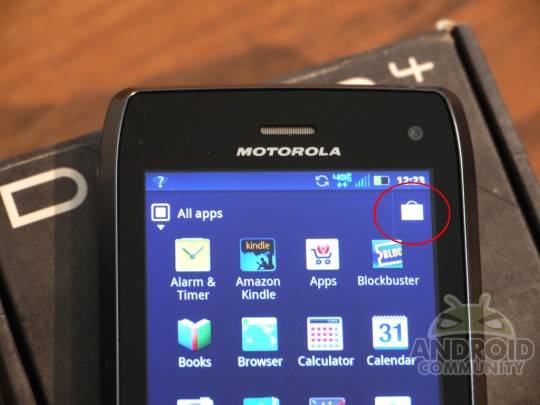
For now this doesn’t appear to actually change anything on the market other than bring us to a different version number. This could be just aimed at fixing the problem on Motorola phones or there is the possibility of a few improvements too. I’m not noticing any speed increases but either way I’ll take it.
The new Play Store (market) should hit your device in the next 24 hours or so, but you can manually install it with the download link below thanks to our friends over at XDA. For all the details on the new Google Play Store hit the links below.










I’ve never even received the first update. How are you supposed to install the .apk? My ogone wants to use nesoid to open it wtf
Go into Applications settings, and clear the data for the Market app, and the next time you launch it, it will ask you to agree to the terms. A few seconds later the Market will close and the icon will disappear, replaced with the “Play Store” icon.
Yup or even better clear data in the market app and then reboot.. then open the market and agree to terms. It will push new update.
I’ve also noticed it helps to be on 3G/4G and not Wifi, but could be wrong
I tried this and it doesn’t work for me. Play Store shows when I open Manage Applications but the icon isn’t in the applications list, and the icon on my desktop just yields “Application is not installed on your phone.”
Not working to me either – Xperia mini pro
Satrted working somehow – A temp bug maybe?
Seems to be working for me now too.
Open the downloaded .apk in a file manager like ES or Astro, it’ll offer to install the package like any other sideloaded app. Remember to allow “Unknown sources” in Settings>Security>Device Administration (on ICS, could be somewhere else if you’re still on GB).
I don’t. Like it still keep market. Because its a market shopping
Play storeeeee. Play storeee ‘ what the heck is thatttt. You have an amazing brand and you decide to name it play storeeeee???? I prefer android, obviously!!!!!
Why has the update from 3.4.6 to 3.4.7 changed the Play Store icon back to the old Market icon?
yeah Android Market was anytime batter with its logo
Hi,
I am having a problem with Google Play, I have a Samsung Galaxy mini, and when I try to download Viber APP, it says I have to open an account with Google, once I did that, it takes me to Google Play, I search and try to download the Viper App and it says there are no android phones associated with this phone. I can download Apps from the Samsung App store though, what am I doing wrong?
Thank you.
Sue
well i have a samsung galaxy mini and when i try to get on the play store it just says no connection even if iv got internet connection
i have same problem w/ you what shoul we do
itsss really awesme guysss jst hve world in ur hands
I tried uninstalling the Google “Play Store” update from my Google “Market” app considering who wants to see “Play” on their phone (well unless you like Hello Kitty or if you enjoy making cool car noises as you roll your match boxes across the floor – which is what I hear they do at Google headquarters). When I uninstalled the update it unistalled Google Market from my phone completely. Not cool Googel…you didn’t “play” this one right.
i cant even connect to it it is rubbish
iv only got android 2.2.1 does that mean i cant use it
“play store”? Why? Cause I’m 5 years old? Stupid, stupid name. I guess it’s ok if the Play Pen is for children though. Yeah, it sort of makes sense that way.
Is why I can no longer play scrabble on my Toshiba thrive tablet?? It’s not even in the market, wth???
Plz someone help me…i have open accoun at google..i have done a 2 verficacion steps…i have dont everything and still dosent work my Play Store…i have samsung Galaxy S2…what to do
How can Google roll out a new update with more problems to Android device without checking and testing the software OS? Is Google running in 10 men company? It is very bad and loss user trust.
i have samsung galaxy y when i try to go to play store it says no conection . .but i have a wifi conection . . i use to facebook . .every day in my galaxy y i can also download games before in play store but just yesterday when i try to go to play store it says no connection . . what should i do plss help me . . .
i guess you should connect it again
It could be that play store is currently banned at your country?
I am currently in bangladesh and yeap, playstore pretty much sits there unable to connect.
Since google is associated with youtube i guess that’s what they have resorted to…
i can search in goegle i can watch youtube in my samsung galaxy y but i cant download anymore games in play store what should i do . .it always says no connection but i have a wifi connection and it wast full signl of wifi . .plzz tell me wat should i do
It seems that Google Play wants to register your device the first time you connect and it needs your cellular connection so that it can verify the country you are in. For this reason you can’t use wifi for the registration process.
It uses the registered country information to block your access to certain apps. Now I’m finding that apps available on iTunes in my country are blocked on Google Play (GTA3, for one). Time to go back to the iPhone I guess…
my play stor is just not downloading anything ????????????????
i really appreciate the people who put the mirror version of the market on this site.i was looking for a solution for hours.i flashed my droid incredible to metropcs.after i did that i tried to root the phone using unrevoked 3 but couldnt do it my firmware was too new and so in doing so i messed my mms and picture messaging up.long story short i got every thing back the way it was and had a problem updating google play.now i found the solution thanks alot.
hey how can i update my android or how can i root it…. my frnd’z phone is updated…. n now i m trying to update it but cant find how to do !! plz hepl..
I use glaxy mini when i use goole play store,loading sign appear and then disapeear and back to homescreen.I can’t download any app in googleplay.please help me.
I use glaxy mini when i use goole play store,loading sign appear and then disapeear and back to homescreen.I can’t download any app in googleplay.please help me.
i have samsung galaxy y when i try to download games or App it tell me that no strong .
Im using galaxy y….i cnt update my olah stor…plz help mei):