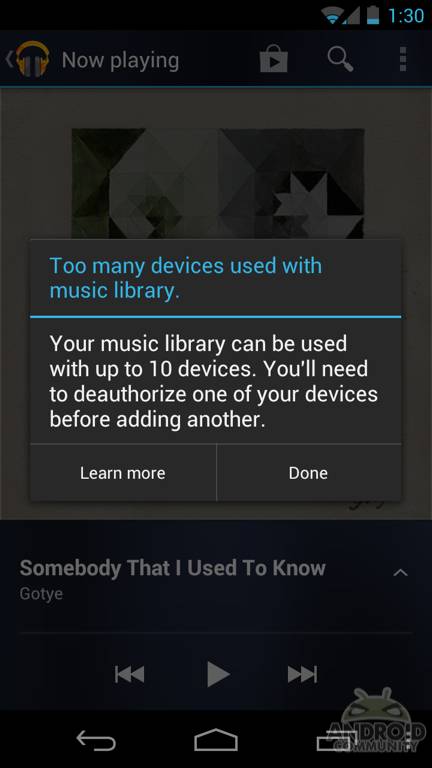
Google’s music streaming option has continued to grow over the past few months since it was officially released back in November of 2011. Originally called Google Music it was recently renamed Google Play Music along with the Google Play Store. While the average user wont run into some of the below issues, many of the die-hard Android users (and there are plenty) will have them, and hopefully Google can make some changes moving forward.
For anyone like me that has multiple Android smartphones, tablets, and media players, that also loves to flash custom ROM’s you’ve surely had the issue from my screenshot above. Previously Google Music was limited to 8 devices and would just close if you reached your limit. They recently upped the limits to 10 but with Android devices coming in all shapes and sizes some might burn through that quite quickly.
If you have a Galaxy Nexus and use Google Music, then decide to flash the latest CyanogenMod 9 or other custom ROM’s when you resign into Google Music that same device will use two activations. I’ve reached my limit of 10 multiple times and had to deactivate the same device on multiple occasions, as I’ve wiped it out and flashed a different ROM more than once. Like I said above this wont be an issue for the average user, but we all know that tons and tons of Android users aren’t what we’d call “average” users.
Next up, we all know Google Play Music allows “unlimited” streaming of up to 20,000 songs to any device be it PC, laptop, smartphone, or tablet. I have two PC’s, two laptops, and way more than six Android devices so that goes out the window quite fast for me — before I start flashing custom ROM’s. On top of that, their so called unlimited streaming appears to have some sort of limits. According to reports from Droid-Life earlier today, users are seeing a message saying “Your limit for streaming music has been exceeded. Please try again later.” From what we understand this is not a 20,000 song limit, but an actual limit where this user that streams tons and tons of music has apparently reached some sort of limit, and can no longer access his own songs, including the ones he’s purchased from the Google Music Store.
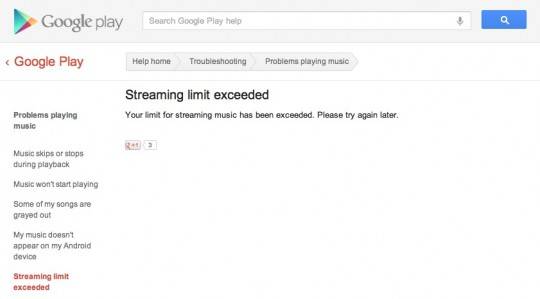
Now this could simply be a mistake, or this user could have actually reached some sort of data, or time spent streaming cap that Google has to this point, not detailed to the end users. I don’t know about you guys but I sure didn’t read the fine print. I just hit go and enjoyed the new streaming options. Does Google Music actually have streaming limits, or was this just a mistake? We are currently looking into the matter and hopefully get some clarification soon.
We know not everyone has an abundance of Android devices like the hardcore enthusiasts, and most wont stream so much music that they reach these types of limits, but if Google is going to impose them they should at least offer an alternative or paid access for those needing more. For now they do allow downloading your Google Music to a PC, or make music available offline for phones and tablets. That is a start but I’d love to see even more options as Google Music becomes a bigger part of my daily life.
Have you reached these limits? What do you guys think?










I agree with Keith. And we should probably like Google verify the streaming music limit claim before the blogs start to run with it.
“We are currently looking into the matter and hopefully get some clarification soon.”
I think the 10 device limit is an incredibly fringe one, and if you’re going through the hassle of flashing several devices multiple times, then removing them from your Google Music account seems minor.
Like everyone else I’m very interested in finding out what’s the cause of the exceeded limit error, though.
Yes Keith I see your point, but it’s more than just phones and flashing ROM’s. I have 4 of my 10 being used by computer/laptops. A work phone, personal phone, 10″ tablet for home and a 7.7″ that I take out sometimes.
I know not everyone is like that, but many people probably have a few phones, a tablet, home and work computers, etc. Flash a rom or two and you reach the limit..
if someone needs more than 10 devices then they should be syncing it with more than one Google account. Problem solved.
Then you have to sync all of your music all over again for that new account. That’s not a fix. That’s an old SpongeBob bandaid. We’re grown ups.
So let me get this straight. There is a free service that allows you to store up 20,000 songs and stream them to 10 different devices per Google account and you believe those are restrictive limits?
I am not an average consumer, but let’s look at how I use Google Music and think that 10 devices is enough.
I have my iMac with all my music serving as the server that Google Music Manager constantly checks for new songs to upload to my account. (1 device).
I have a Galaxy Nexus, Galaxy S 4G and Motorola Droid , Logitech Revue (2, 3, 4, 5).
I have a work desktop and two laptops. I use Google Music from the browser so they don’t count against my device limit.
I plan on buying the Nexus tablet when it comes out (6). Maybe my wife and daughter will get Android phones (7, 8).
So that’s 2 desktops, 2 laptops, 5 phones, a tablet and any other device with a browser and I still have 2 devices to spare.
Did I mention that I am not paying a red cent?
And if you wipe or flash a custom ROM on ANY of those phones or tablets they’ll then use another and you’ll quickly reach a limit. They can be cleared of course.
I agree for most people it is enough, but not everyone
If you wipe and flash a custom ROM, you’re not adding another device… you’re essentially swapping out one device for another. So, why is it so inconvenient that while you’re going through the trouble of wiping and flashing a custom ROM, to just remove the old entry from the authorized devices list so that there’s room for the new one?
I mean, it’s just complaining about a pair of shoes and saying that the manufacturer of the shoes should really make it so that you can fit another pair of shoes around and on the outside of your existing shoes. It just makes no sense. Take one pair of shoes off to put on the other pair. The 10 device limit isn’t really about 10 devices over your lifetime, it’s 10 simultaneous devices.
So, by complaining about the 10 simultaneous device limit, you’re suggesting that you have 10 Android devices that are in full operation at all times, simultaneously. Granted, if that is your situation, you are definitely a very very rare corner case, but suggesting it’s something Google needs to change (rather than your behavior) ignores the fact that Google has to negotiate these limits with the recording industry. Imagine their lawyers trying to convince the lawyers of Capitol Records that they really need to let people stream to 20 devices simultaneously, to be fair to the individual.
Then, imagine they are truly able to convince everyone that the service is broken with only 10 simultaneous devices and increase it to 20. Then, some blogger posts about how 20 just isn’t quite enough.
You keep overlooking something. They only allow you to deauthorize 4 devices annually. I flash way more than 4 roms a year.
I agree w/ @d2c58d724853d5ce90b3cbe780718035:disqus and the better solution is that Google should allow us to pay additional money for more storage. It’s very generous of them to allow 20k songs, but they should also give us option to increase it.
When you can get Spotify, why would you even bother with Google Music?
Because if you want to listen to your own album, then Spotify is no longer free.
spotify is not even an option if you have music from anywhere other than spotify.
I have streamed music from my Galaxy Nexus in my car every day and I have never had this streaming limit problem. I think it’s a mistake and seriously doubt that Google is planning on charging for more streaming. Especially when they called out other music streaming services on that Google Music event they had last year and said “Service will continue to be free. You can add entire music collection and stream it for free. Other services think you need to pay. We don’t.”
:O Why would you even need 10 android devices as an android user… The music you buy and the movies you watch have a sign on their backside “for personal use, not to be used in groups without permission”. It seems to me that this law also applies to music you buy from the store or upload from your computer… don’t blaim Google, blaim the government that made this rule to keep artists from bankrupting themselves…
I’ve you realy have more than 10 devices consider splitting accounts to:
a personal account
a coorporate account
a test account for devices you test for this site or other projects
just sain…
I wasn’t counting all the test ones.. haha as I have well over 10. Good idea though!
ps: unless you work in the music business I wouldn’t advice stuffing your Corporate account full with music.. Work is Work not Freeplay
I love the +1 button below “You reached your limit, you are screwed” 😀
And this is why I never switched to Play Music (Google Music). Well that and the fact that I can play all my music (over 20,000 tracks) all I want (truly unlimited) with AudioGalaxy. I’m not sure why everyone doesn’t use it. I know you need to keep your PC on at home but I do that anyway so that’s no big deal to me
here is the simple fix. Within Google music you can just delete the device name from the list , I just delete them all. Now when you use the music app again it will reauthorize the device again . Very simple and elegant way to fix the problem. I’ve done it many times . Google music is simply awsome just have to rethink music manager program and use a youube like uploader instead.
I just seem to have run into this limit, by pre-listening into probably a couple of thousand songs in one day (or about 10.000 in a week or so). However the error would not say something about a “limit”. Instead, on the PC I get:
“Musik kann nicht wiedergegeben werden. Deine Musik ist auf diesem Gerät vorübergehend nicht verfügbar. Bitte versuche es später erneut.
…and on the smartphone Google Play Music tells me that I can’t listen to music on more than one device at a time (which I am however not trying to do).