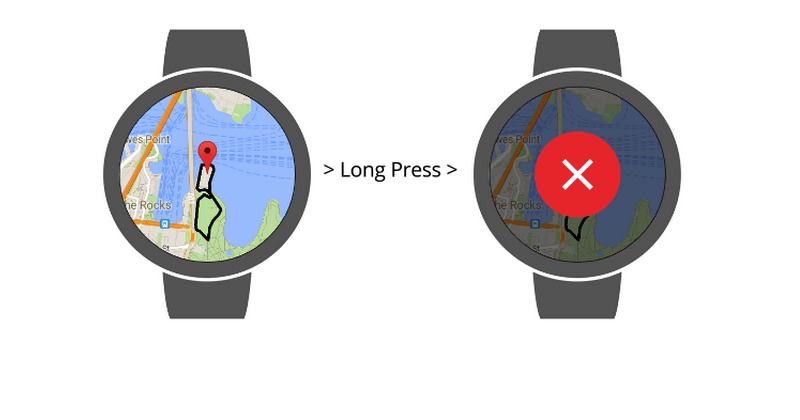
We all know that Google Maps has finally reached Android Wear. It was spotted on an Android Wear smartphone, popping up after a recent phone app update. Even if people usually just glance on a smartwatch for quick information or notification, it can be pretty useful for navigation. It makes sense that a smartwatch is used for such purpose because it’s convenient and very mobile.
Google has recently released new Google Maps API on Android Wear. This means app developers can utilize the APIs to work on a particular app for an enhanced wearable experience. And with the arrival of Google Play Services 7.5, developers can use this Google Maps API directly on Android Wear. Even if you think a smartwatch screen is too small, you can still tailor your own Google Maps experience right on your wearable device and offer the same thing to other Android Wear users. At present, one can already pair a wearable and a compatible phone to detect a location. According to Google, such can also use on-device location detection for other GPS-enabled wearables.
For those familiar with the Google Maps API for Android, you will notice that the Maps API for Android Wear is similar. In fact, Maps API key for the mobile app will work on an Android Wear app as long as both apps have the same package name. Any developer can display a map too. You can do a lot of things with maps on wearables. I’m sure some of you have ideas already so this is good news for those serious with making Google Maps work on Android Wear.
If you are planning on using Maps on Android Wear, you have to think carefully about the way users will exit your app. Others use a simple swipe from left to right to exit an app on Android Wear. This should work if you don’t plan on adding Maps but if you do want to add that component, the swipe-to-dismiss will be disabled automatically. As an alternative, Google now recommends a long-press-to-dismiss gesture on Android Wear.
Google Maps for Android Wear can also pan a map to a certain friend’s location. This way, you or your contacts can meet at a specific location as set on the Maps for Android Wear.

SOURCE: Geo Developers Blog









