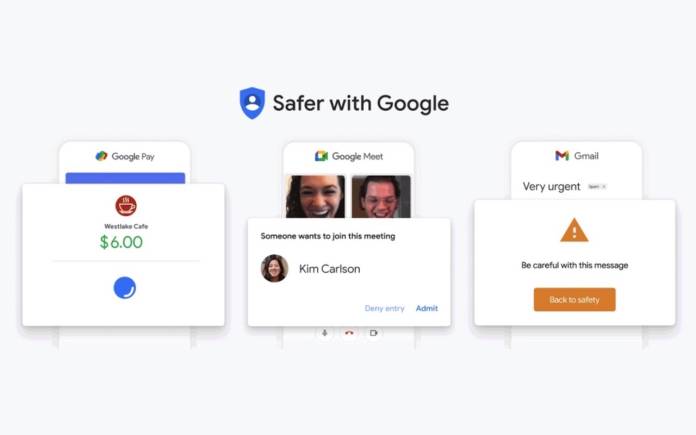
Google is all about improving on Android’s privacy and security. It has always been a promise and with Android 12, the tech giant is bringing enhanced mobile security like never before. The Pixel 6 series is described to be ahead of the competition with its new Tensor chip and the Titan M2 security chip. We also noted the Android 12 Security Hub, an optical under-display fingerprint sensor, several anti-phishing protections, machine learning models to detect malware, and Privacy Dashboard. On-device detection capabilities of the Google Play Protect has also been mentioned.
In time for the Cybersecurity Awareness Month, the Android team wants to join the celebration by announcing new technologies that can help keep a consumer’s data secure and private all the time. Google has worked on several new products that are said to be secure by default.
Security usually starts with the Security Checkup. The system will offer customized recommendations so you can secure your Google Account in the most personalized way possible. On the level of your Google Account alone, you can be assured of automatic protections whether you are sharing your data, checking your inbox, or just browsing the web for information.
The Pixel line gets the new Android 12 Security Hub. It’s that one place where you can check most security-related settings and features. With the help of Google Play Protect, a user can see if a system is secure with indicators. Recommendations may also be seen so you know what to do.
End-to-end encryption of calls is provided by Google Fi. This is aside from spam blocking features and built-in VPN already offered by the carrier. This means phone calls are always between the two persons conversing.
Google is also enabling protections against malware attacks and phishing. Android Messages and Chat get Safe Browsing. Google also checks in real-time URLs that may be uncommon for possible threats. The tech giant is all about offering tailored protection to Google Account users especially to ensure data are always safe and secure.
The Chrome web browser gets the HTTPS-First Mode. When activated, the browser will upgrade connection to all pages with HTTPS. This ensures all sites you visit or browse or safe. If not, the browser will show a warning.
In the background, Google has been working on several technologies and products. It has started offering open source privacy preserving technologies to deliver a more customized experience. Google has new tech such as Federated Learning, Differential Privacy, Ephemeral Learning, and Private Set Membership among others. Other important privacy and security settings include Auto-Delete options and Locked Folder for photos.









