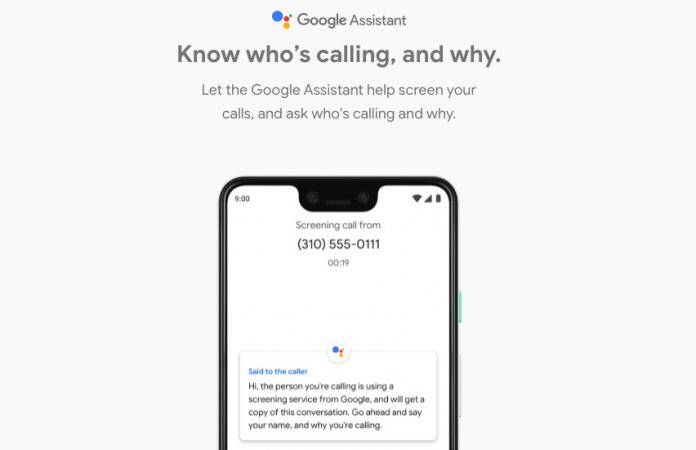
When an unknown number is calling you, the first instinct would be to just ignore it. But what if it was an actually important call? You don’t want to answer of course since you don’t know who it is but you also want to know what they want. While there’s always voice messages, Google is introducing something new for those kinds of situations. Screen Call is now available, although for now only those with the Pixel 3 will be able to enjoy this new Android-exclusive feature.
Basically Screen Call is a button that will appear on your screen when someone is calling you. When you tap it, an artificial intelligence bot will “answer” the call for you and inform the caller that you are using “a screening service from Google”. It also informs the caller that you will be getting a copy of the conversation. It will then ask the caller to state their name and why they’re calling.
Through the power of Google Assistant, you will then receive a text version of the call as it happens. Well, of course, that will only happen if the caller actually talks to the bot and tells it why they’re calling you. But assuming they did since it’s an important call, you will then be able to play back the entire call between the bot and the caller after the call has been completed.
The whole process is done on device so Google will not be able to capture and use the content to improve Google Assistant. Well, at least that’s what they’re saying right now. It’s a bit similar to Duplex, the AI assistant that Google introduced earlier this year at the I/0 conference. But the demo of this tech showed an almost human-like voice but it doesn’t inform the person on the other end that it is an AI bot.
Screen Call is available now on the Pixel 3 devices but will be distributed to the other Pixel models by next month. There is no announcement or timeline yet if it will be made available to other non-Google Android devices as well.
VIA: SlashGear









