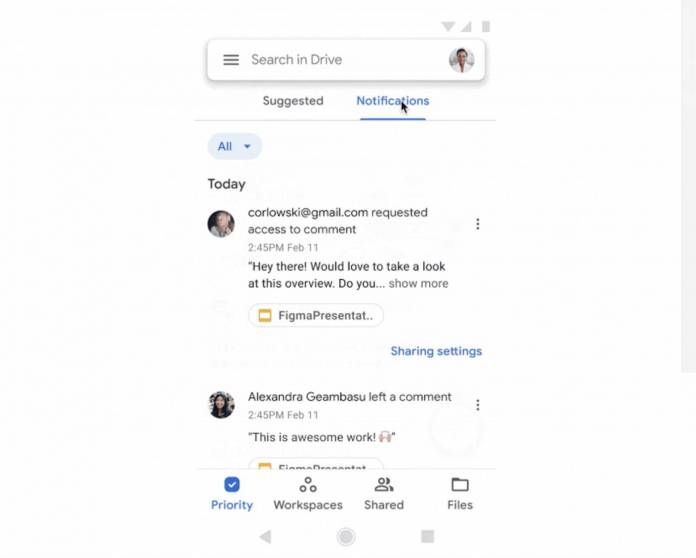
A lot of times, we get updates about our Google Drive files from our email if you do not turn on your device notifications. While we do have a notifications section in the Google Drive app, not a lot of people know it’s there or they don’t use it because it’s not so convenient to access it. Well the latest update to the mobile app now places notifications in a more prominent area and lets you view all of them and giving you filters, actions, and controls in just one place.
Previously, the notification section was hidden in the navigation drawer so people probably didn’t know it was there. But with the latest update to the Google Drive mobile app, it is placed more prominently. Just go to the Home (regular user) or Priority (Google Workspace user) bottom tab bar. From there you will be able to switch between the “Suggested” files and the new “Notifications” center so you probably will not miss it.
Google says that even if you don’t enable device notifications, you’ll still be able to see all your Google Drive-related notifications there. There are also filter controls so you can control what kn=ind of notifications you’ll be able to get. It’s also easier to just delete and dismiss the ones that you don’t want to see. You can also take action directly from the notifications like share files. Hopefully future updates would even let you reply to comments although there’s a three button menu there that might feature more options.
While some people find it easier to look for Google Drive notifications on their email as you can set filters, search with keywords, etc. But if you would be able to do that on the Drive app itself, then you will be able to save a bit of time from switching back and forth between your email and Google Drive. Google says it will make it easier to keep track of things that you need to do on files that you’re collaborating with other teammates.
The Google Drive update has started rolling out but it’s a gradual one so expect feature visibility to show up in 15 days or less. This feature is available to all Google Drive users running on Android version 2021.08 or newer.









