
Ever since productivity apps started going to mobile devices, a lot of people have started working on their documents and projects on their smartphones and tablets. Apps like Google Docs and Google Sheets have made it possible for us to work on things without having to open our laptops or desktops. Updates to these apps, no matter how minor, are always welcome. The latest adds even more editing features so you can improve your daily workflow.
With both your Android smartphone and tablet, you will now be able to insert and edit headers and footers on your Google Docs. You can also now drag and drop text, so no need for the sometimes trick process of copying and pasting. If you’re inserting images in your documents, you will now be able to resize, move, and rotate them within the document. You can even change their text and wrapping styles, just as you would on your desktop.
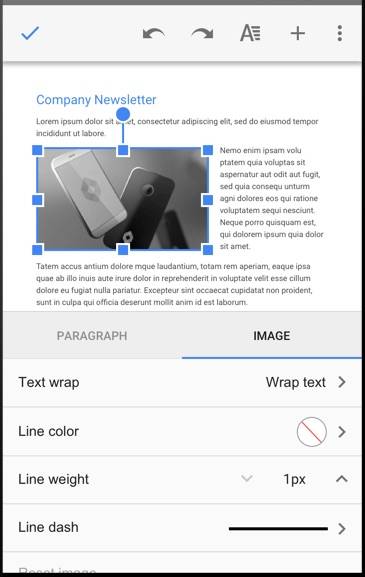
If we want to get more people working on documents and sheets while on their mobile device, you might as well make the apps almost like the desktop version, so there will be no need anymore for desktops. It’s taking Google a bit of time to do so, but it looks like they’re getting there, one update at a time.
You can update your Google Docs and Google Sheets from their respective Google Play pages, if you want to experience these new features. However, this is only available for those that are on G Suites.
SOURCE: Google










So what are the changes for sheets?