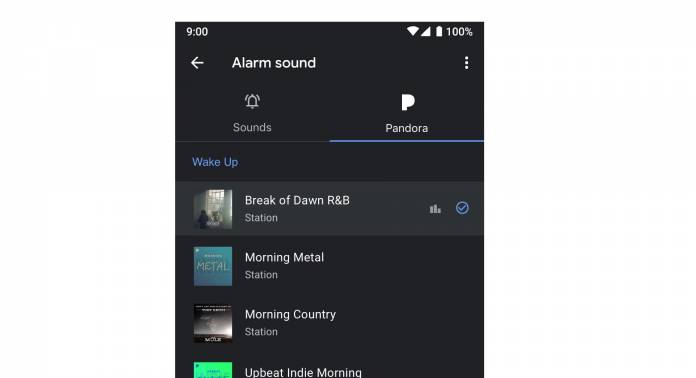
When regular alarm clocks don’t work for you anymore and the snooze button is your best friend, sometimes you may need to have a little bit of music to wake you up. Last year, Google’s Clock app allowed you to choose songs from Spotify to use as your alarm clock. But if you don’t use Spotify, you were still stuck with the usual. Now Google is adding a couple more music streaming options for you, specifically Pandora and YouTube Music.
Version 6.1 of Google Clock is now available for update or download, depending on whether or not you have it already. With this latest version, you now have three options to choose from when it comes to streaming music as your alarm clock. You can connect either (or all if you have all 3) Spotify, Pandora, and YouTube Music.
If you’ve never tried to do that yet for your alarm tone, you need to have the music streaming service installed on your smartphone of course. Go to the Clocks app and then create a new alarm, choose the bell symbol and you’ll see the installed music services. You can then choose the song or playlist you want to use.
Just like with Spotify, you’ll be able to choose from the playlists, albums, or standalone songs. What you can choose also depends on your subscription to the service. For example in Pandora, only premium users can choose the specific song, album or playlist. Free users can choose from stations and recommendations.
No news yet if they’ll be adding even more music streaming services later on but as with a lot of things, the more choices you give your users, the better. For now, if you use Pandora or YouTube Music, go ahead and experiment.
SOURCE: Pandora
VIA: Android Police









