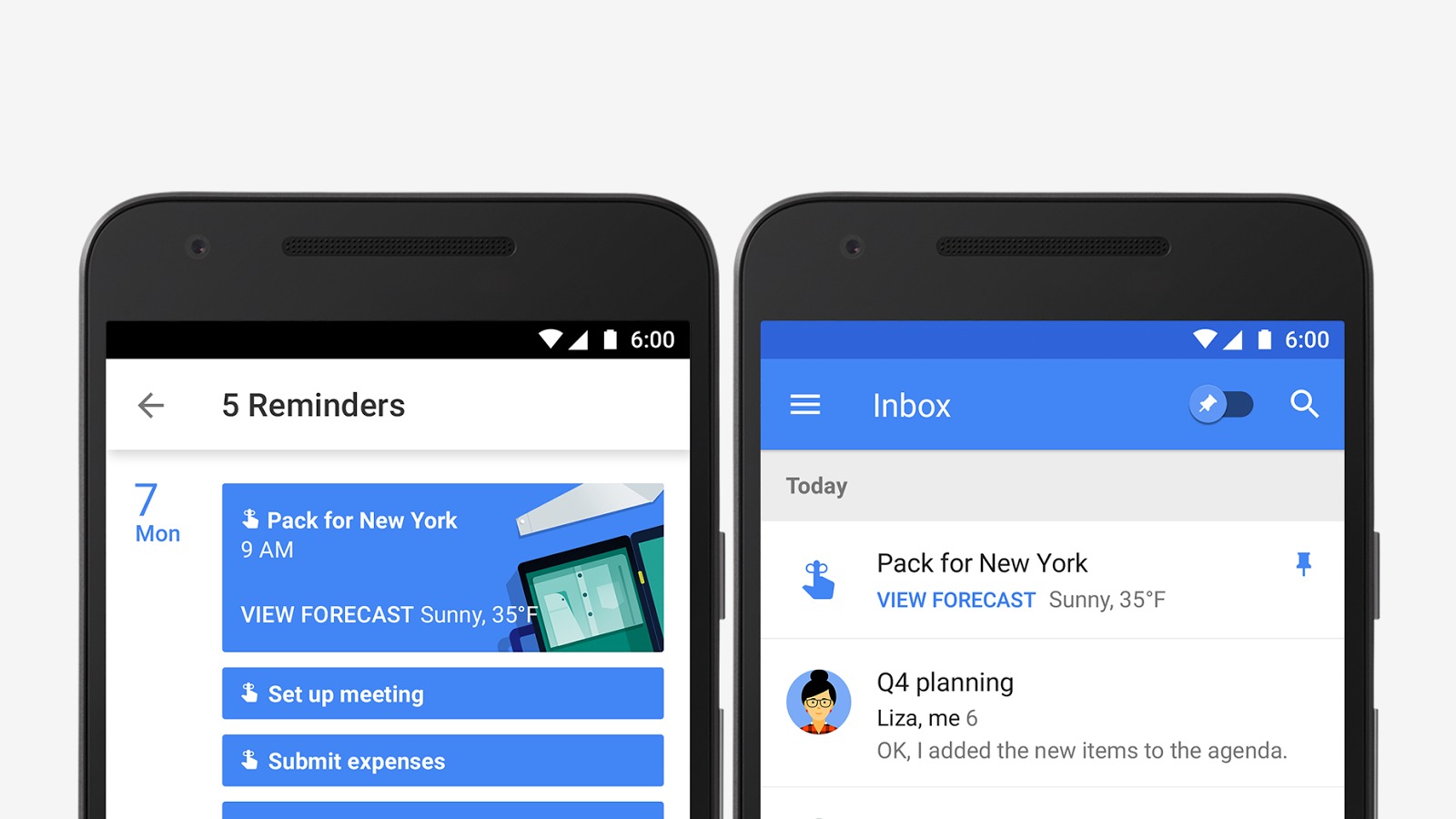
Google regularly updates its native apps whether on desktop, web, or mobile. One of the most widely used products today is Google Calendar that recently received more illustrations in 30 languages and new APIs. Google Calendar can be integrated with numerous apps like Sunrise and Today Calendar among others.
Aside from Google Calendar, we’re sure that you have other calendars or lists somewhere in the depths of your smartphone. What with all the apps available on Play Store, you can’t just use one. That’s okay for some people but a lot of people have the tendency to forget about other information they may have saved.
The main problem now is to actually remember what you wrote and save and then retrieving them when you need too. Setting Reminders on Google Calendar is now possible. It’s an easier and more convenient way to manage your numerous to-dos so you won’t forget a single one.
Reminders on Google Calendar will stay until you delete them. You can’t dismiss them and you will actually see them on top of your list if you’re not yet done. Once complete, simply swipe the item away. With Reminders on Google Calendar, you can add more details like addresses, phone numbers, and other contact details. No need for you to get out of the app to check on your contact’s information because they’re already there on a particular Reminder.
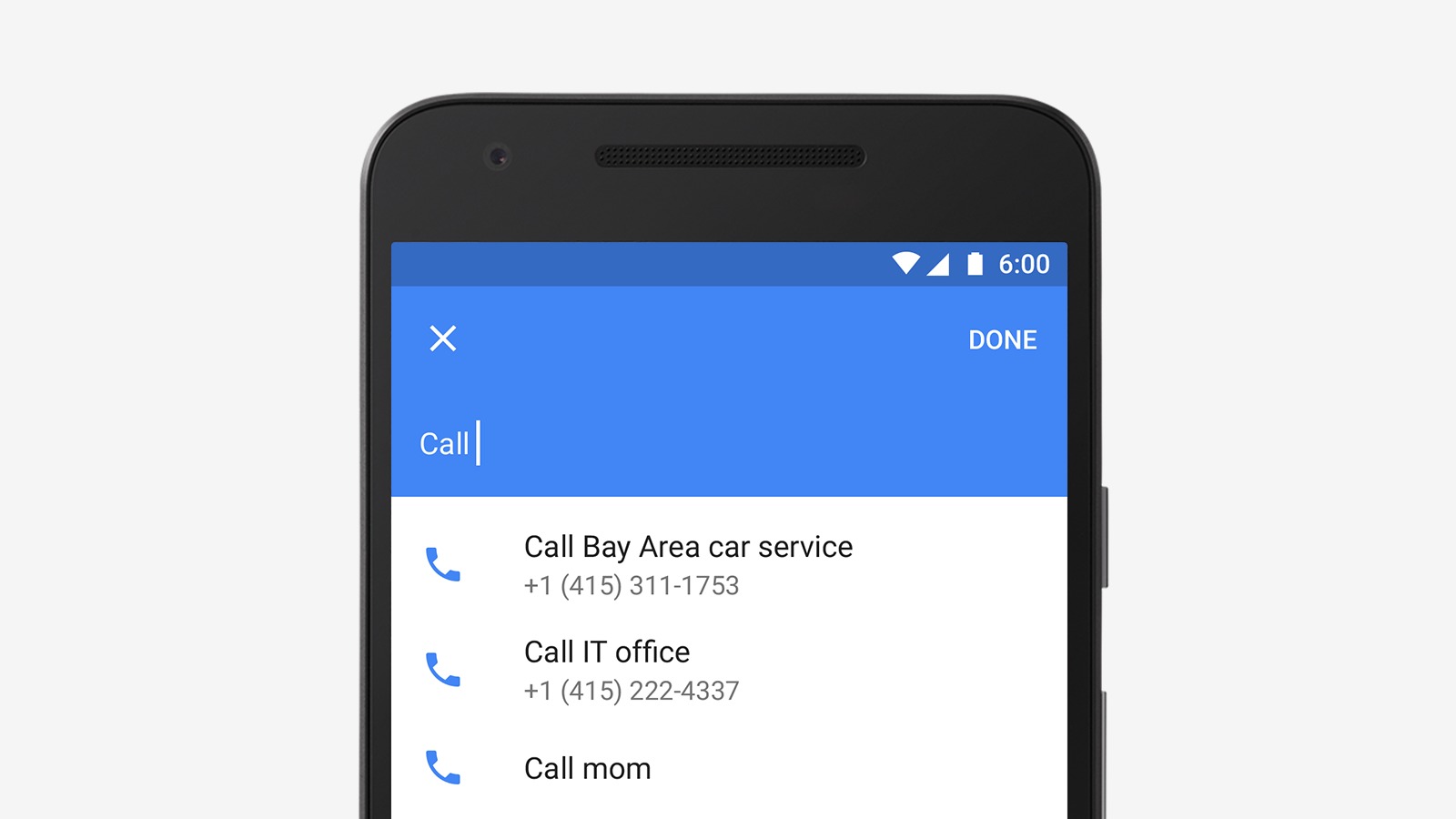
Reminders are also available on other Google services like Google Now, Keep, or Inbox. Feel free to create more Reminders from those apps. Simply say “Ok Google, remind me to blah blah blah” and then tag it in your Calendar. The app will automatically recognize the reminder to add to your long list of to-dos.
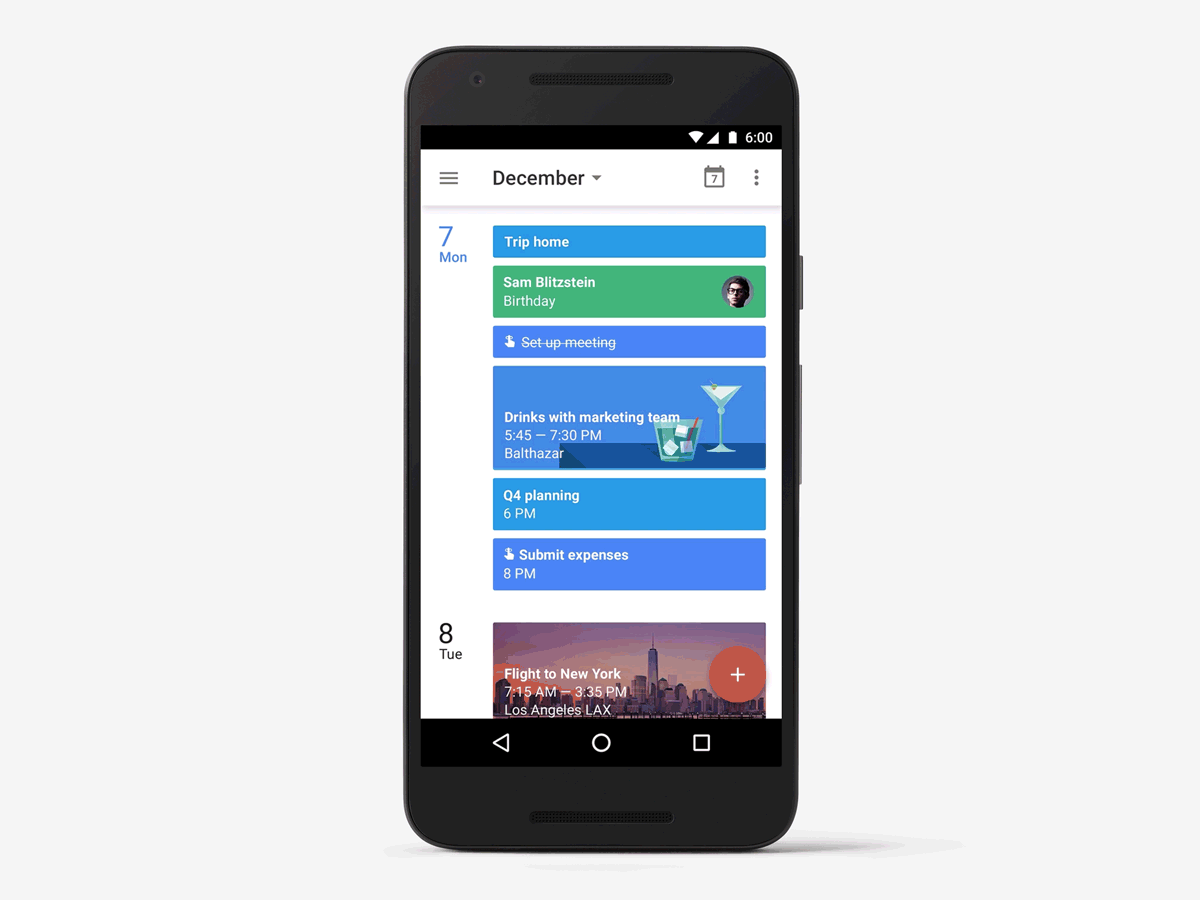
Download Google Calendar from the Google Play Store
SOURCE: Official Gmail Blog










I am trying to find an information about reminders in Google Calendar widget. Do they show on widget too in new update? I haven’t got new calendar update yet, but previous one had reminders appearing in Calendar, that are made in Google Now, and my android device wouldn’t display them on widget, which is disappointing.
While this is a great feature it would be even better if reminders created in Calendar and Inbox also sync’ed back into Keep.