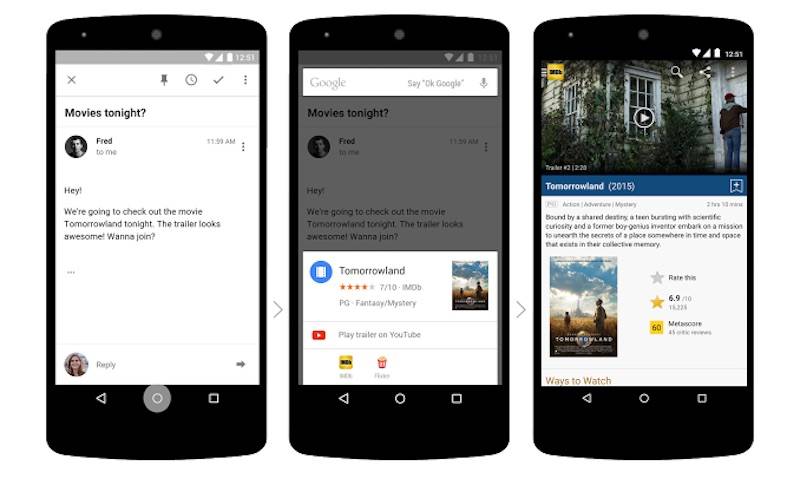
Now that more and more devices are already updated to Android 6.0 Marshmallow, this means that more people are now able to use the Google Now on Tap feature which gives you quick information without having to leave the app you’re currently in. Google has now introduced even more features to make you even more glued to your phone or tablet. You can now translate your screen, discover things you didn’t know you wanted to know, and scan QR and bar codes directly from your camera.
While it’s easy to translate text from another language when you’re on your Chrome browser, sometimes you need the same ease of translation when you’re on various apps. A new feature of Now on Tap will now let you do so. All you need to do is long press the home button and choose the “Translate this screen” option. It will then automatically translate whatever is on your screen onto your phone’s default language. For now, it’s only available for English, French, German, Spanish, Portuguese, and Russian.
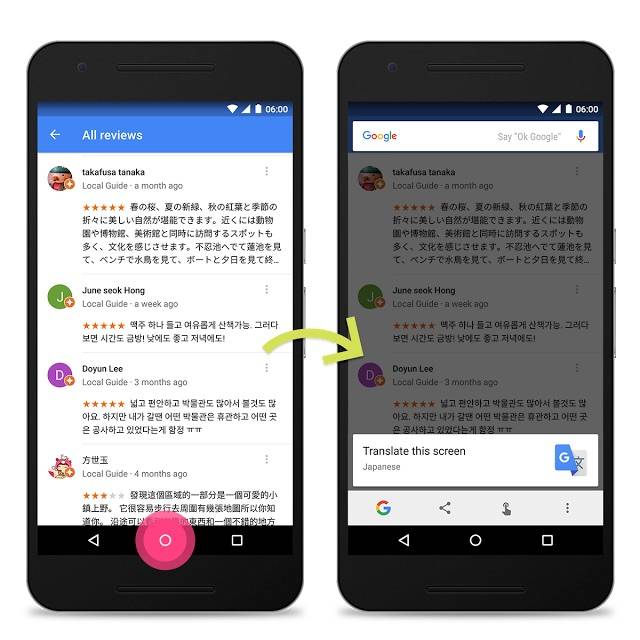
Another new thing that you can do with Now on Tap is to learn something new every day. Whatever you’re reading or scrolling through on your phone, all you have to do is long press your home screen and tap the Discover icon. You will then get a visual stream of links, stories, videos, images related to what’s on your screen. So if you’re reading an article about football, you will get content that revolves around the sport, and hopefully, you’ll learn something new.
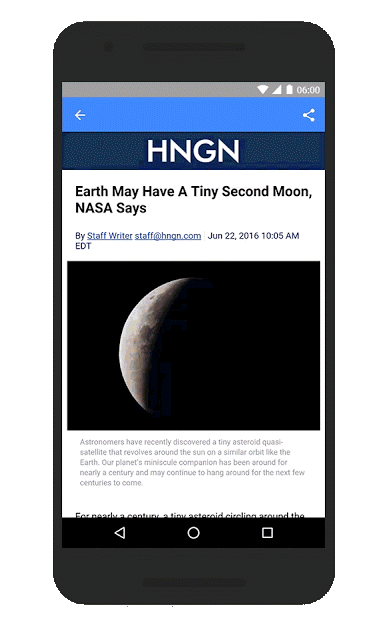
Lastly, you will now be able to scan barcodes and QR codes without having to use an app. So if you’re having second thoughts about buying a certain book, just point your camera at its barcode open Now on Tap (again by long pressing the home button) and you will get reviews and other information about the book. Hope to get more Now on Tap features soon.
SOURCE: Google









