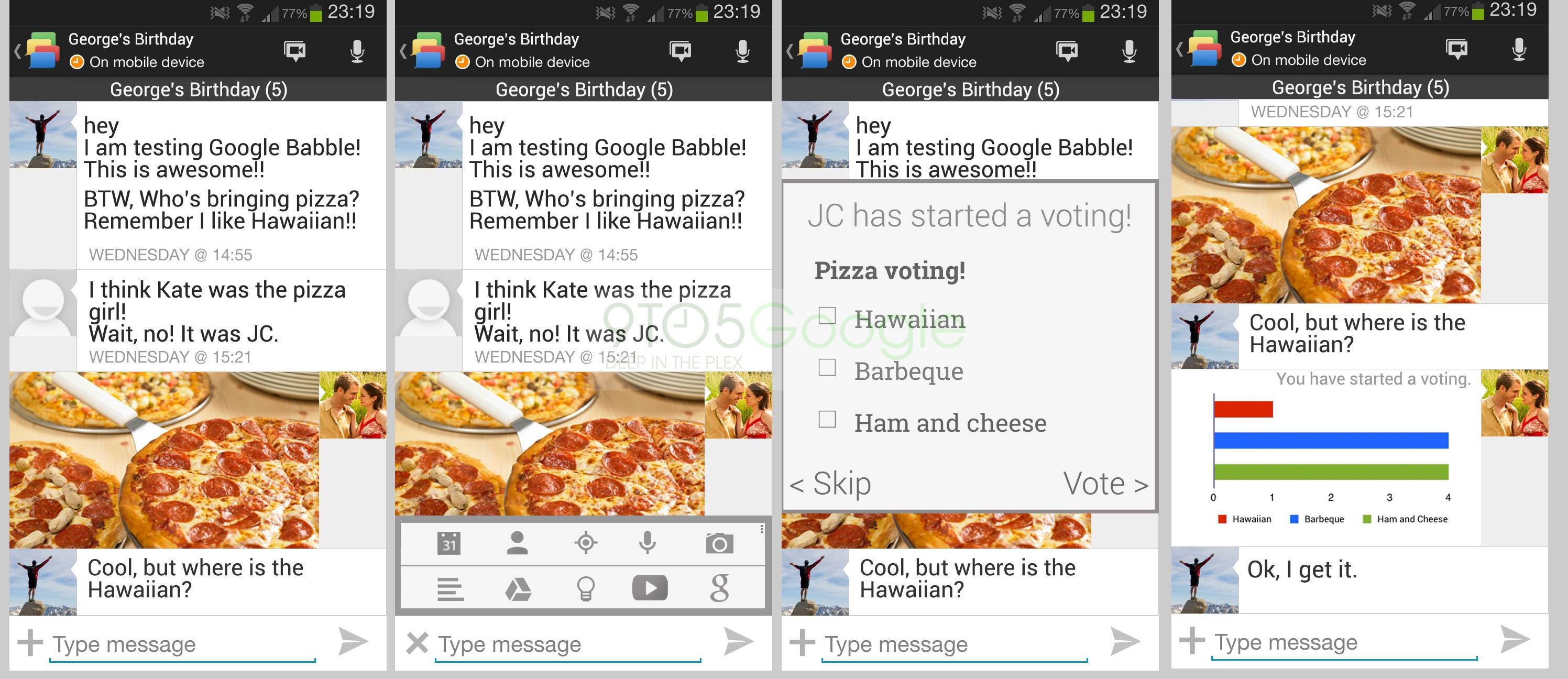
Earlier this week we reported on a new app and service coming from Google that’s being called Google Babble. Which will be the companies new unified messaging service to take on Apple’s iMessage and BlackBerry Messenger. Now this afternoon we have what appears to be leaked screenshots of the app, or at least a mild attempt at a mock-up design.
First off we’re going to go ahead and say it. This thing looks pretty darn ugly. Given Google’s smooth lines and fancy design in Google Now, Google Keep, and everything they’ve done lately we’re pretty sure this is fake. Google Babble (name still only a rumor) is supposed to blend all of Google’s chat, G Talk, and hangout message services into one. A unified messenger for all devices, not just Android.
At first glance this looks pretty terrible. If I had to guess, I’d say it’s a mock-up using parts of Google Talk and Google+ messenger rolled into one, then had a bunch of junk added. This could be an extremely early design of Babble or a rough draft for designers, or just fake. We’re still up in the air on a verdict.
Update: Yup this is certainly a fake! More info
The font is a mess, it doesn’t have that Roboto look we love on Android and the “start a vote” popup just looks out of place. Not to mention the second screenshot has two menu buttons, and everything is just, no. It looks awful. While there’s a chance this could be an early version of some sort, we’re hoping for a much better looking app when Google drops this. Rumor has it we’ll see the new service at Google I/O come May.
[via 9to5Google]










I agree with you that the font is a mess. I can’t see anything
This looks almost like a reincarnation of Wave.
Android Authority found out from a trusted source that apparently both the screenshots and name (Babble) were fake. Also, Phil’s last Google+ post confirms this.
The above screen shots don’t look so ugly to me.
I hope it comes out quickly and is made available as an installable app on the Play store. I also hope it’s very well done and that it works better than anything else out there and works on all platforms.
Been scanning the images and don’t see the second menu button you are referring to. Care to elaborate?
Well it’s fake but I’ll share. Second from left on bottom you see the old three lines menu button, then if you look close there is also the newer 3 dots menu style on the right.
I wonder if they will then require Google+ accounts in order to utilize the chat service? Will they boot me from GTalk for not having a Google+ account, like they did with leaving comments on YouTube videos and reviews on Android Apps? Only time will tell!
Let’s hope so.
“JC started a voting”? Fail.