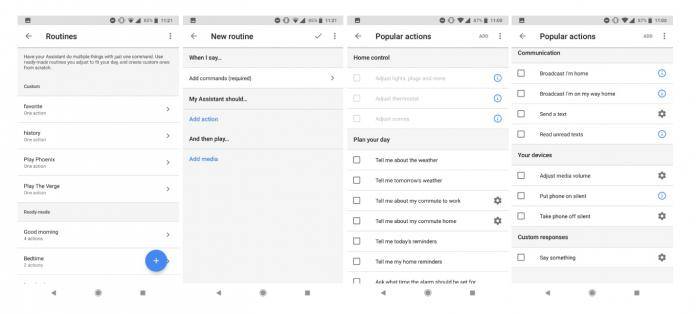
When Google introduced Routines a few months ago, it was a sigh of relief for those who were kind of tired to give a series of commands to their voice assistants. Now you could just utter a single phrase and all the things that you want your supported devices to do will happen in almost an instant. But there were only six preset ones released and eventually, people wanted more. So the good news is that Customized Routines started rolling out and you can even schedule them ahead of time.
Once your Google Assistant has been updated to the latest version, you will now be able to create Customized Routines. You’ll see a new FAB (floating action button) in the bottom right corner of your Routines menu. It will prompt you to enter a phrase to initiate a routine then add an action or play media. Popular actions are grouped into home control, plan your day, communication, your devices, or a custom text response.
If you previously used the Shortcut feature, the ones you created will be added to your Routines. This means both Shortcuts and My Day (previously) have been removed and replaced by Customized Routines. Later on, you will also be able to schedule your routines for a specific day or time through your Google Assistant or through the Google Clock app.
The Google Assistant’s Explore page will also now feature an Editorial Picks section. It will have four popular actions that you may want to try out. It will be underneath the What’s New list and will have its own custom banner art.
VIA: 9 to 5 Google









