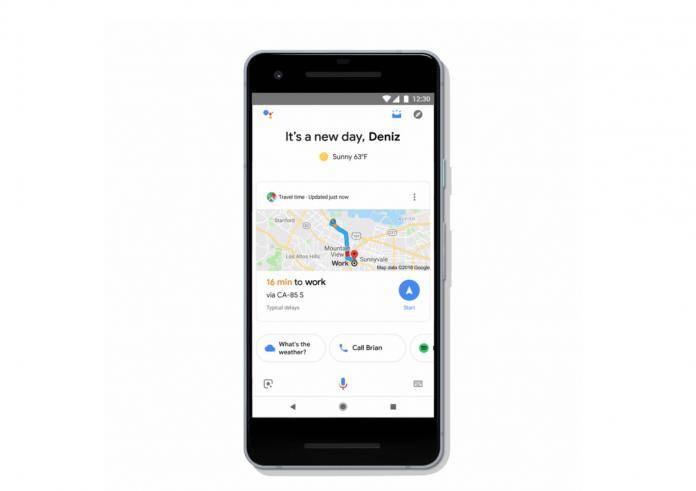
If you haven’t been using Google Assistant enough, Google is hoping that this new redesign of the app for your mobile phone will convince you to give it a try. It’s not just voice commands that will make it useful for you but now even the touch controls will be more intuitive and add to your total digital assistant experience. The whole idea is that it wants to make it easier for you to get things done, whether you prefer your voice or hands or even both of them.
When you ask Google Assistant to do something for you through a voice command, the interaction just doesn’t end there. You are now able to have an easier time interacting with the images, sliders, buttons and other elements through this visual and UI redesign. First obvious thing that you’ll notice is that it has the Material Design elements that Google has been rolling out for their apps. That means bigger visual elements that should make it easier for you to see things at a glance.
If you have integrated your smart home devices to Google Assistant, you’ll now be able to see new controls and sliders so you can better adjust things according to your liking. Whether it’s controlling the brightness of your lights or the volume on your speaker, you can now do it just by sliding or adjusting things on your phone, which sometimes works better rather than giving voice commands.
You’ll also now get an “overview of your day” when you open up your Assistant and swipe up. You will get a curated overview depending on what time of the day it is and what has been your recent interactions with your digital assistant. You also get an interactive messaging interface so it’s easier to make quick edits to messages that you’re dictating to your Assistant.
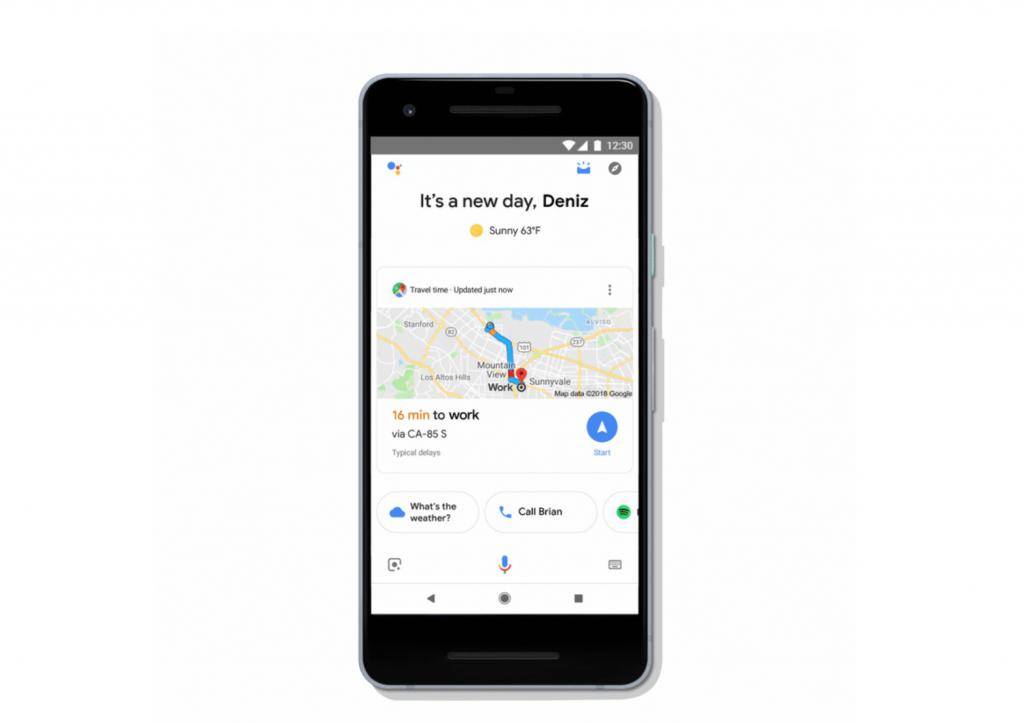
Even developers and brands that use Google Assistant to make interactions easier will also be able to take advantage of the screen. For example Starbucks now has thumbnails for recommended items, Food Network has bigger images of their recipes, and FitStar has GIF previews of their workouts. The changes have been rolling out to users so you can check them out now.
SOURCE: Google









