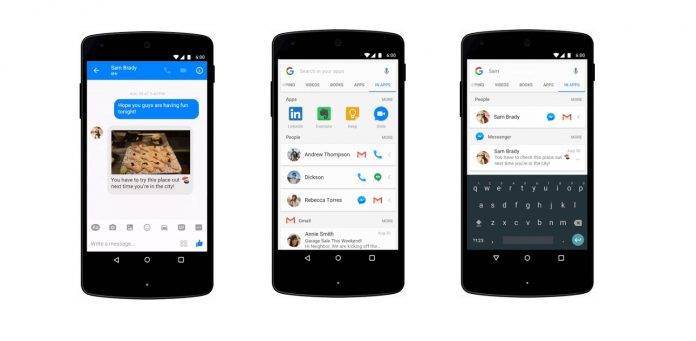
Search is such a basic function in our everyday life. You need information about so and so, you Google it. You need a particular app, you search on the Play Store. You need to call someone, you search your Contacts list. There are many things to search for and we know for certain people won’t stop doing it. Right on your mobile device, you search for anything whether it’s a frequently used app or not. While some users depend on launchers, there are those who simply search for items. Personally, it’s easier to do a search whether on mobile or desktop because almost always, answers and information are given at once.
Google is continually changing the algorithms for its search engine but for the mobile device, the company recently introduced the In Apps feature. This new search mode allows anyone to search for information within apps that are installed on an Android smartphone. With In Apps, you can now search for messages, contacts, songs, documents, or data within apps.
This improvement makes it easier for mobile users to find content more quickly than before. To check this mode, make sure your Google app for Android is updated. Check the app and look for the new In Apps tab and start searching for whatever information or item you need whether a person, note, message, address, image, song, video, directions, or just about anything that most people search for. By allowing the In Apps search mode, you can do a search and retrieve whatever you need in no time.
Some of the apps that allow this search mode include YouTube, Gmail, and Spotify. It’s not all apps installed on your device (not yet) but more will be added soon like Google Keep, Todoist, Evernote, Glide, LinkedIn, and Facebook Messeger–just some of the more frequently used Android apps today. What’s good about the In Apps feature is that you can still “Google it” even when there is no Wi-Fi or mobile Internet connection. You can be offline and still find what you’re looking for.
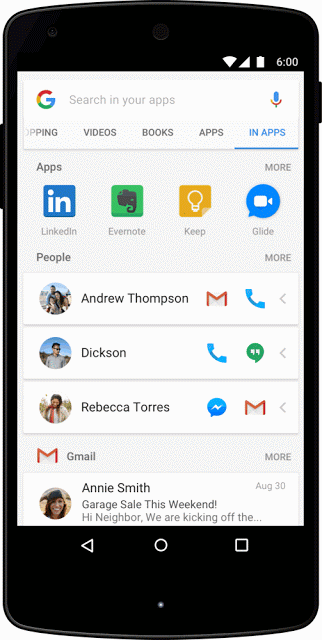
Aside from apps, this In Apps mode will be a default feature on the yet-to-be-unveiled LG V20. As the first Android Nougat device, the LG phone offers the new search mode by having a shortcut on the Second Screen or homescreen. You can also search for the apps that are pre-installed on the new LG V20 device.
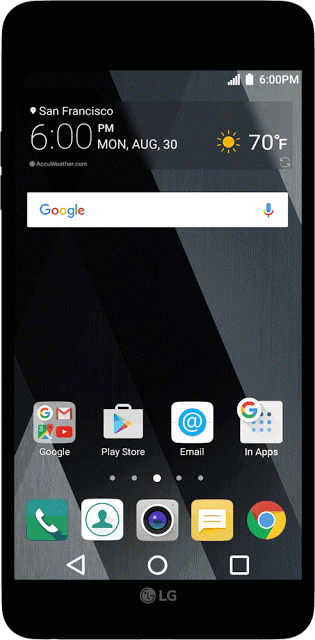
SOURCE: Google Inside Search









