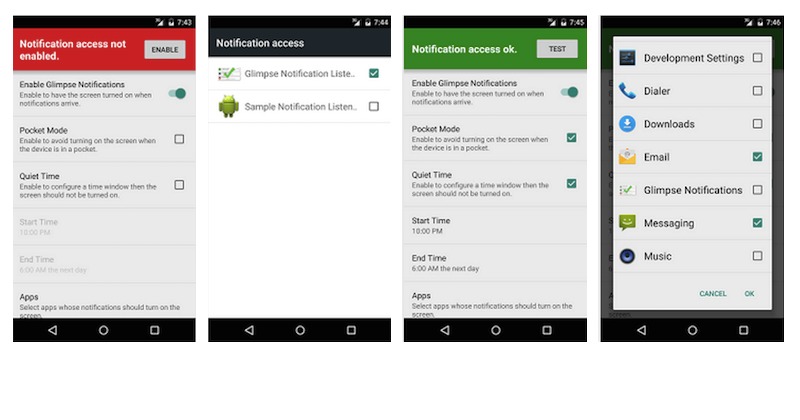
The Android 5.0 Lollipop‘s lock screen notifications may be more than useful now but there are certainly more ways to improve the feature. There are apps and launchers that prove to be helpful allowing users to set the information they need and want to see. Such apps allow more customization for a more convenient use and quicker access to apps frequently used. For example, there’s the Glimpse Notifications that lists apps whose notifications you want to display on screen as needed.
As the name suggests, the Glimpse Notifications app gives you a “glimpse” of information you only want to see. It’s up to you to set and create a list of important apps that you want notified. It features a quiet time mode so screen won’t turn on and show notification when you need to be quiet or undisturbed. Or when the smartphone is in your pocket, you can set it not to turn on or when face down.
With the Glimpse Notifications app, the phone can also detect when it’s no longer in your pocket, making it a real smart app. Because it limits turning on screens and showing notifications, phone is more energy efficient and compliant and battery is conserved.
The app was recently updated for minor errors like the NPE fixed when pocket mode is disabled. If you choose to use this app instead and once installed on the phone already, you need to register it as a notification listener within Android as a requirement on Android or if a particular app wants to act on notifications.
Download Glimpse Notifications from the Google Play Store









