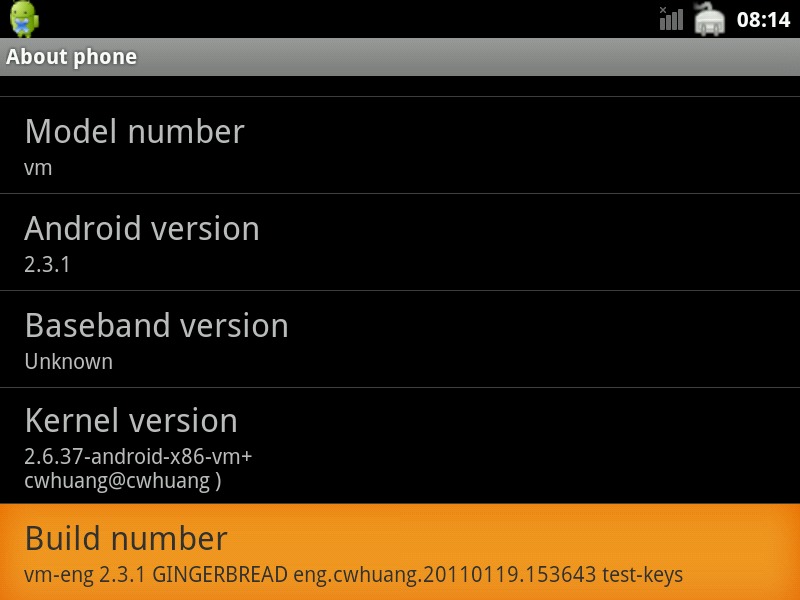
Gingerbread may only be on one commercially available smartphone right now, but if you fancy Android 2.3 on your PC then there’s already a suitable build. The Android-x86 project has managed to craft an early – but functional – Gingerbread release for Intel processors.
Right now sound and WiFi work, but ethernet, 3D and mouse control are still works-in-progress. It’s the handiwork of cwhuang, and you’ll need a 64-bit build environment and Java 1.6.
[via Twitter]










Wow.. Gingerbread with high speed.. Great. 🙂
Android has been out for x86 for a while. Nothing great but if you have an old tablet pc and want to play with something new for a change its interesting… need drivers for old touch screens though. Had 2.1 running on an old viewsonic tablet pc.
great!can’t wait for android 2.3 on PC!
How to delete all contacts, view contacts only from sim, manage contacts, and everything with contacts in gingerbread os. i have a htc hd2 and running on gingerbread rom. Please help
How to delete all contacts, view contacts only from sim, manage contacts, and everything with contacts in gingerbread os. i have a htc hd2 and running on gingerbread rom. Please help
well the newer androids mean more and more vulnerability.
well the newer androids mean more and more vulnerability.
Hai..! Iam runing android x86 2.3 on my test machine, but in status bar it is not showing the “no-signal” icon, is there any flag to be enabled while building the source so as to show.
Thank U for the android- x86-OS.
I have some questions:
1.My computer is a HP tablet TC4200 ,it doesn’t work properly when i want use the pen to touch the screen.
2.the apk files can not be installed on tc4200. it told me “application not installed.”
3.how to root it? or it was already rooted ?