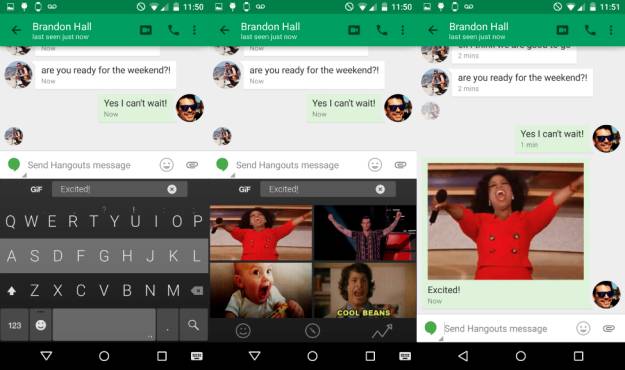
GIFs, together with emoticons, have officially taken over our digital communication process. Now we can talk to friends without typing a single letter and yet we still understand each other. Late last year Fleksy became the first virtual keyboard to have a GIF extension, allowing you to insert your favorite reactions and moving images so they become part of the conversation. Now, in their latest update, they have upgraded it into a GIF keyboard, along with various other new and improved features.
The GIF keyboard means you don’t have to leave the app you’re using just to search for the perfect GIF in that conversation. Just activate the Fleksy keyboard on your device, click on the gif button on the upper left part of the keyboard and a whole world of more than 5 million GIF messages will be available for the taking (or rather, the sending) in partnership with Riffsy, a popular GIF provider. They’re even divided into dynamic categories: Reactions, Explore, and Trending, so that you will not be left behind when it comes to the most popular GIFs/memes right now. You can also search the GIFs for the appropriate one you’re looking for. Fleksy says it is perfect for when you’re chatting with friends on Hangouts, Messenger, Twitter, WhatsApp, etc.
The update also has added three new languages which are the most requested from users: Korean, Hindi, and Indonesian. The emojis (hey, don’t forget them just because you have GIFs) can now be vertically scrolled, the US dictionary has been improved, and of course you have the usual bug fixes and improvements.
But the best news for Android users is that Fleksy will be free for a week. So if you haven’t gotten this virtual keyboard yet and you’re a huge fan of the GIFs, better do that now before the free download ends.










What dates will this be available for free? It’s currently listed as $1.99 on the Play store.
$ 2.36 in CANADA.
Sorry, the article has now been updated to reflect the link to the free version
Still no free app for me…………….
As for the free version, What I understand from another site (which should remain nameless) is that you need to install the Free version, and register to their cloud, which will THEN unlock the paid version.
Why should the other sure remain nameless? Posting sources only backs you up.
Actually, this was from another news site, and I was not sure I should link to it or not, but I realize now that i should have. Anyway, after checking, we had to install the free one, and it would upgrade to the paid one after the fact.
Cheers. So what is the link?
“The GIF keyboard means you don’t have to leave the app you’re using just to search for the perfect GIF in that conversation. Just activate the Fleksy keyboard on your device, click on the gif button on the upper left part of the keyboard…”
Sorry, but that isn’t true. There is no option (see the attached screenshot). You might want to change your article to remove the error.
Anyway, as this has no swype feature (and no gif keyboard as stated), this keyboard is useless for me.
Uninstalled.