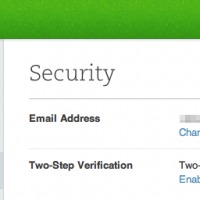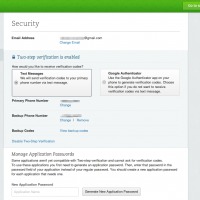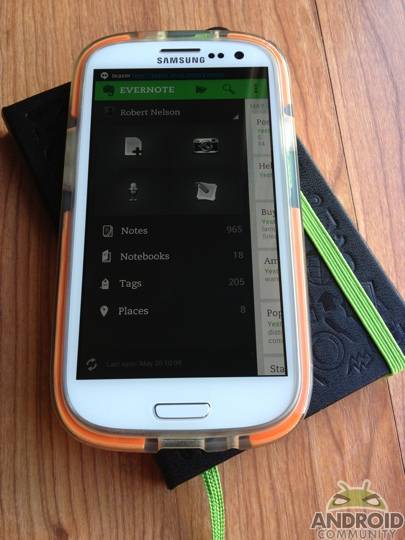
Evernote promised a two-step verification login earlier in the year and as of today the official announcement has been made. The company has detailed their latest update, which is security minded and with talk of the two-step verification as well as access history and authorized applications. Using these three features combined should keep your Evernote account safe and secure, but as we often see with security features — these are optional.
Beginning first with the two-step verification. This means you will need your username and password as well as a verification code to access your Evernote account. Basically, this should be enough to keep unwanted visitors away even if they learn your username and password. This verification will be a 6-digit code and will be sent by text message. Alternatively, you can also use an app such as Google Authenticator. Finally, there will also be an option to get a one-time set of backup codes for times when you cannot otherwise get a verification code sent.
With that in mind, there are some other important points to consider at this time. For now this is only available for Evernote Premium and Evernote Business users. Once things appear to be running smoothly for these users, Evernote will roll this out for all users. The other important item is making sure all Evernote accounts have been updated before you begin the process. The Evernote team has said once you have made sure all the apps you use have been updated you can head to the Evernote Web Account Settings page to begin the setup process.
Moving on and we come to the access history, which is just as simple as the name suggests. This one is available to all users and means you will be able to see a running list of every time your account has been accessed. This list goes back 30 days and includes details such as the location and IP address. You can see an example of how this will look in the image sitting below.

Last up for this Evernote security update and we have the authorized applications. This is also available for all users and means you will be able to revoke access to any version of Evernote from your Evernote Web Account Settings page. Basically, revoking the access means the next time you, or someone else, attempts to login using that device (application), they will be promoted for the passcode.
SOURCE: Evernote Blog