
Gone are the days when you’d be worried about whether your smartphone or tablet can run an app or game. These days, you’re more worried about whether your devices will last long enough for you to get home and plug in. Battery technology hasn’t exactly progressed by leaps and bounds unlike other smartphone components. And, aside from hoping for bigger batteries or using power packs in an emergency, users are left with no other option than to make sure that their devices aren’t consuming more power than absolutely necessary. Luckily for us, Baidu‘s got our backs with DU Battery Saver.
To put it bluntly, battery management apps are a dime a dozen on Android, but not all of them work as advertised. And not all of them are worthy of trust. It works wonders, then, when you bear the name of Baidu, China’s leading search engine and commonly called the Google of China. That said, that name wouldn’t mean much if the app couldn’t deliver on quality worthy of the company’s name. Fortunately, it does.
At its very core, DU Battery Saver follows the same pattern as other battery saving apps. You’ve got functionality for monitoring power usage, shutting down wayward and power hungry apps, and offering suggestions for optimizing performance. DU Battery Saver has all these in spades and more. And that more part is how the app sets itself apart from the competition.
Core Features: Saving your battery’s life
The app’s basic interface is divided into five parts corresponding to five core functions. The Battery page is the one you will most likely use the most. It not only gives you a summary of battery stats, including temperature and voltage, it also has the OPTIMIZE button that, well, tries to optimize power usage using a combination of techniques and settings. We’ll get more into that later, but for most users that want to squeeze out every bit of juice from their device, this section will have all that they need.
The Saver tab is actually where you get to fine tune how exactly DU Battery Saver optimizes battery performance. Here you can set up modes, practically power profiles that let you batch settings together, like turning Wi-Fi and Bluetooth off. These modes really shine with the PRO version of the app, which lets you dynamically switch modes depending on situations. In the free version, you’ll have to manually switch between these. The Smart tab is the meat of DU Battery Saver’s functionality. This is where you can configure which apps to kill or not when power usage is optimized. You can also schedule changing of modes according to time or to battery levels, though these features are locked behind paywalls. One particular feature you won’t find in the majority of battery saver apps is Phone Cooler. As the name implies, it monitors your phone’s temperature and shuts down apps that raise the heat too high.
Value added: Being smart about batteries
You might notice that some of the functionality is blocked by what look to be in-app purchases. Worry not, you won’t have to buy those features. Well, not in the conventional sense. Instead of paying for features with real money, DU Battery Saver instead uses DU Coins. And how do you earn those coins? You simply install recommended apps. This is where the Toolbox tab comes in, which is perhaps misnamed. In actuality, it is an app store filled with free apps that you can install to earn points, which, in turn, can be used to buy added features. It’s not a new concept, definitely, and some might not be at ease with it, but it is, admittedly, a less money-centric strategy. Of course, you can also just directly buy the PRO version to unlock all those features. At least you have a choice.
The Charge tab also offers another feature you will rarely find in other apps of its kind. It is both a guide and a tool on how to prolong your battery’s life by charging properly. Despite advancements in battery technology, we are still beholden to how we charge them. DU Battery Saver not only tells you how, it also controls the amount of power the smartphone uses when charging; the app calls it “Healthy Charging”. When charging below 20 percent, the app turns on fast charging and uses up the full voltage of the charge. Once nearly full, about 80 percent or so, it lowers the voltage and uses impulse current all the way to full. Once full, it switches to Trickle charge, just enough to keep electrons flowing while not overcharging the battery.
DU Battery Saver also has other features that may seem whimsical and some that are probably useful, if you can find a purpose for them. For example, you can choose a battery skin, but don’t expect it to change how the entire app looks. It really only changes how the battery image is shown. There is also a Messages feature, for messages that DU Battery Saver will send you. That’s where notifications from the app are shown.
Navigating
As you can see, DU Battery Saver is flowing with features, some of which you’ll rarely find elsewhere. That can present the user with a wide range of options and switches, and indeed there are quite a number of pages and controls to familiarize with.
The Monitor tab, for example, gives monitoring power consumption its own, dedicated page rather than filing that data away in a section under the Battery tab. The list of apps to exclude from DU Battery Saver’s optimization process, meanwhile, is found in the Settings menu.
That complexity isn’t a deal breaker, and more an issue affecting many apps that boast so many features. We feel like the learning curve will be considered by most to be be worth the sacrifice for all the power it gives. No pun intended.
Wrap-up
Unless you’re already aware of Baidu’s presence and activities, you might be surprised to learn that the tech giant has apps on Google Play Store free for the taking. You might be even more surprised how well some of them work. DU Battery Saver is such an example. It’s simple yet powerful. Easy to use and, unless you start wandering off to explore, the home Battery page might be all that you’ll ever need to use. But, at the same time, it offers more advanced users all the knobs and switches they could ever want.
Baidu’s DU Battery Saver can be downloaded for free on the Google Play Store. A PRO version is also available for unlocking all advanced features in one go, for a price of $2.99.





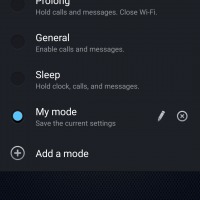
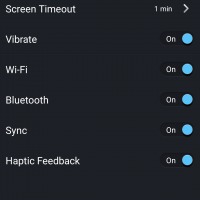
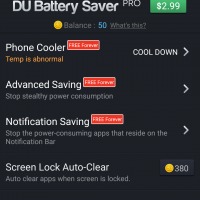



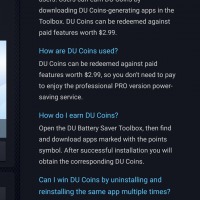
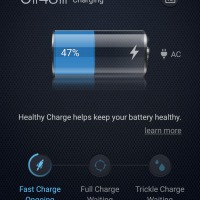
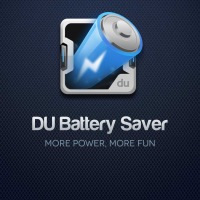
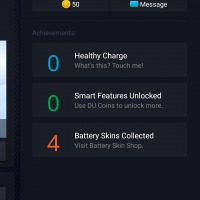
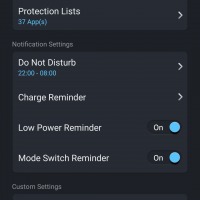
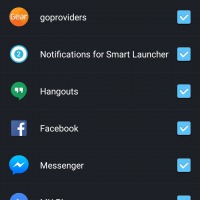


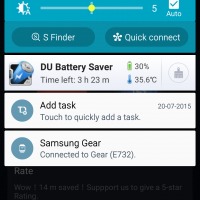

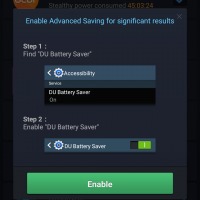
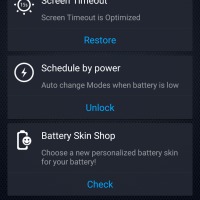

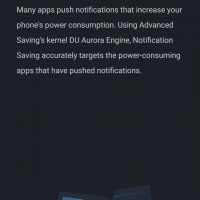











Are you kidding me? How do you think this app ACTUALLY does what it promises such as force-closing apps and controlling battery voltage without root filesystem permissions? Apps don’t work like that! They are deceiving and manipulative and offer more harm than good on your smartphone performance.
And RAM killing? REALLY? RAM is there for a reason, and Android automatically controls closing unused apps, freeing RAM, and yes even controlling voltage all by itself in the background WITHOUT apps.
Probably he’s paid by the devs
And they latch onto your phone and will not go away: hoping to browbeat one into downloading their free app…
Doesn’t work with me though…
Mine did ask for root permissions.
Let me earn NOW… < Get more time with your family by doing simple Internet jobs that only require for you to have a
computer and an internet access and you can have that at your home. Start bringing up to $ 8850 a month. I’ve started this job and I’ve never been happier and now I am sharing it with you, so you can try it too. You can check it out here… >
< lllllllllllllll Jobs53.TKllllllllllllllll >
I will show excellent internet job opportunity… three-five hrs of work /a day… Payment at the end of each week… Bonuses…Payment of 6-9 thousand dollars /a month… Merely several hrs of spare time, desktop or laptop, most basic knowing of web and dependable internet connection is what is needed…Get more @ information by visiting my page
$98/HOURLY SPECIAL REPORT!!!!……….After earning an average of 19952 Dollars monthly,I’m finally getting 98 Dollars an hour,just working 4-5 hours daily online….It’s time to take some action and you can join it too.It is simple,dedicated and easy way to get rich.Three weeks from now you will wishyou have started today – I promise!….HERE I STARTED-TAKE A LOOK AT…….ZHg
======>>>> www.jobs97.tk
Here is something to pay attention , a great opportunity for work for those who want to use their free time to make money using their computers… I have been doing this since last two years and I am making 40 to 70 dollars per hour … In the last week I have made 12,245 for almost 18 hours sitting ….
?There are no special skills required just basic typing and an internet connection ….
?There are no time constraints … You may do this any time when you are free ….
?Here is what I’ve been doing….
< ->>www.youcanalsochangeyourfatelikeothersare.blogspot.com >
_+)(
Lithium-ion battery chargers always have and always will charge in two modes: first is constant current that charges until the battery reaches ~4.2V, then constant voltage mode where a constant voltage is kept by reducing the current until it’s at a set level like 25mA, or until a certain amount of time has passed with the current being the same… at which time the charge is finished. If the current was not decreased, the voltage would continue to increase and overcharge the battery and destroy it. So to claim an app is doing what the charging circuit and battery already does is preposterous. Lithium-ion batteries are not trickle charged like a lead-acid battery either. That would destroy the battery. What happens is the charging circuit keeping the battery voltage from falling too far by charging once it is below a certain level like 94%, and charging it to 98%. The only plausible statement regarding charging is the term “fast charge” which is essentially drawing more current than USB’s default 500mA during the constant current phase of the charge. And that’s done by resistors in the USB cable that instruct the charging circuit to which charge current to use if not connected to a USB port. Or the charging circuit can draw more than 500mA on some phones by being instructed to do so regardless of whether using AC or USB.
I left` my desk` `job` and now` I `get` paid` $85` every` h. …Wonder` how? I` freelance` `online!` My` old` job` was` making` me `unhappy` ,so I chose to take my chance on something` new… 2 years` after`…I say it was the smartest` decision i ever` made!` Let` me show you what` i` do…go and check` this “websiteLINK“ on my` `Proffile!` for `detailed` `info`
456345