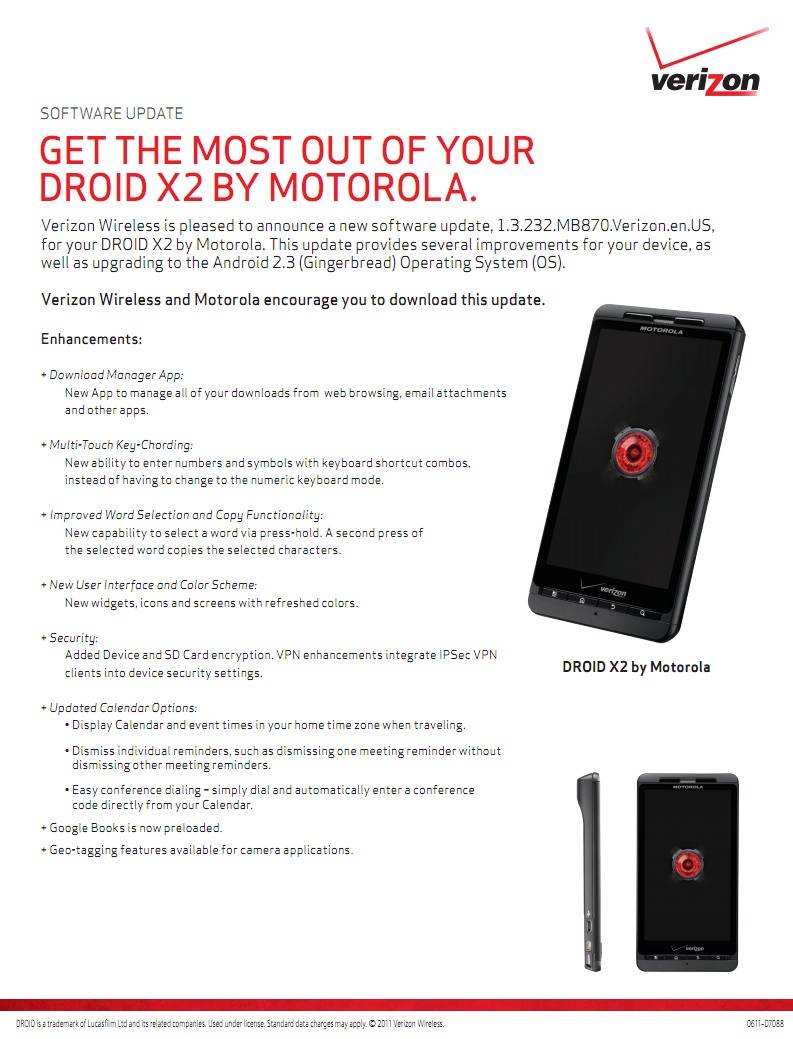
According to no less than Verizon Support themselves, as well as the post we made a couple days ago, the Motorola DROID X2 is today receiving the Gingerbread update, rolled out in stages to users across the country. This update will give you a whole SLEW of new features, fixes, and general bug hammering out, PLUS Android 2.3 Gingerbread, so go see if you’ve got it right this second! For those of you still on the fence for some reason or another, we’ve got the whole list of updates coming your way right here in this post.
First you’re going to be getting a brand new Manager App – one made to check out all the downloads you’d normally download from the web, emails, and wherever else you get such stuff – normally you’d be using some sort of 3rd party file manager for this, or just relying on your download notifications screen. Next is some multi-touch key-chording, this allowing you to type symbols and numbers with key combinations rather than having to change to numeric keyboard mode every time. There’s improved copy and word selection functionality – that being press-hold to select words and a second press to copy.
There’s a completely new user interface and color scheme – not unlike what we’re seeing with the Droid 3, a lovely new look at Motorola’s user interface, what used to be called MotoBlur. Improved security with added device and SD Card encryption, VPN enhancements integrating IPSec VPN clients into device security settings. Then there’s a bunch of calendar improvements I’m not going to list here, Google Books is added to your undeletable app roster, and Geo-tagging is activated for camera apps.
[device id=180]
[via Twitter]










download gingerbread to drois x2 this morning 8/2/11 with no problems at all. Download went fast and now the phone is running faster and nice an smooth.