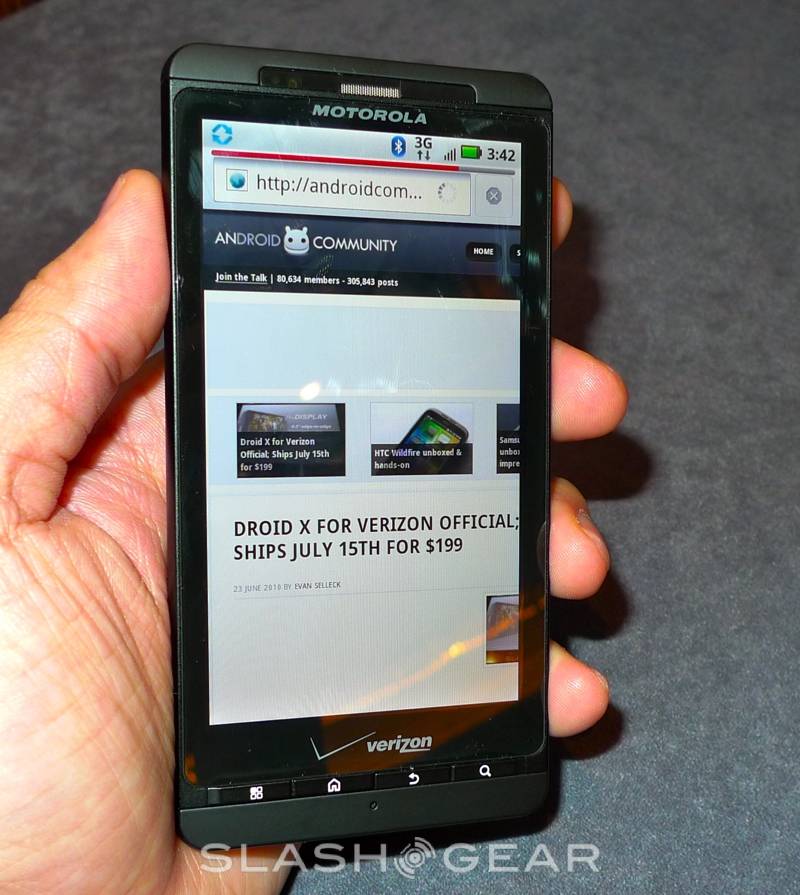
Could it really be this simple? According to Droid X Forums the new Verizon DROID X has already been rooted, and it’s a mighty simple process from the look of it. Hot on the heals of recovery mode for the smartphone being accessed come root privileges.
Of course, just having root access is only one part of the process: right now the bootloader is still locked down tight, and Motorola’s use of eFuse tech means that third-party ROMs are still a no-go area right now. What you should be able to do, though, is get rid of any preloaded bloatware you’re not using, and all the other little hacks that root permits. Now, anyone brave enough to give it a try?
Step 1: Set up ADB
Step 2: Push exploid to /sqlite_stmt_journals “adb push exploid /sqlite_stmt_journals”
Step 3: type “adb shell”
Step 4: type “cd sqlite_stmt_journals”
Step 5: type “chmod 755 exploid”
Step 6: type “./exploid” and follow directions on screen
Step 7: type “rootshell”
Step 8: type in password “secretlol”
Step 9: your in root!
Step 10: mount your sdcard to pc and put Superuser.apk and su in the sdcard
Step 11: unmount sdcard
Step 12: in adb (make sure your still in root with the # sign) type in:
– cp /sdcard/Superuser.apk /system/app/Superuser.apk
– cp /sdcard/su /system/bin/su
– chmod 4755 /system/bin/su
[Thanks djunio and ggrant3876!]










Step 9 & Step 12 — try the spelling “you’re” for “you are”, and save “your” for something possessed. Jeez. Nobudee kan spehl nuthin and it lookz stoopid.