
You never thought you’d hear us say this before, but hey, you can now root a car. Technically, we’re talking about the Android Auto unit on the 2017 Honda Civic, but that’s pretty close. Someone over at XDA (where they do all the cool stuff) has figured out how to enable Developer Mode on the Android Auto unit, and then someone also figured out how to root it to be able to install apps. Cool.
On any Android smartphone, activating Developer Mode is like a secret that everyone knows – tap the Build Number exactly seven times on your phone’s device information and it should make available the Developer Options menu. This is a menu that has a number of advanced settings you wouldn’t normally use on a day-to-day basis, but for tweaking your phone, this is essential. Now, how to do that on an Android Auto unit?
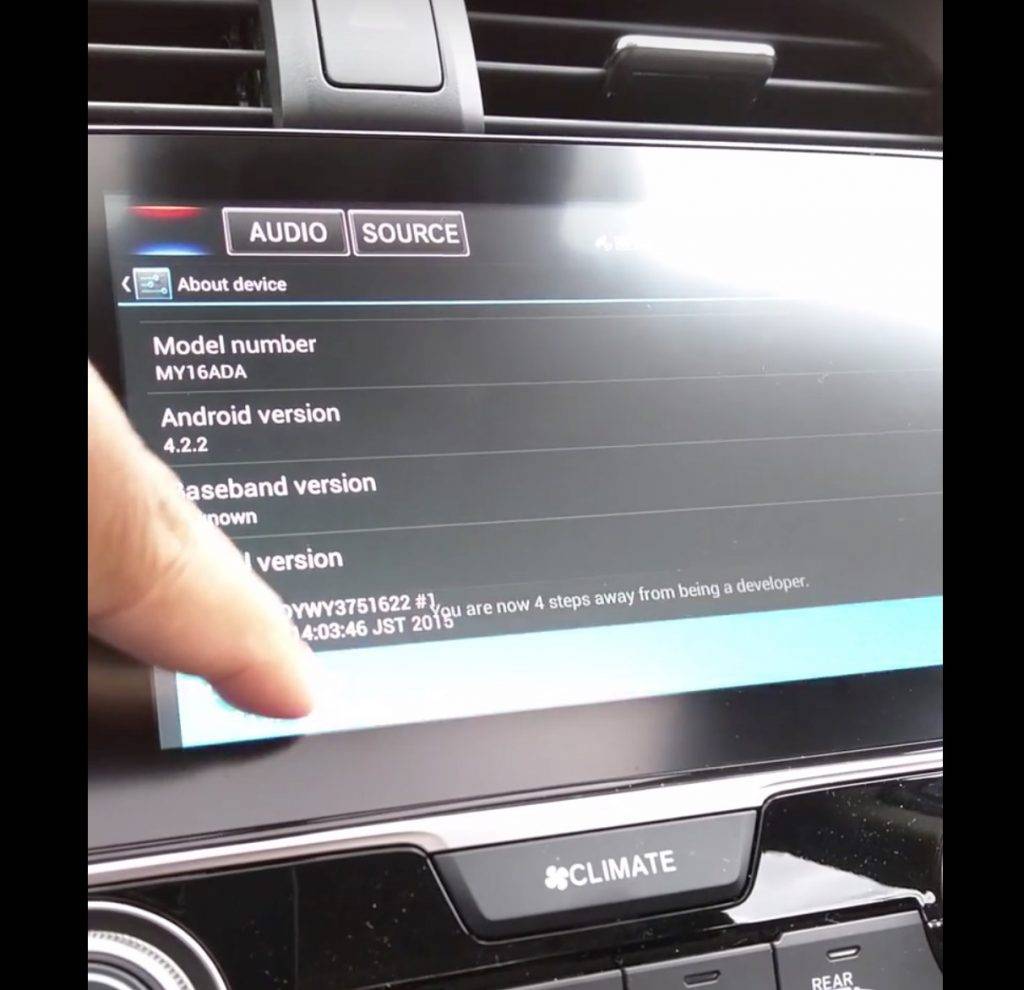
Well, the Android Auto unit on the 2017 Honda Civic is still an Android device, so the steps to enable developer mode are quite similar – except for a “passcode” that you need to tap into the device to actually activate Developer Mode. And then connecting the head unit to a laptop PC using a USB Type A-to-USB Type A cable, you can actually root the device using some files that you need to download.
After this process, you can now install apps to the unit manually. Check out the official XDA thread here and follow all instructions as closely as possible to get the result you want.
SOURCE: XDA










What does this mean for people using google maps for Android Auto? Do you still have to connect your phone via cable and what not?
The connection keeps disconnecting for my phone/car. Super annoying.